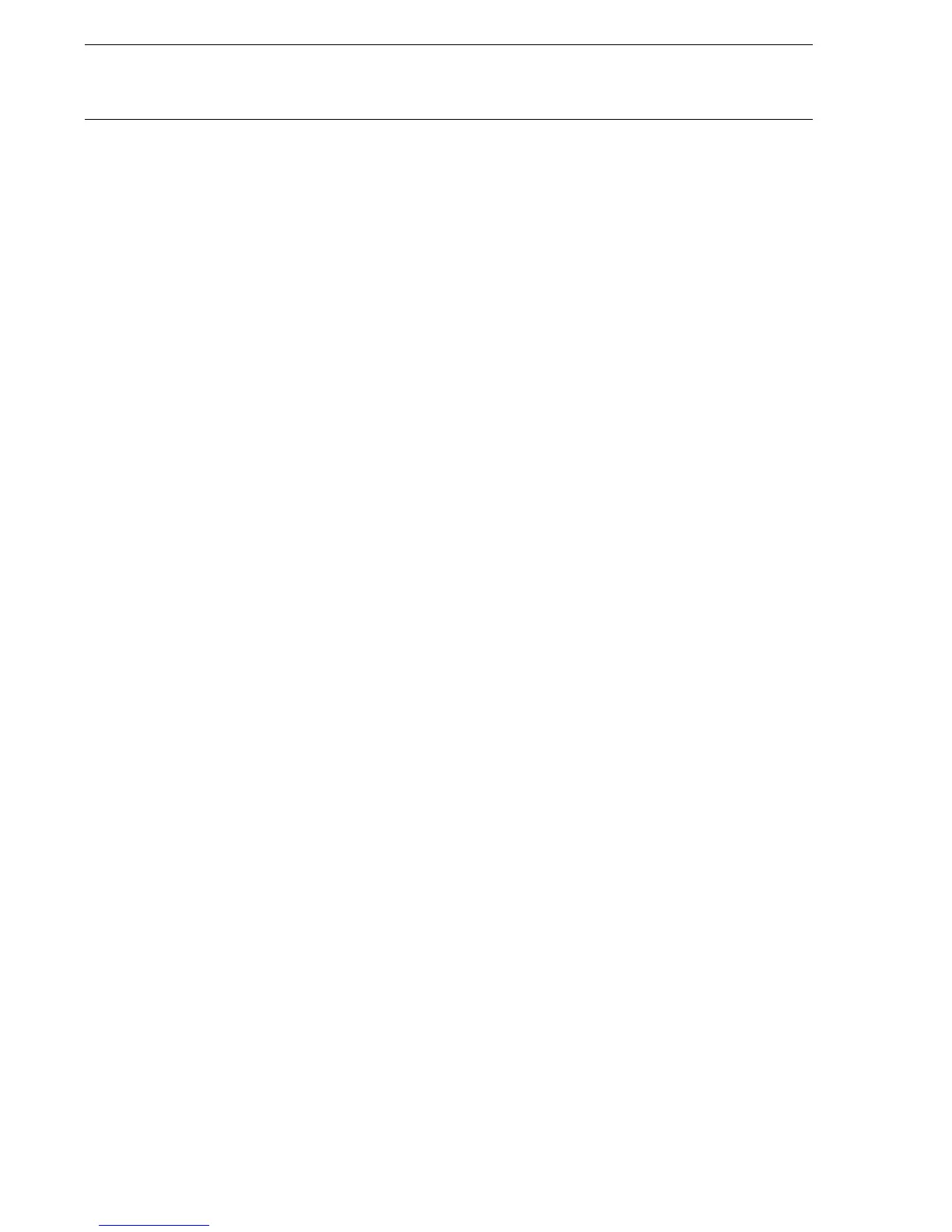ABB Network Partner AB
Disturbance report - Introduction
Version 1.0-00
1MRK 580 132-XEN
Page 7 - 52
turbances are stored. If fewer analogue signals are recorded, a longer total
recording time is available. This memory limit does not affect the rest of
the disturbance report.
1.1 General disturbance
information
Disturbance overview is a summary of all the stored disturbances. The
overview is available only on a front-connected PC or via the Station
Monitoring System (SMS). The overview contains:
• Disturbance index
• Date and time
• Trip signals
• Trig signal that activated the recording
• Distance to fault (requires Fault locator)
• Fault loop selected by the Fault locator (requires Fault locator)
Disturbance Summary is automatically scrolled on the man-machine
interface (MMI). Here the two latest disturbances (DisturbSummary 1,
which is the latest one and DisturbSummary 2 which is the second latest)
are presented with:
• Date and time
• Selected indications (set with the Indication mask)
• Distance to fault and fault loop selected by the Fault locator
Disturbance data on the MMI presented at:
DisturbReport
Disturbances
Disturbance n (1 - 10)
The date and time of the disturbance, the trig signal, the indications, the
fault locator result and the trip values are available providing the corre-
sponding functions are installed.
1.2 Indications Indications is a list of signals that were activated during the fault time of
the disturbance. A part (or all) of these signals are automatically
scrolled on the built-in MMI after a disturbance. See “Indications”, in
“1MRK 580 136-XEN”.
1.3 Event recorder The event recorder contains an event list with time-tagged events. In the
Station Monitoring System, this list is directly connected to a distur-
bance. See “Event recorder - Station Monitoring System”, in “1MRK
580 139-XEN”.
