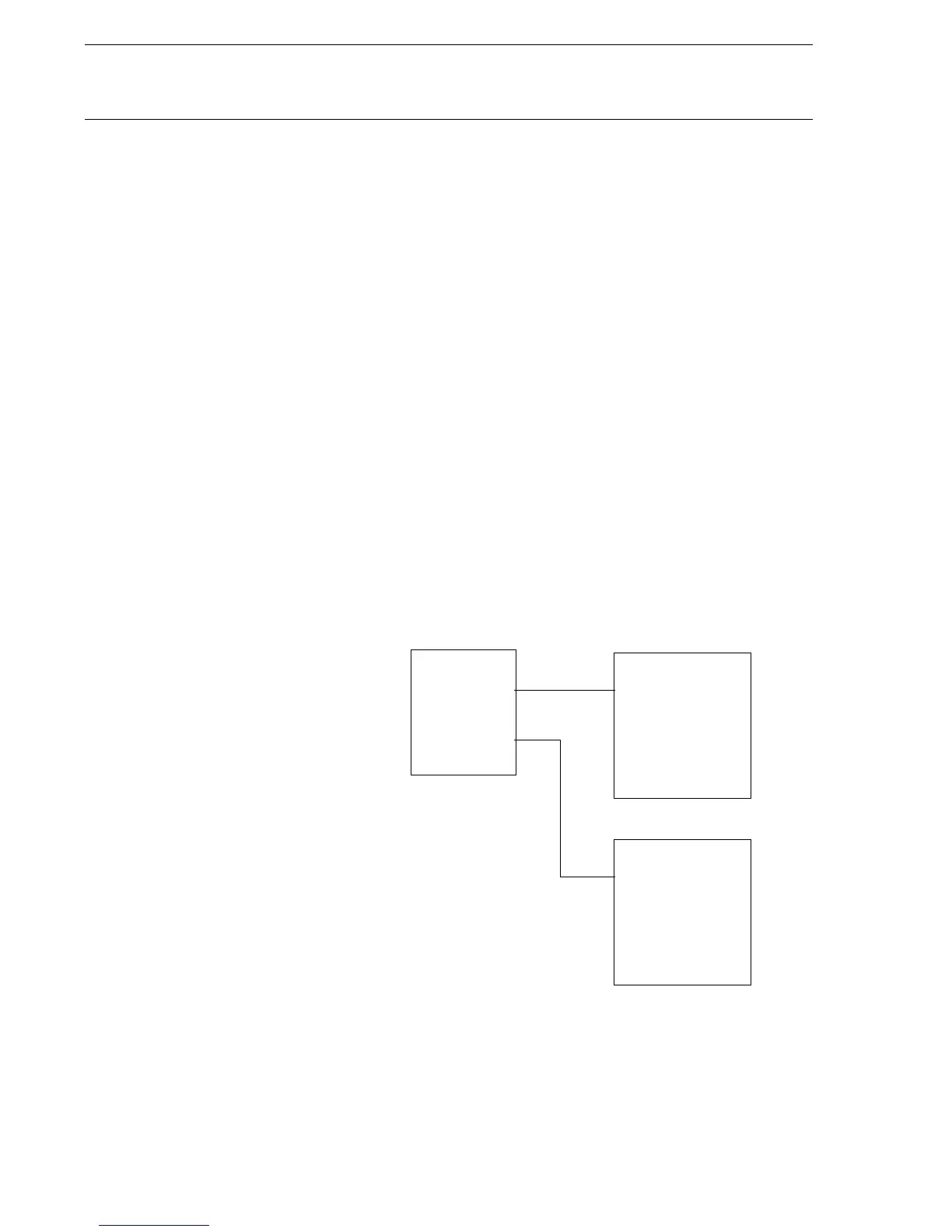ABB Network Partner AB
I/O system configuration
Version 1.0-00
1MRK 580 190-XEN
Page 4 - 20
3 Configuration
The configuration can be performed in two ways:
• From CAP 531, the graphical configuration tool
• By using the reconfiguration command from the built-in MMI (REL
531 only) from this menu:
Configuration
I/O-modules
Reconfigure
The reconfiguration command:
• Automatically adds new, detected binary I/O modules to the configu-
ration as the logical I/O module x, where x is 1 for the lowest num-
bered slot, for example, S11 for REL 531. Previous configuration
will be discarded.
• Deletes any removed I/O modules from the configuration.
To configure from the graphical tool:
• First, set the function selector for the logical I/O module to the type
of I/O module that is used, BIM, BOM, IOM, or MIM.
• Secondly, connect the POSITION input of the logical I/O module to
a slot output of the IOP function block.
Fig. 6 Example of an I/O-configuration in the graphical tool for REL
531 with two BIMs
S11
S17
S19
IOP1
S15
S13
I/OPosition
ERROR
BI6
IO01
BI1
POSITION
I/O-module
.
.
.
ERROR
BI6
IO02
BI1
POSITION
I/O-module
.
.
.
(X80190-6)
