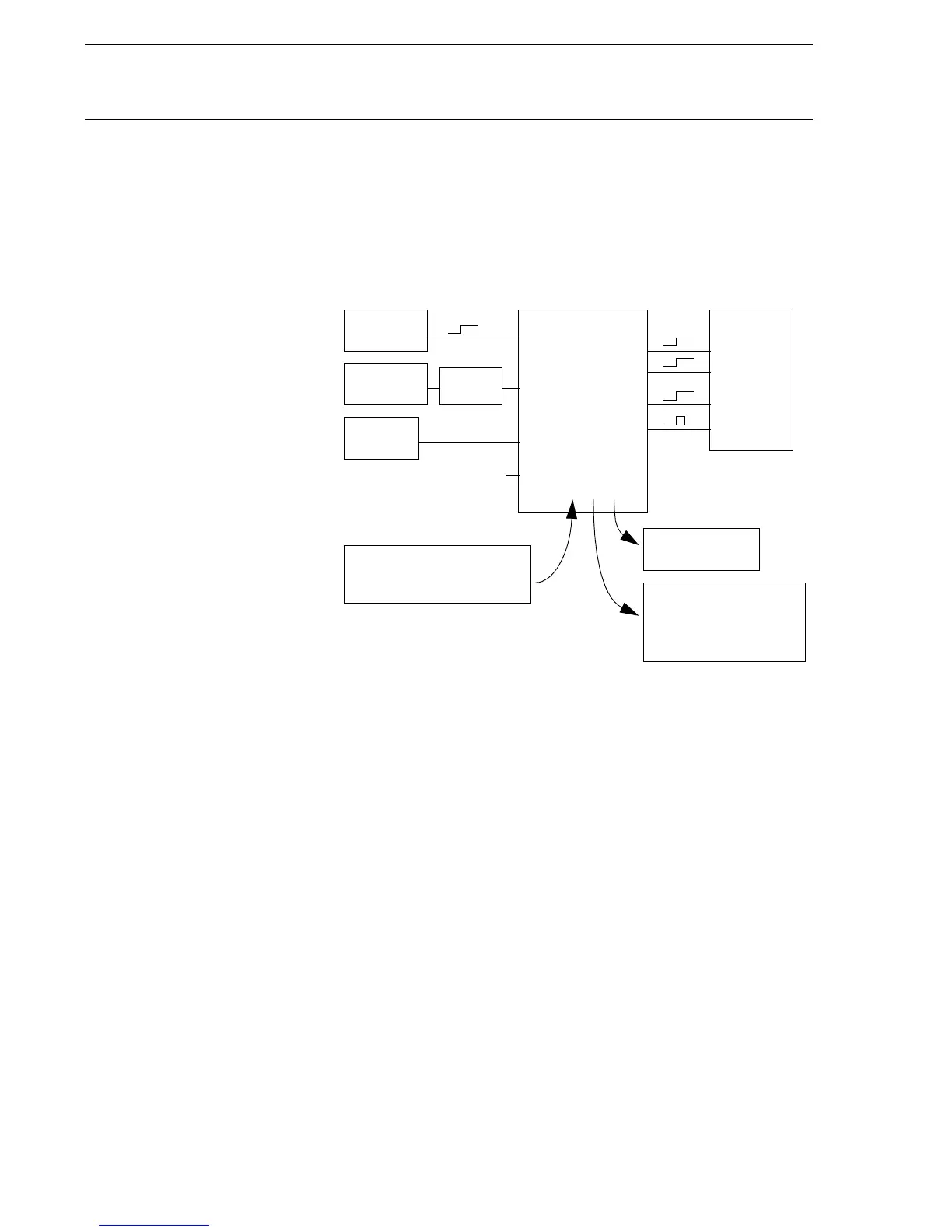ABB Network Partner AB
Pulse counter
Version 1.0-00
1MRK 580 187-XEN
Page 7 - 34
3Design
The function can be regarded as a function block with a few inputs and
outputs. The inputs are divided into two groups: settings and connectables
(configuration). The outputs are divided into three groups: signals
(binary), service value for SPA, and analogue event for LON.
Fig. 1 shows the Pulse Counter function block with connections of the
inputs and outputs.
Fig. 1 Overview of the Pulse Counter function
The BLOCK and TMIT_VAL inputs can be connected to Single Com-
mand blocks, which are intended to be controlled either from the station
MMI or/and the built-in MMI. As long as the BLOCK signal is set, the
Pulse Counter is blocked. The signal connected to TMIT_VAL performs
one additional reading per positive flank. The signal must be a pulse with
a length >1 second.
The BIM_CONN input is connected to the used input of the function
block for the Binary input module (BIM). If BIM_CONN is connected to
another function block, the INVALID signal is activated to indicate the
configuration error.
The NAME input is used for a user-defined name with up to 19 charac-
ters.
Each Pulse Counter function block has four output signals: INVALID,
RESTART, BLOCKED, and NEW_VAL. These signals can be connected
to an Event function block for event recording.
PulseCounter
BLOCK
TMIT_VAL
BIM_CONN
NAME
SingleCmdFunc
OUTx
SingleCmdFunc
OUTx INPUT
Pulse
OUT
I/O-module
BIx
“PCxx-name”
EVENT
INVALID
RESTART
BLOCKED
NEW_VAL
INPUT1
INPUT2
INPUT3
INPUT4
Pulse length
>
1 s
Database
Pulse Counter value:
0...2147483647
LON analogue event data msg
(M_PC_T)
*Identity
*Value
*Time
*Pulse Counter Quality
SMS settings
1. Operation = Off/On
2. Cycle time = 30s...60min
3. Analogue Event Mask = No/Report
(X80187-1)
