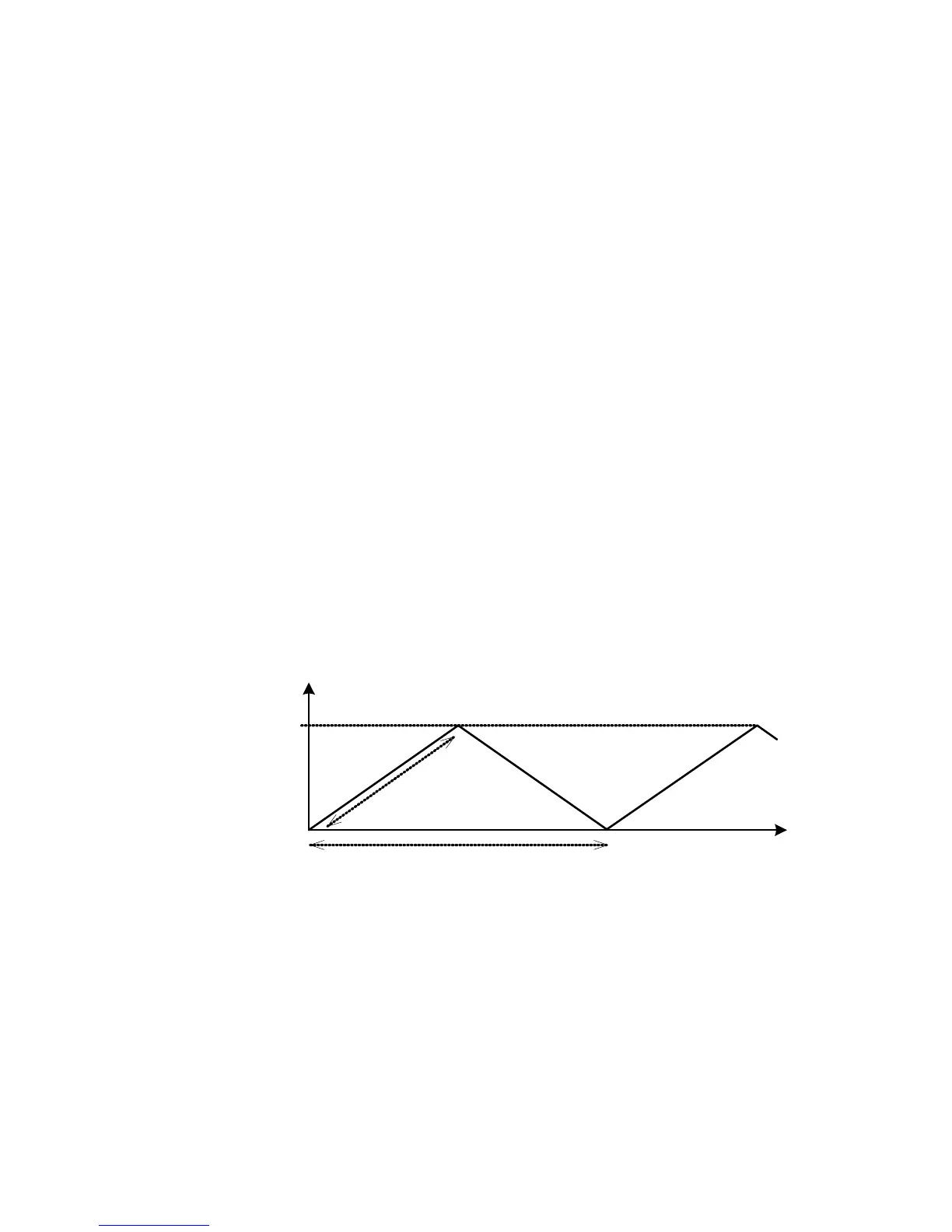DC Power Supply Operation 3
Sweep Functions
U3606A User’s and Service Guide 93
Sweep Functions
The U3606A Multimeter|DC Power Supply is equipped with ramp and scan
capability. Use the ramp function to generate a ramp signal with its end
amplitude position and number of steps based on the preset input
parameters, and the scan function to generate a scan signal with its end
amplitude position, step dwelling time, and number of steps based on the
preset input parameters.
Ramp signal
A typical ramp signal length is based on the following parameters:
• the amplitude end position, and
• the number of steps required to reach the amplitude end position.
You can configure the ramp signal parameters in the utility menu. See
“Configuring the ramp signal parameters” on page 122 for detailed
instructions on setting the amplitude end position and number of steps.
The ramp dwelling time will be set to the fastest of the instrument
capability (typically ~300 ms per step). A higher number of steps provides
a more linear ramp signal. This however will result in an increase in the
total dwelling time. A lower number of steps will result in a shorter total
dwelling time and a more stepped ramp signal.
Time (t)
Amplitude
(V/A)
Am plitude
end position
0
Number
of steps
Total dwelling time
