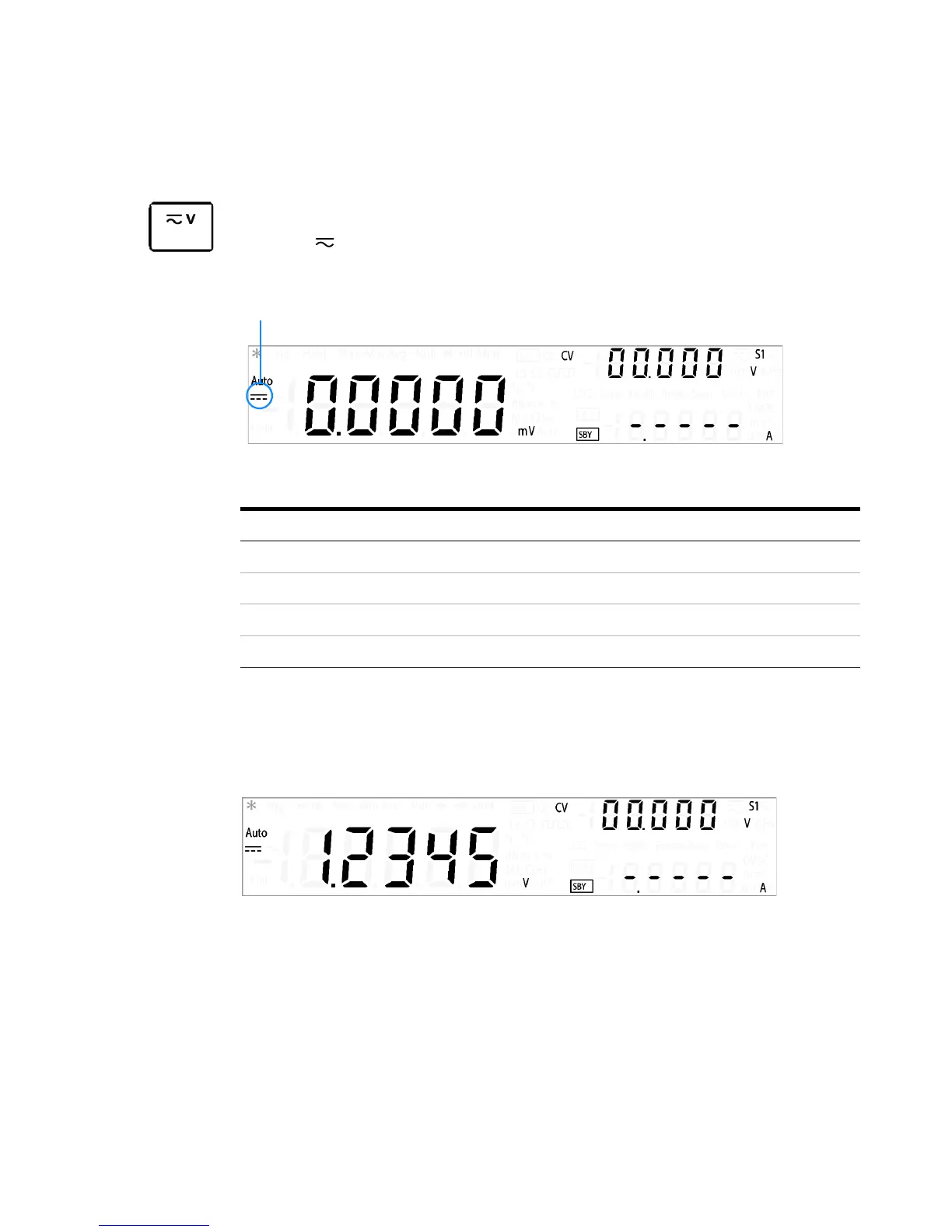2 Digital Multimeter Operation
Making Measurements
26 U3606A User’s and Service Guide
Measuring DC voltage
1 Press to make DC voltage measurements. (The DC annunciator is
shown on the display.)
2 Connect the red and black test leads to input terminals V (red) and
LO (black) respectively as shown in Figure 2- 1.
3 Probe the test points and read the display.
Table 2 - 1 DC voltage measurement summary
Item Description
Available ranges 100.000 mV, 1.00000 V, 10.0000 V, 100.000 V, 1000.00 V
Measurement method Sigma Delta A-to-D converter
Input impedance 10 MΩ ± 2% range (typical) in parallel with capacitance < 120 pF
Input protection 1000 V
rms
on all ranges, < 0.3 A short circuit
