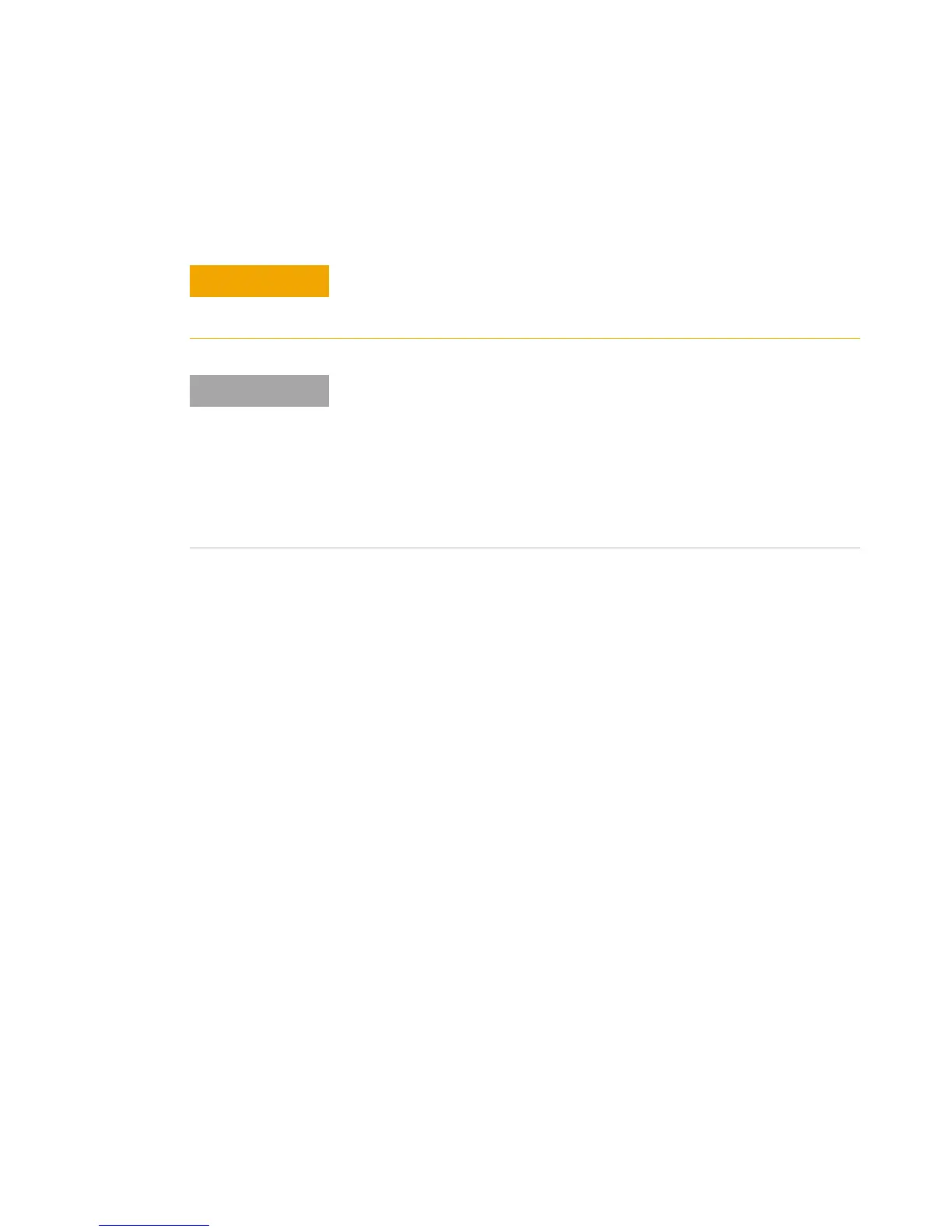Digital Multimeter Operation 2
Making Measurements
U3606A User’s and Service Guide 35
Performing low-resistance (4-wire) measurements
For measuring low- resistance, a delayed response should be expected from
the front panel display. For remote interface operation, increase the SCPI
query timeout value. (Typically 15000 ms.)
Disconnect circuit power and discharge all high-voltage capacitors
before measuring resistance or conductance, or testing circuit
continuity, to avoid damaging the U3606A or the device under test.
DC power supply functions are locked
The DC power supply functions are locked when you select the
low-resistance (Lo Ω) measurements. You cannot use the DC power
supply module simultaneously with the digital multimeter module when
you are measuring 4-wire low-resistance measurements.
To unlock the DC power supply functions, exit the low-resistance (Lo Ω)
measurement by selecting another multimeter measurement.
