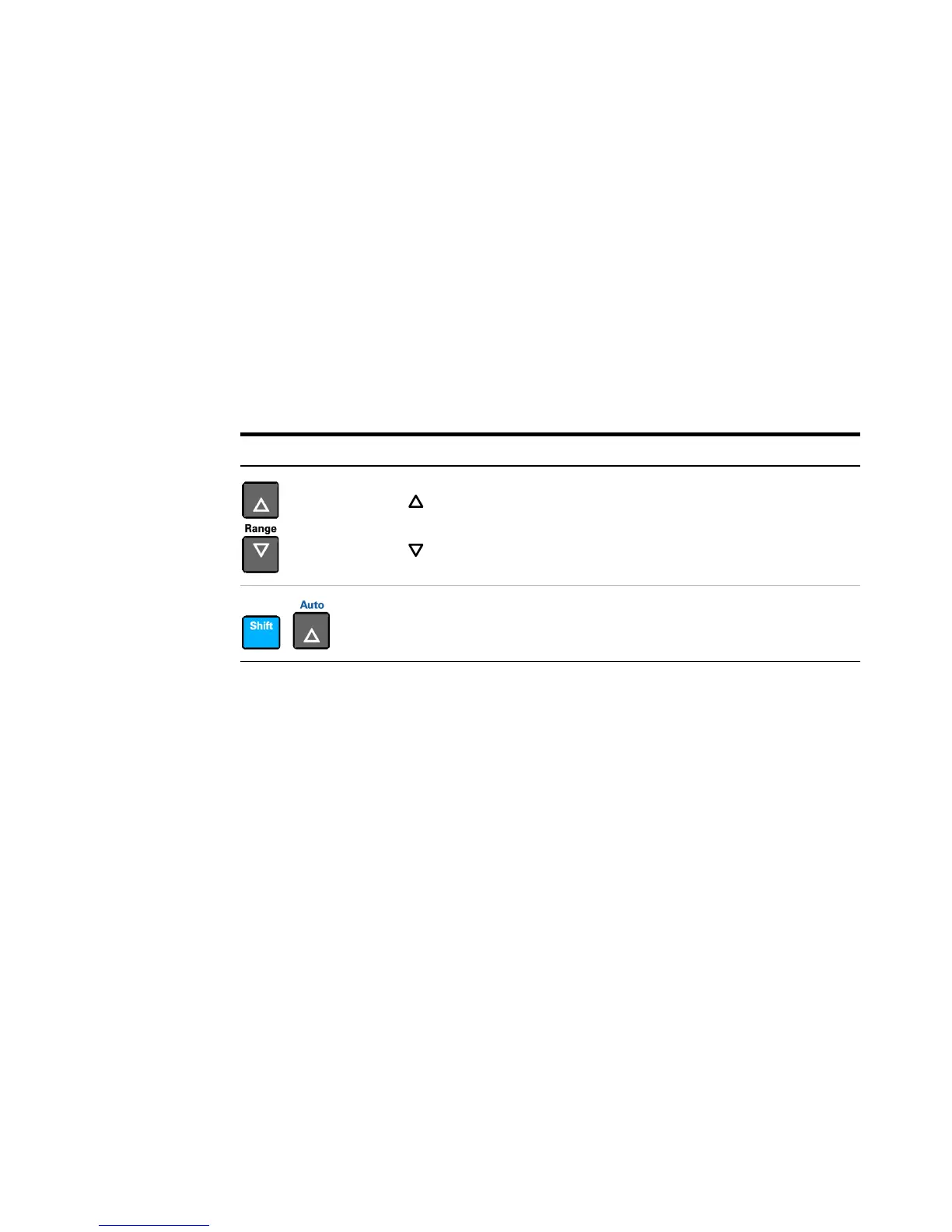2 Digital Multimeter Operation
Selecting a Range
54 U3606A User’s and Service Guide
Selecting a Range
You can allow the U3606A to automatically select the range using
autoranging, or you can select a fixed range using manual ranging.
Autoranging is convenient because the U3606A automatically selects the
appropriate range for sensing and displaying each measurement. However,
manual ranging results in better performance, since the U3606A does not
have to determine which range to use for each measurement.
• Autoranging is selected at default factory power- on and after a remote
reset.
• Manual ranging — If the input signal is greater than can be measured
on the selected range, the multimeter provides these overload
indications: “OL” from the front panel or “±9.9E+37” from the remote
interface.
• For frequency, pulse width, and duty cycle measurements, ranging
applies to the input voltage or input current of the signal, not its
frequency.
• The range is fixed for diode (1 V
dc
range) tests.
• The U3606A remembers the selected ranging method (auto or manual)
and the selected manual range for each measurement function.
• Autorange thresholds — The U3606A shifts ranges as follows:
• Down range at < 10% of current range
• Up range at > 120% of current range
Key Description
Press to select a higher range and disable autoranging.
Press to select a lower range and disable autoranging.
Press Shift > Auto to enable autoranging and disable manual ranging.
