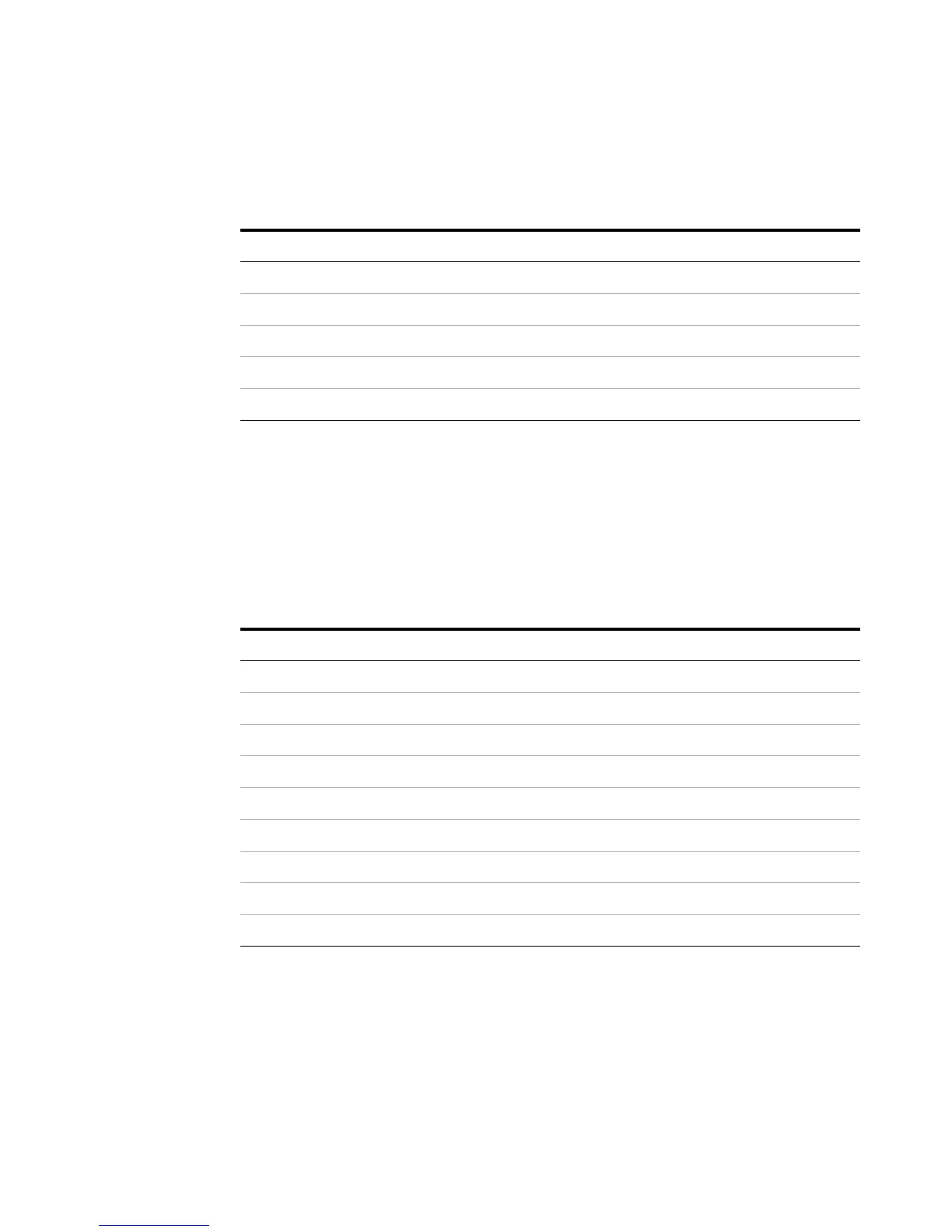9 List of Error Messages
Error Messages
260 U3606A User’s and Service Guide
Execution errors
The following table shows the list of execution errors. These errors set the
Standard Event Status register bit 4.
–144 Character data too long
–148 Character data not allowed
–150 String data error
–151 Invalid string data
–158 String data not allowed
Table 9 - 1 List of command errors (continued)
Error code Error message
Table 9 - 2 List of execution errors
Error code Error message
–200 Execution error
–211 Trigger ignored
–213 Init ignored
–214 Trigger deadlock
–220 Parameter error
–221 Settings conflict
–222 Data out of range
–223 Too much data
–230 Data corrupt or stale
