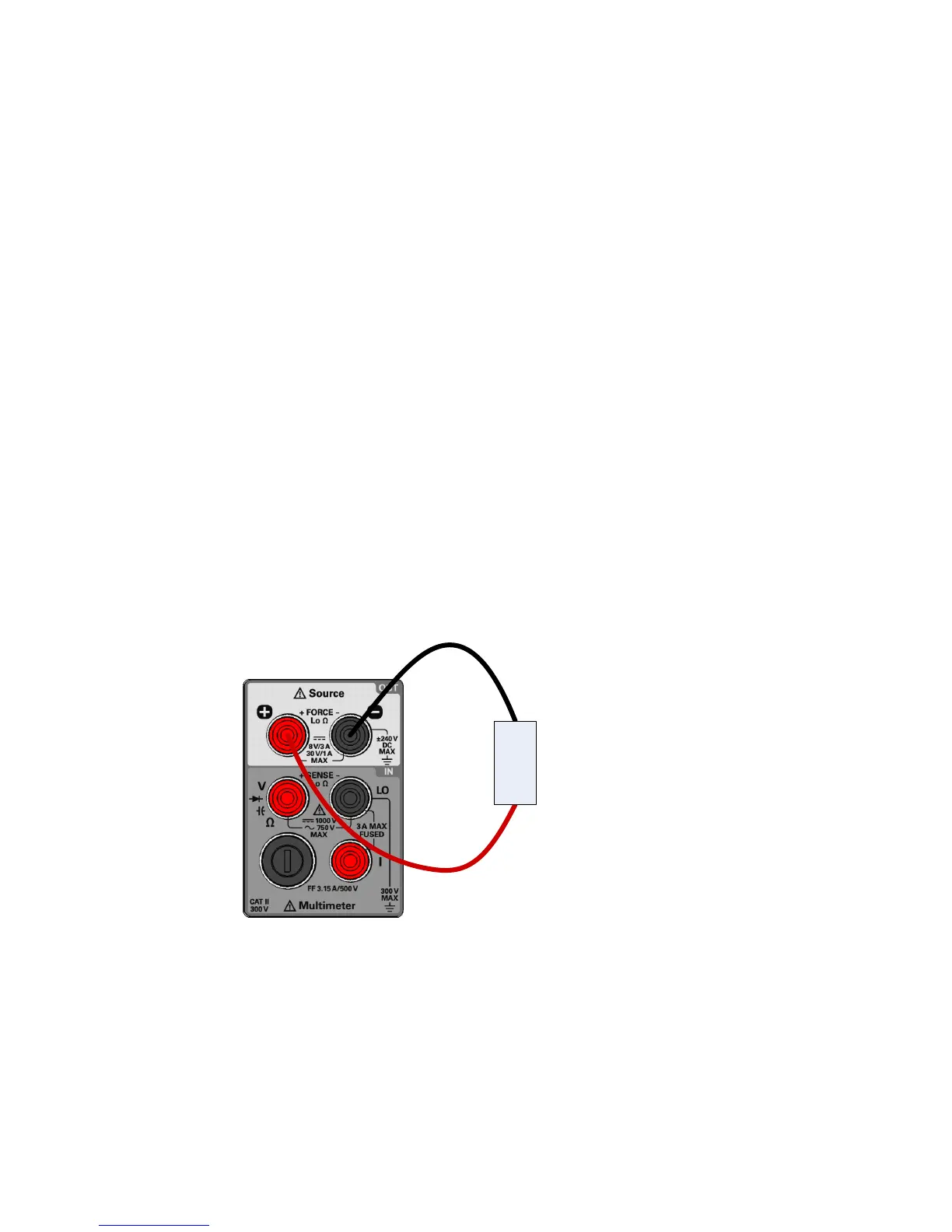3 DC Power Supply Operation
Basic Operation
74 U3606A User’s and Service Guide
Basic Operation
The U3606A has two basic operating modes: constant voltage and constant
current mode. In constant voltage mode, the U3606A regulates the output
voltage at the selected value, while the load current varies as required by
the load. In constant current mode, the U3606A regulates the output
current at the selected value, while the voltage varies as required by the
load.
The U3606A is also capable of generating square waves with selectable
frequency, pulse width, and duty cycle values.
Constant voltage (CV) mode
Making the connections
Connect the load as shown below:
Figure 3-1 Constant voltage mode terminal connections
