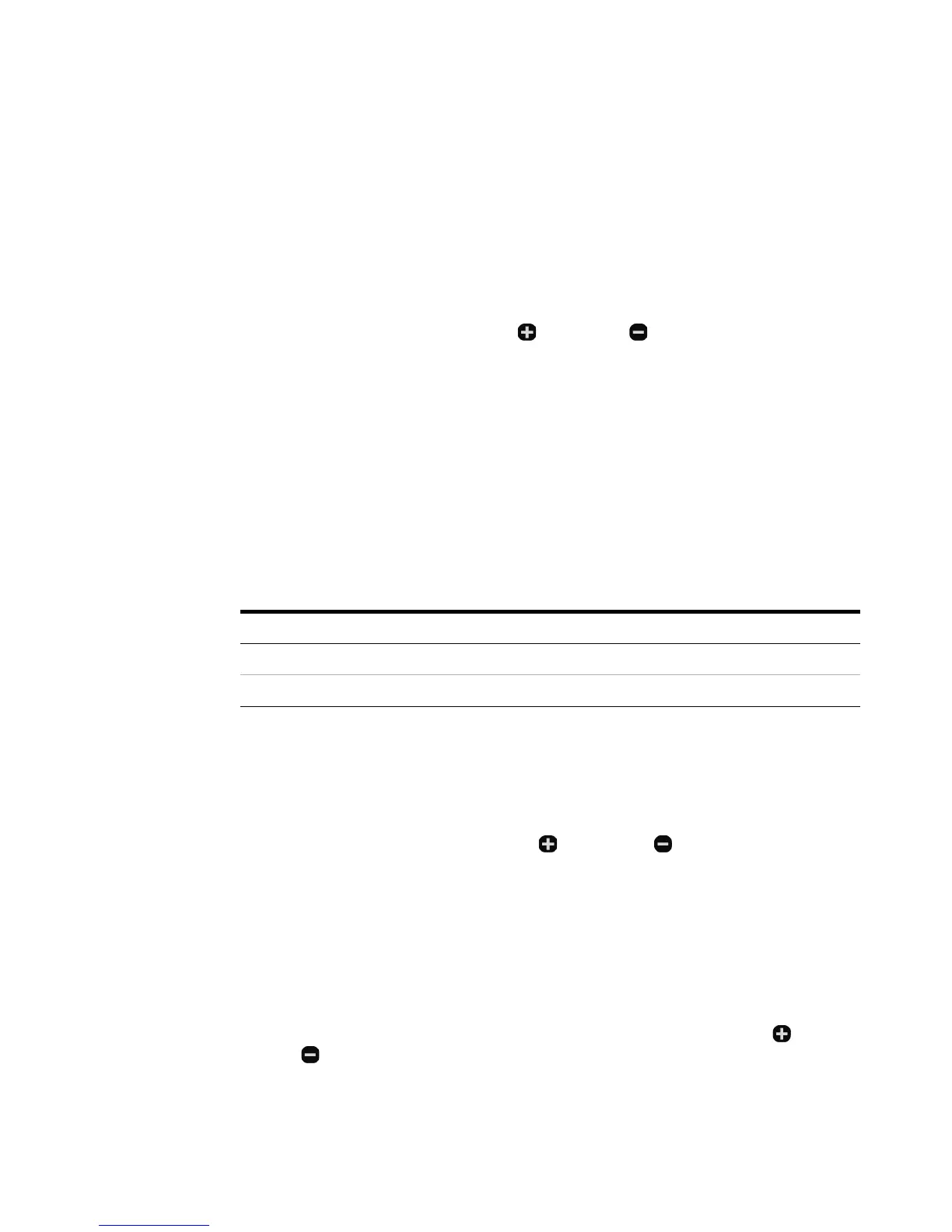Verification and Performance Tests 5
Performance Verification Tests
U3606A User’s and Service Guide 163
CC programming and readback accuracy
This test verifies that the constant current programming and readback
accuracy are within published specifications. The accuracy of the current
monitoring resistor must be 0.1% or better.
1 Turn off the instrument and connect a 0.01 Ω current shunt monitoring
resistor across the front panel (red) and (black) output terminals
and a digital multimeter across the current shunt monitoring resistor
(see Figure 5- 9 on page 145).
2 Turn on the instrument. Press Current to select the constant current
mode. Ensure that the S2 (8 V/3 A) range is selected (the S2
annunciator is illuminated). Press Shift > Range again if it is not.
3 Output each value in the order shown below. Divide the voltage drop
(reading on the digital multimeter) across the current monitoring
resistor by its resistance. Record and compare the measurement results
to the appropriate test limits shown in Table 5- 12.
CC load effect (load regulation)
This test measures the change in the output current resulting from a
change in the load from full rated output voltage to short circuit.
1 Turn off the instrument and connect a 0.01 Ω current shunt monitoring
resistor between the front panel (red) and (black) output
terminals and a digital multimeter across the current shunt monitoring
resistor (see Figure 5- 10 on page 146).
2 Turn on the instrument. Press Current to select the constant current
mode. Ensure that the S2 (8 V/3 A) range is selected (the S2
annunciator is illuminated). Press Shift > Range again if it is not.
3 Set the output current to the full rated value (3 A for S2 range) and
voltage to full scale.
4 Connect an additional electronic load across the front panel (red)
and (black) output terminals (see Figure 5- 10 on page 146).
Table 5 - 12 Constant current programming and readback accuracy verification test
Output current Range Error from nominal 1 year
0 A 3 A ±0.003 A
3 A 3 A ±0.0075 A
