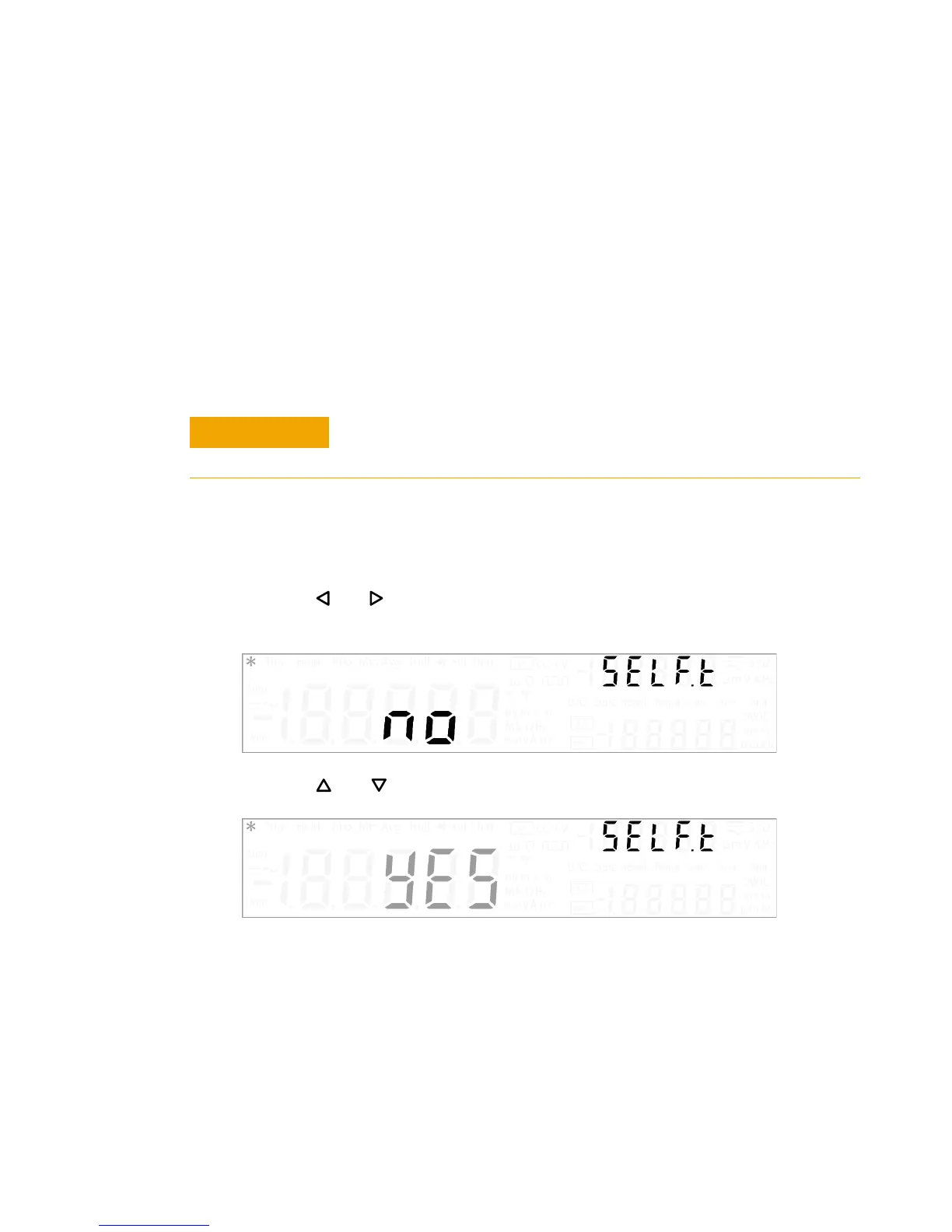4 System Related Operation
Utility Menu Summary
120 U3606A User’s and Service Guide
Performing a self-test
A power- on self- test occurs immediately when you turn on the
instrument. This limited test assures you that the U3606A is operational.
The following procedure shows you how to perform a more extensive
self- test. A complete self- test performs a series of internal tests, and may
take up to 30 seconds to complete. For remote interface operation, refer
to the *TST command in the U3606A Programmer’s Reference.
1 To access the utility menu, press Shift > Utility.
2 The first utility menu item (Error) will be shown in the upper
secondary display.
3 Press or until the menu item “SELF.t” is shown in the upper
secondary display.
4 Press or to select “YES”.
5 Press Shift > Save to save. The instrument will automatically exit the
utility menu and execute the self- test.
6 If the self- test is successful, the U3606A will return to normal
operation.
Before performing the complete self-test, ensure that all test leads are
removed from the input and output terminals.
