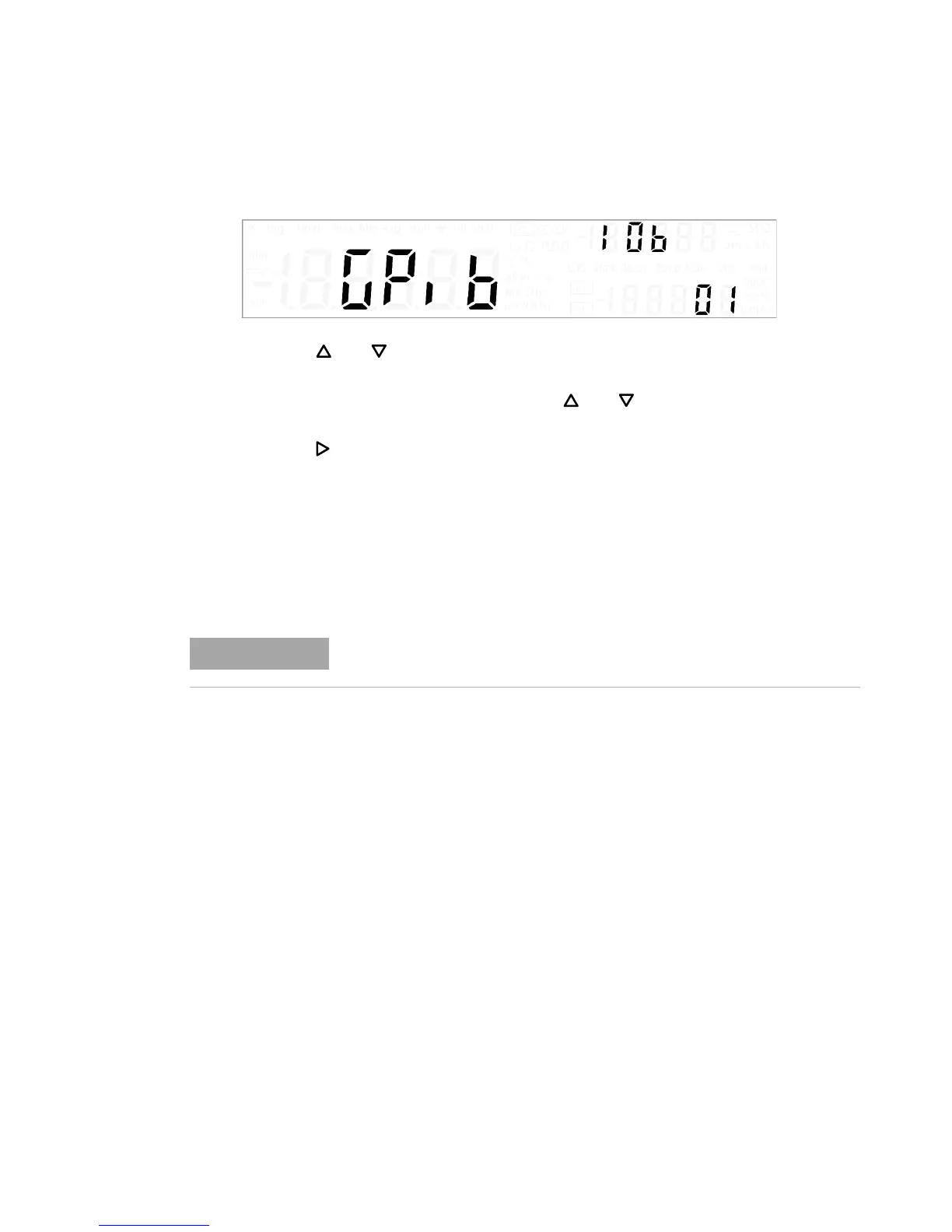System Related Operation 4
Utility Menu Summary
U3606A User’s and Service Guide 119
4 Press or to change the remote interface connection (GPib,
U- CdC, or U- tMC).
5 To change the GPIB address, press or until the menu item
“GPiB” is flashing.
6 Press to position the cursor on the GPIB address number. Use the
directional keys to select an appropriate GPIB address from 1 to 30.
See “Editing values” on page 110 for more information.
7 After selecting the appropriate remote interface connection, press
Shift > Save to save or press Shift > Exit to exit the edit mode without
saving.
8 Press Shift > Exit to exit the utility menu.
See “Remote Operation” on page 130 for more information on the
available remote interface connections.
