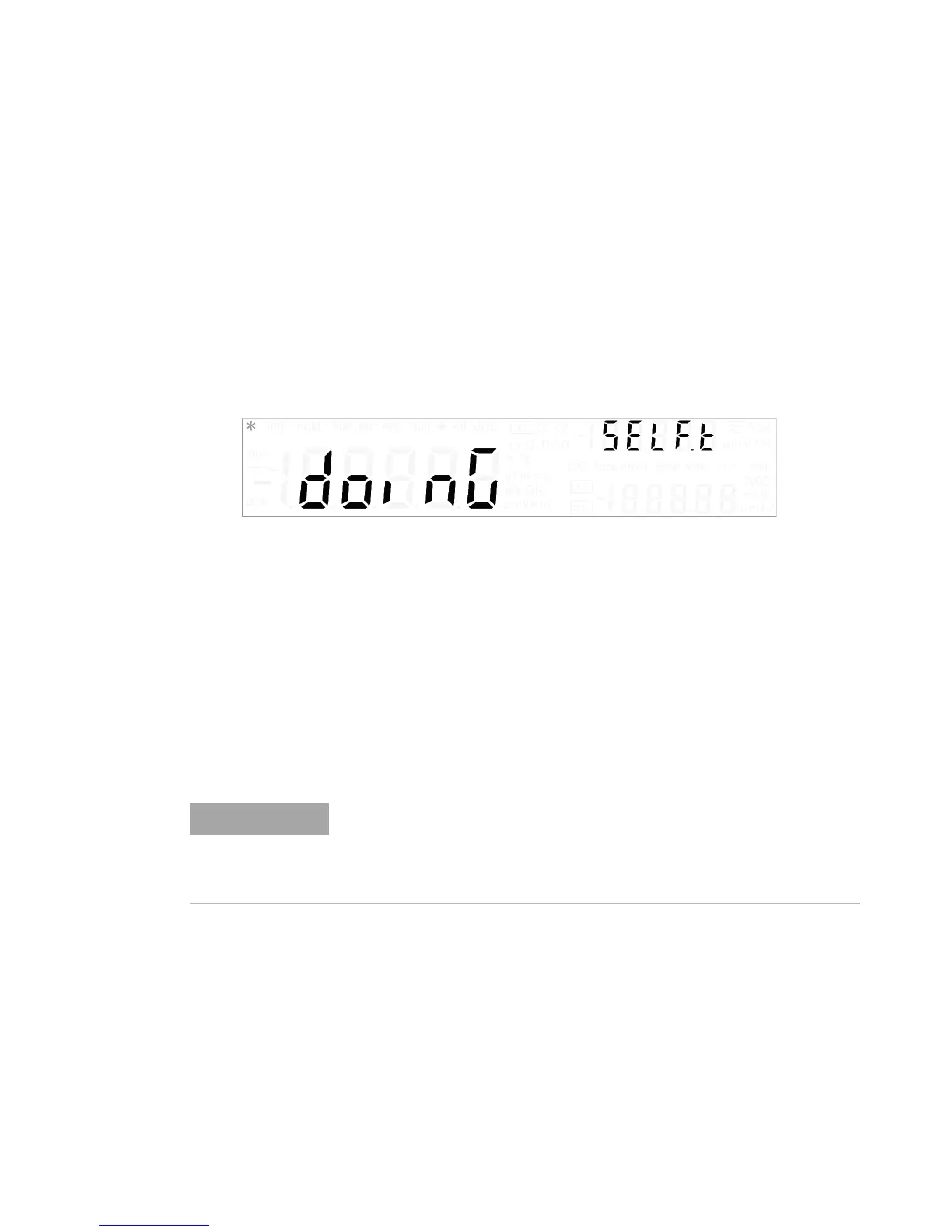Verification and Performance Tests 5
Self-test
U3606A User’s and Service Guide 149
Self-test
A brief power- on self- test occurs automatically whenever you turn on the
instrument. This limited test assures that the instrument is capable of
operation.
During the self- test, all display segments and annunciators are illuminated
before “doinG” and “SELF.t” is shown on the primary and upper
secondary display respectively.
If the self- test fails, the Error annunciator illuminates.
Read the errors using the utility menu (see “Reading error messages” on
page 114), or use the SYSTem:ERRor? query from the remote interface
(see the U3606A Programmer’s Reference). A list of the possible self- test
errors is given on page 262.
If repair is required, contact the Agilent Service Center.
You can initiate a more complete self- test from the utility menu (see
“Performing a self- test” on page 120), or by sending the *TST? command
to the instrument from a remote interface.
This command may take up to 30 seconds to complete. You may need to
set an appropriate remote interface SCPI query timeout value.
• The instrument returns to normal operation if all the self-tests pass, or
the Error annunciator illuminates if a failure occurs.
• The
*TST? command returns a “+0” if all the self-tests pass, or a “+1”
if a failure occurred.
