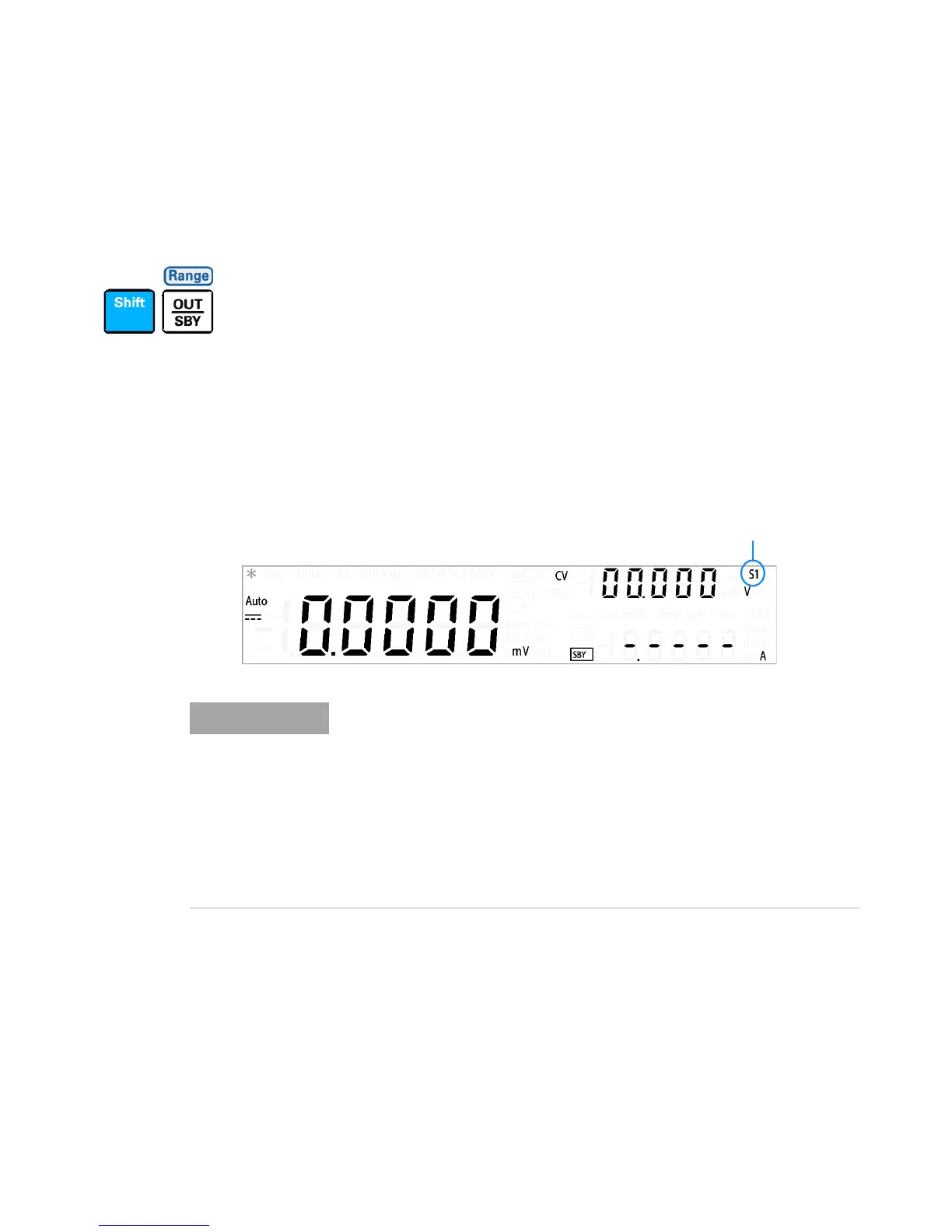DC Power Supply Operation 3
Selecting a Range
U3606A User’s and Service Guide 97
Selecting a Range
The U3606A Multimeter|DC Power Supply has the functionalities of a
single- output dual range power supply. You select to either operate the
U3606A in the 30 V/1 A range (S1) or the 8 V/3 A range (S2) for all
output operations (CV mode, CC mode, square- wave output, and sweep
functions).
• The S1 range has a higher voltage range, but a lower current output.
• The S2 range provides for a higher current output, but has a lower
voltage range.
Press Shift > Range to toggle between range S1 and S2. The output range
(S1 and S2) annunciators will illuminate respectively when selected.
• The S1 range is selected by default. You cannot change the range when
the output is enabled (OUT). The output should always be on stand-by
(SBY) before the range or output function can be changed. See
“Enabling the Output” on page 98 for more information on enabling or
disabling the output.
• The protection and limit values will always be set to the maximum
value with respect to the range selected when the range is changed.
See “Protection Functions” on page 78 for more information on the
protection functions available in the U3606A.
