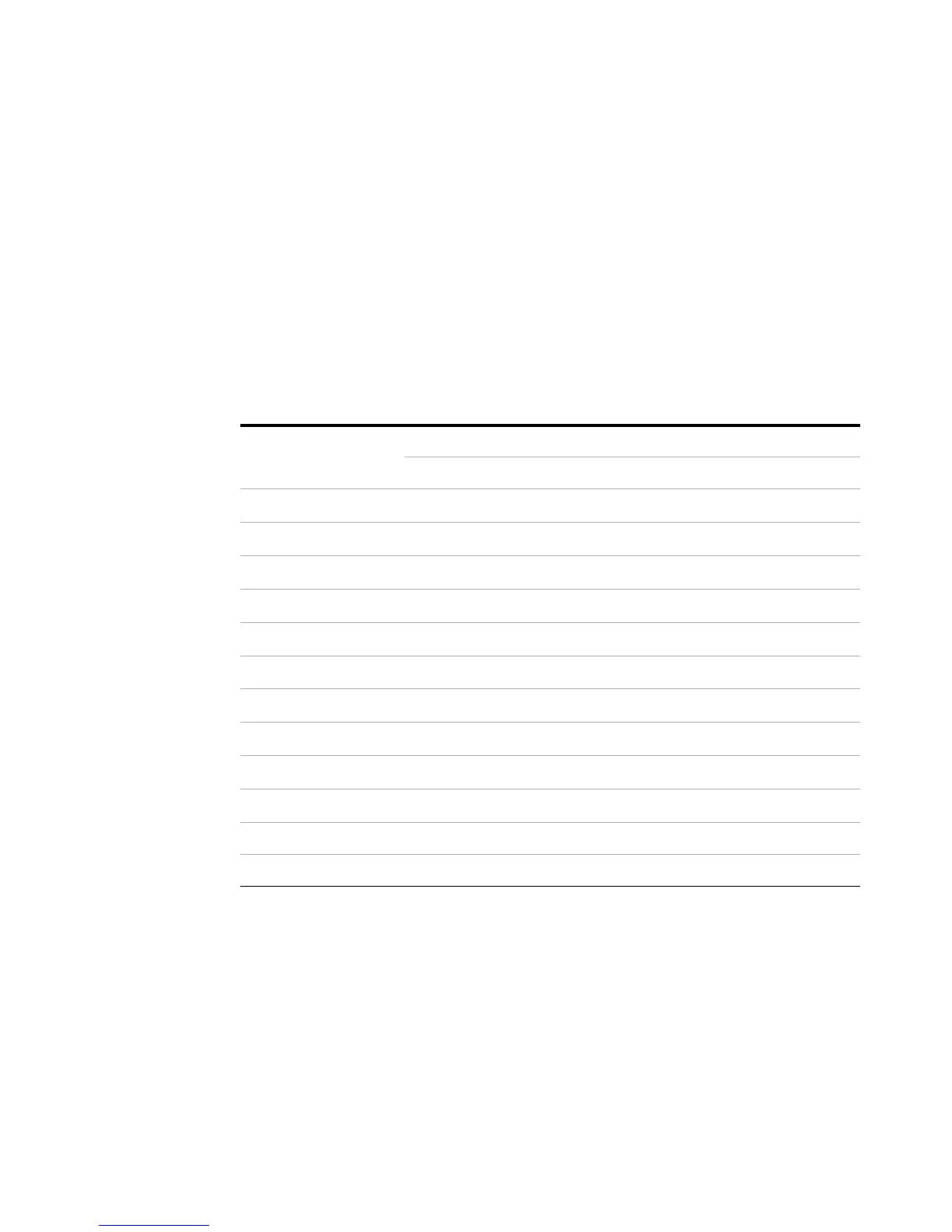2 Digital Multimeter Operation
Math Operations
56 U3606A User’s and Service Guide
Math Operations
The U3606A Multimeter|DC Power Supply provides six math operations:
null measurements, dB measurements, dBm measurements, statistics
(MinMax) for accumulated readings, limit testing, and a hold function. The
table below describes the math operations that can be used with each
measurement function.
• All math operations can be toggled off by pressing Shift > Exit.
• All math operations are automatically turned- off when changing
measuring functions.
• Range changing is allowed for all math operations.
• For remote operation, refer to the CALCulate subsystem in the U3606A
Programmer’s Reference.
Table 2 - 12 Math operations summary
Measurement
functions
Allowed math operations
Null dBm dB MinMax Limit Hold
DC voltage
✔✔✔✔✔✔
DC current
✔
--
✔✔✔
AC voltage
✔✔✔✔✔✔
AC current
✔
--
✔✔✔
Resistance (2-wire)
✔
--
✔✔✔
Low-resistance (4-wire)
✔
--
✔✔✔
Frequency
✔
--
✔✔✔
Pulse width
✔
--
✔✔✔
Duty cycle
✔
--
✔✔✔
Capacitance
✔
--
✔✔✔
Continuity ------
Diode ------
