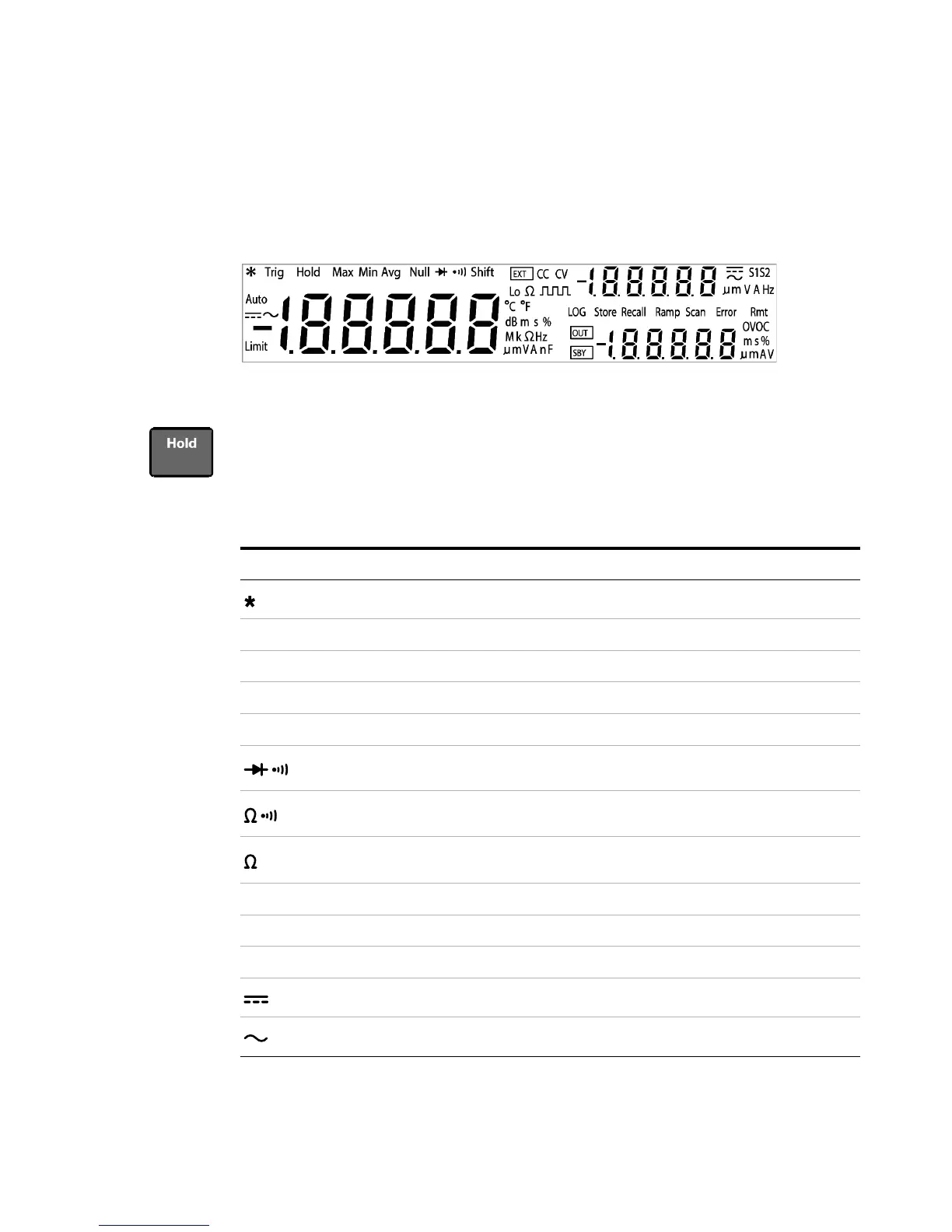Getting Started 1
Product at a Glance
U3606A User’s and Service Guide 11
The display at a glance
Figure 1-5 VFD full display with all segments illuminated
To view the full display (with all segments illuminated), press and hold
Hold while powering- on the U3606A. After you are done viewing the full
display, press Hold again to resume normal operation.
Table 1 - 1 U3606A display annunciators
Annunciator Description
A single reading is taken from the input (+ SENSE –) terminals
Trig Single trigger mode is active
Hold Hold math operation enabled
MinMaxAvg MinMax math operation enabled
Null Null math operation enabled
Diode test function selected
Continuity test function selected
Resistance (2-wire) measurement selected
Shift Shift mode selected
Limit Limit math operation enabled
Auto Autoranging selected
DC measurement selected
AC measurement selected
