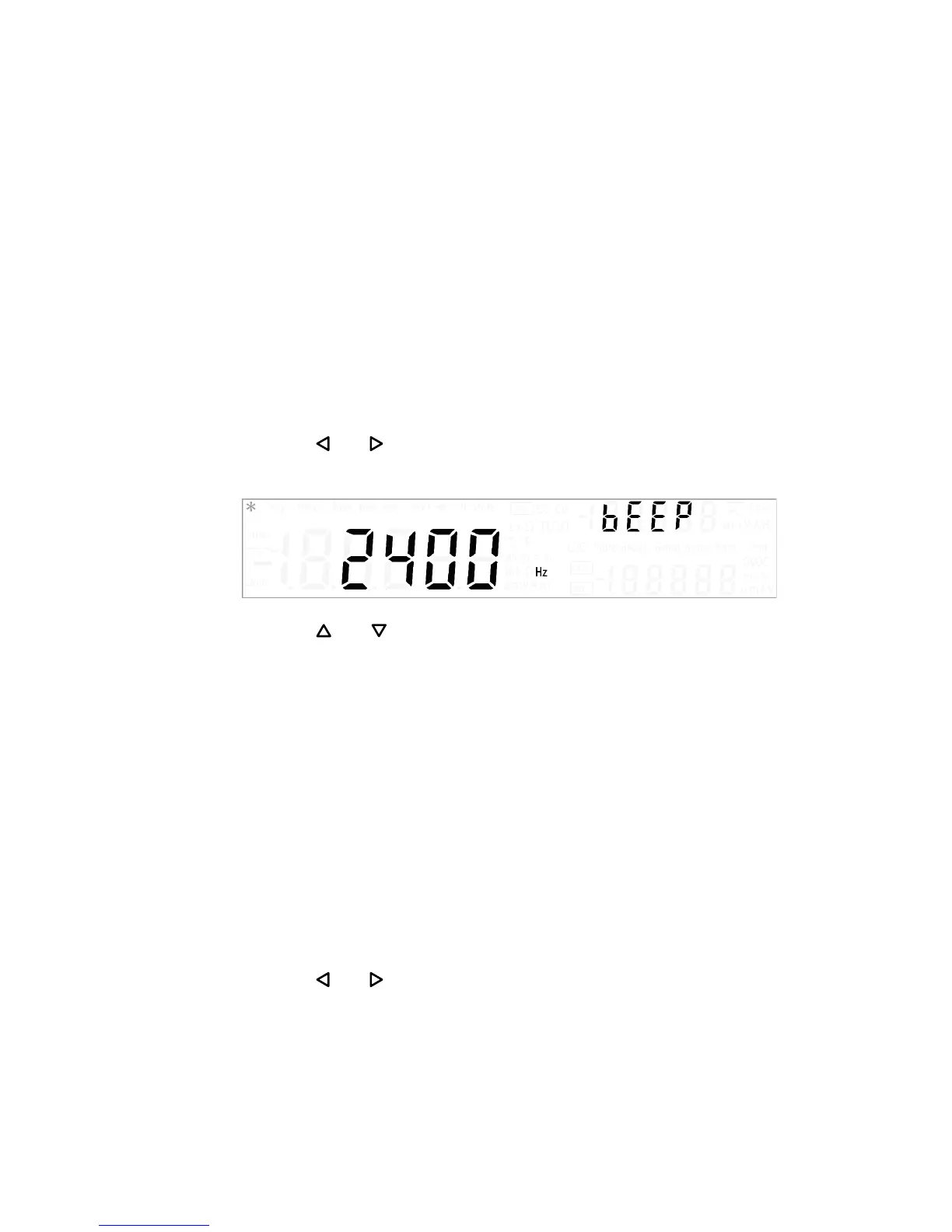4 System Related Operation
Utility Menu Summary
118 U3606A User’s and Service Guide
• When a continuity measurement is less than or equal to the continuity
threshold.
• When a SYSTem:BEEPer command is sent from the remote interface.
• When an error is generated.
The following procedure shows you how to select an appropriate beep
driving frequency.
1 To access the utility menu, press Shift > Utility.
2 The first utility menu item (Error) will be shown in the upper
secondary display.
3 Press or until the menu item “bEEP” is shown in the upper
secondary display.
4 Press or to change the beep driving frequency. Select “OFF” to
disable the beeper.
5 After selecting the appropriate beep driving frequency, press Shift > Save
to save or press Shift > Exit to exit the edit mode without saving.
6 Press Shift > Exit to exit the utility menu.
Connecting to a remote interface
The following procedure shows you how to select an appropriate remote
interface connection.
1 To access the utility menu, press Shift > Utility.
2 The first utility menu item (Error) will be shown in the upper
secondary display.
3 Press or until the menu item “IOb” is shown in the upper
secondary display.
