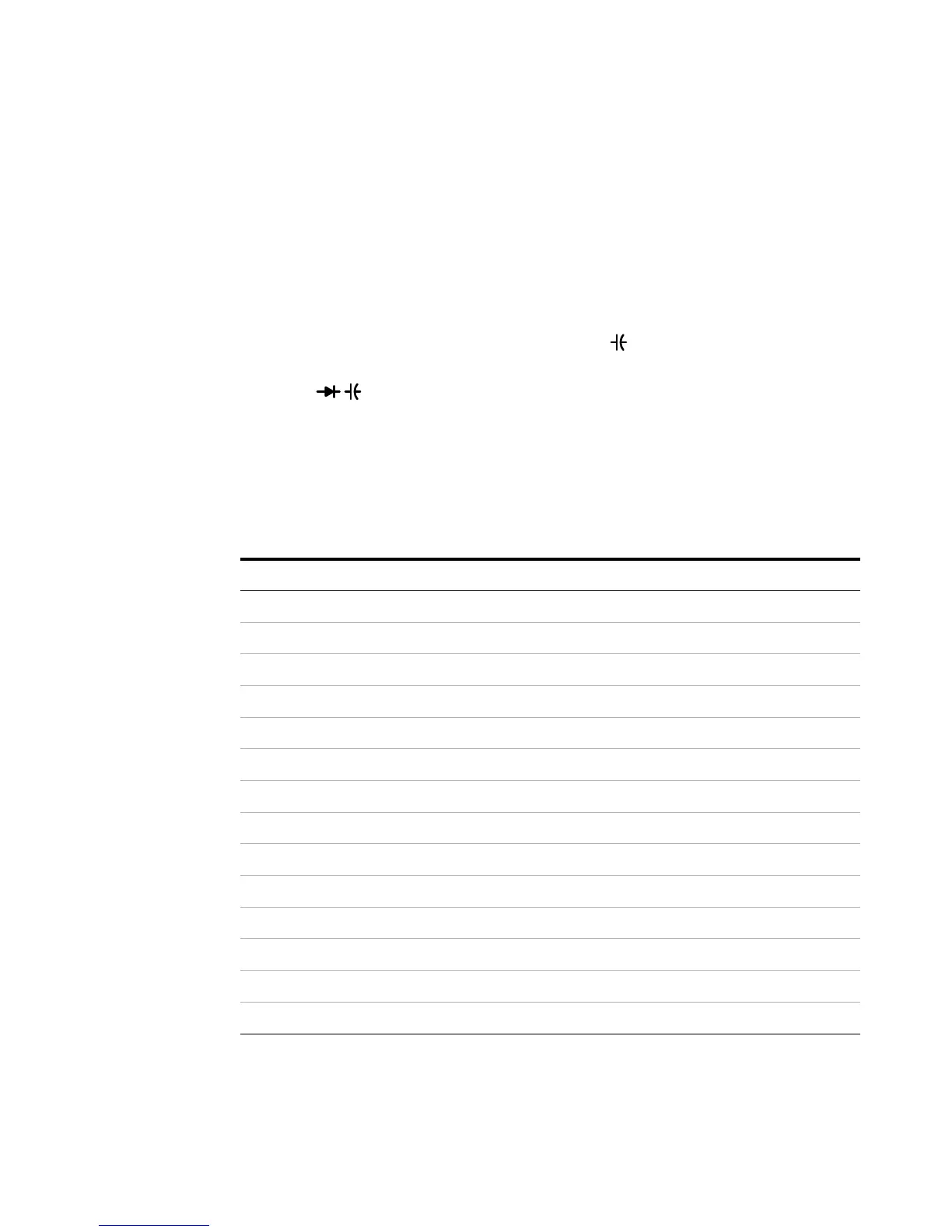Verification and Performance Tests 5
Additional Verification Tests
U3606A User’s and Service Guide 167
Additional Verification Tests
Optional capacitance gain verification test
1 Connect the calibrator to the front panel (red) and LO (black) input
terminals (see Figure 5- 2 on page 142).
2 Press to select the capacitance function.
3 Select each range in the order shown below. Provide the indicated input
capacitance. Compare the measurement results to the appropriate test
limits shown in Table 5- 15. (Be certain to allow for appropriate source
settling when using the Fluke 5520A.)
Table 5 - 15 Optional capacitance gain verification test
Input capacitance Range Error from nominal 1 year
0.4 nF 1 nF ±0.016 nF
1 nF 10 nF ±0.06 nF
10 nF 100 nF ±0.6 nF
0.1 μF1 μF ±0.006 μF
1 μF10 μF ±0.06 μF
10 μF100 μF ±0.6 μF
100 μF 1000 μF±6 μF
1000 μF 10000 μF±70 μF
1 nF 1 nF ±0.028 nF
10 nF 10 nF ±0.15 nF
0.1 nF 100 nF ±0.501 nF
1 μF1 μF ±0.015 μF
10 μF10 μF ±0.15 μF
100 μF100 μF ±1.5 μF
