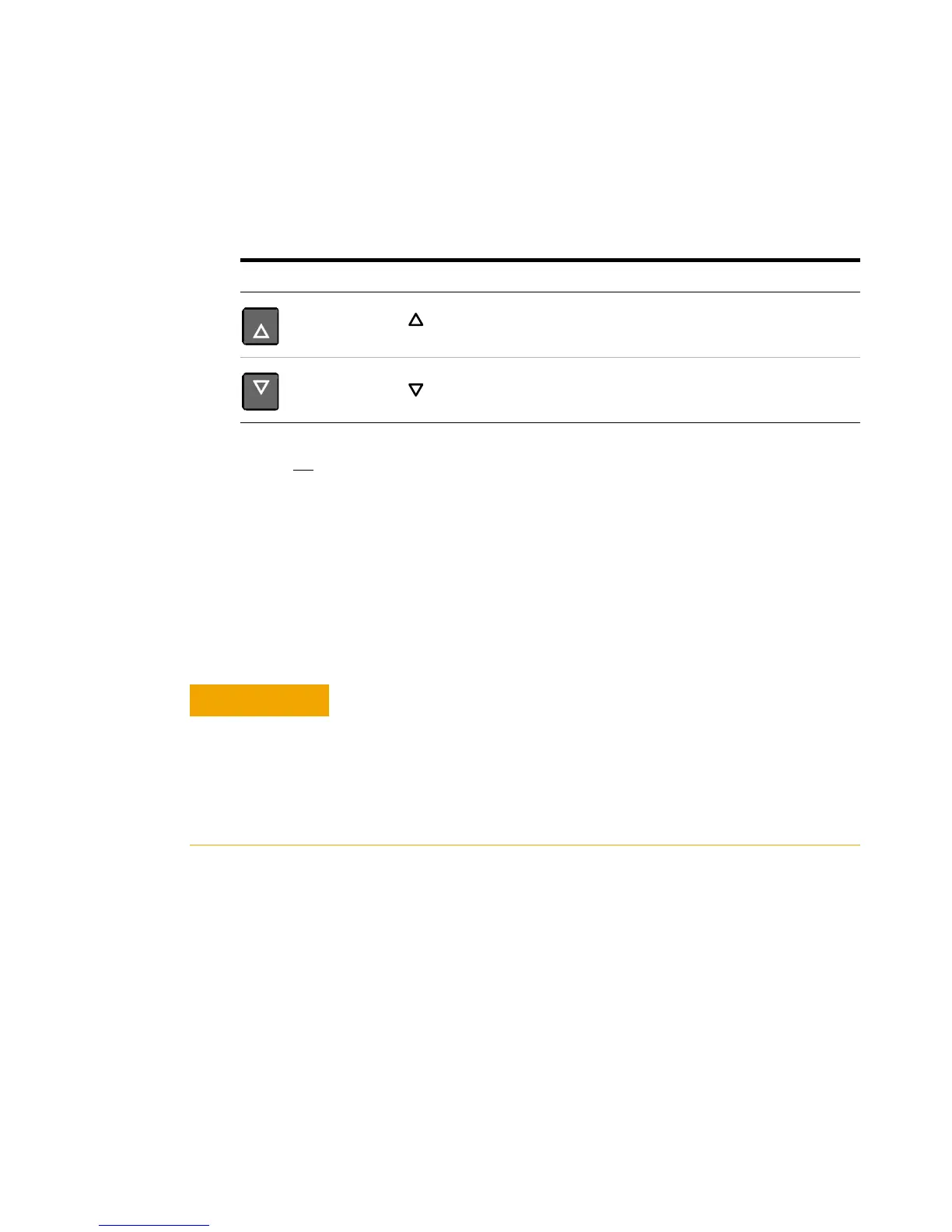Calibration Procedures 6
Using the Front Panel for Adjustments
U3606A User’s and Service Guide 185
When the cursor is positioned on a digit (the digit currently being edited
will flash), use these keys to edit the value:
Press when you are done. The adjustment will begin.
Aborting a calibration in progress
Sometimes it may be necessary to abort a calibration after the procedure
has already been initiated. You can abort a calibration at any time on any
module by pressing Shift.
Key Description
Press to increment the digit.
Press to decrement the digit.
If you abort a calibration in progress when the instrument is attempting
to write new calibration constants to EEPROM, you may lose all
calibration constants for the function. Typically, upon re-applying
power, the instrument will report error
705, "Cal:Aborted". You
may also generate errors 742 through 748. If this occurs, you should
not use the instrument until a complete re-adjustment has been
performed. A list of the possible calibration errors is given on page 263.
