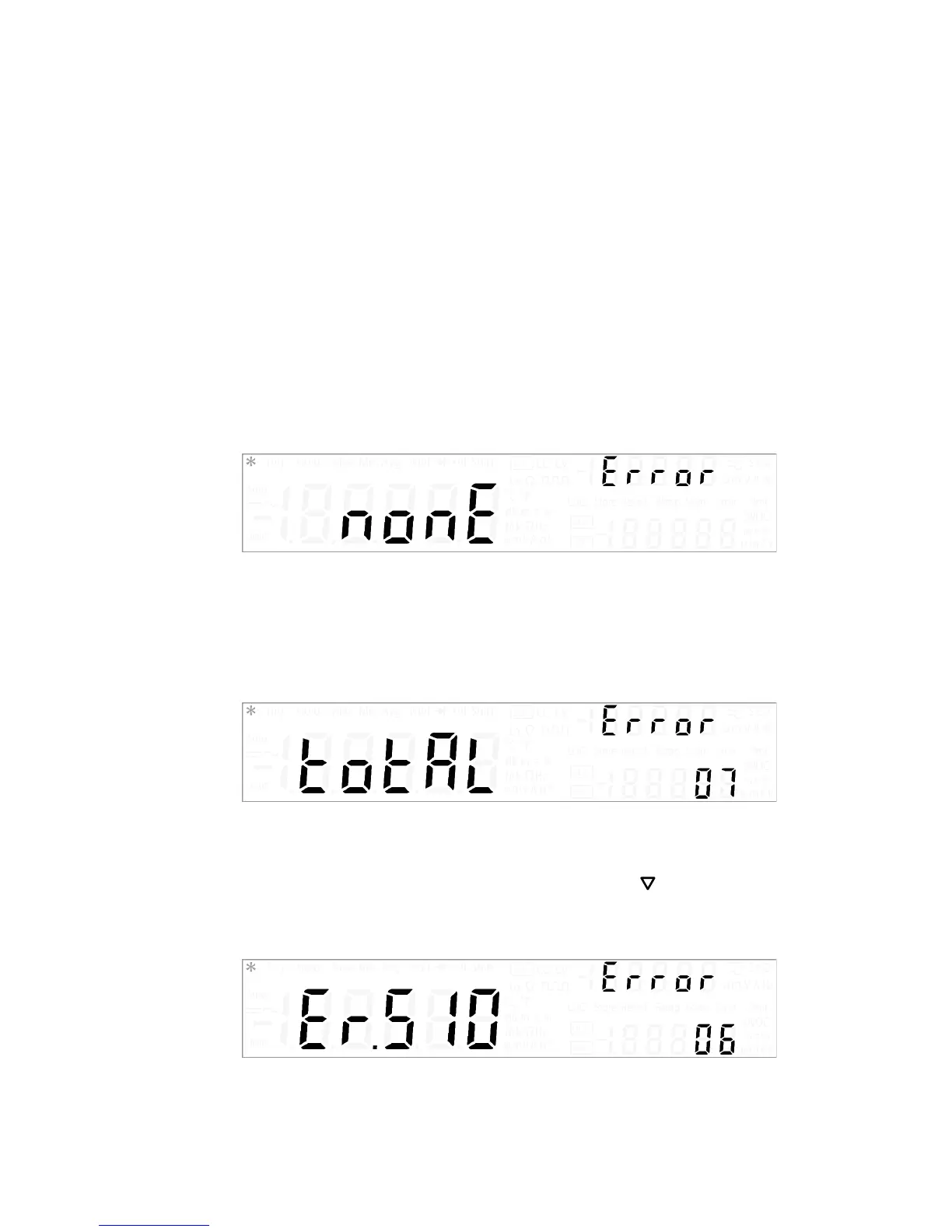4 System Related Operation
Utility Menu Summary
114 U3606A User’s and Service Guide
Reading error messages
The following procedure shows you how to read error messages from the
front panel. For remote interface operation, refer to the SYSTem:ERRor?
command in the U3606A Programmer’s Reference.
1 To access the utility menu, press Shift > Utility.
2 The first utility menu item (Error) will be shown in the upper
secondary display.
3 If there are no errors in the error queue, the primary display shows
“nonE”.
4 If there are one or more errors, “totAL” is shown in the primary
display and “NN” is shown in the lower secondary display (where “NN”
is the total number of errors in the error queue). For example, if there
are seven errors in the queue, “07” will be shown in the lower
secondary display.
5 Errors are numbered and stored in the queue in the order they
occurred.
6 If there are errors in the error queue, press to read the first error.
The error number in the queue is shown in the primary display,
“(–)Er.NNN”, where “NNN” is the actual error number.
