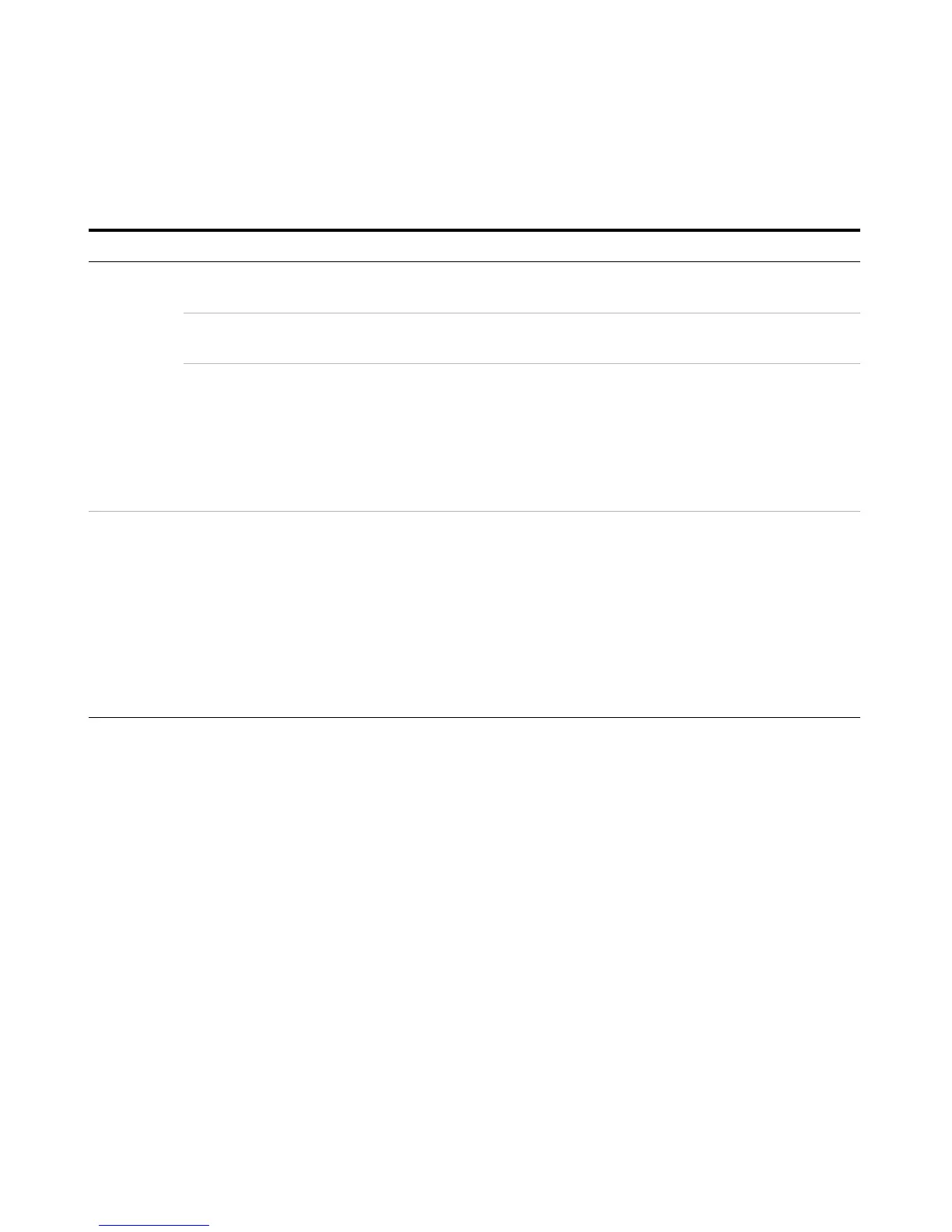System Related Operation 4
Utility Menu Summary
U3606A User’s and Service Guide 113
rAMP
CV CC
• Press Voltage to select ramp setup for CV.
• Press Current to select ramp setup for CC.
S1/S2 S1/S2
Press Shift > Range to toggle between range S1 (30 V/1 A) or
S2 (8 V/3 A)
NN.NNN V N.NNNN A NNNNN S
• The increment of each step will be the amplitude end
position (NN.NNN V/N.NNNN A) divided by the number of
steps (NNNNN).
• The ramp dwelling time will be fastest of output capability
(typically ~300 ms per step).
• See “Configuring the ramp signal parameters” on page 122
for more information.
rHoLd t - NNN % nH - N.N %
• Set the refresh hold variation (t - NNN %) in percentage.
When the variation of the measuring value exceeds the
preset setting, the refresh hold will be ready to trigger.
• Set variation to “OFF” to enable data hold mode.
• Set the refresh hold threshold (nH - N.N %) in percentage
for voltage, current, and capacitance measurements. The
reading value will not be updated when the reading falls
below the threshold value.
• See “Enable refresh hold” on page 126 and “Enable data
hold” on page 127 for more information.
Table 4 - 2 Utility menu item descriptions
Item Available settings Description
