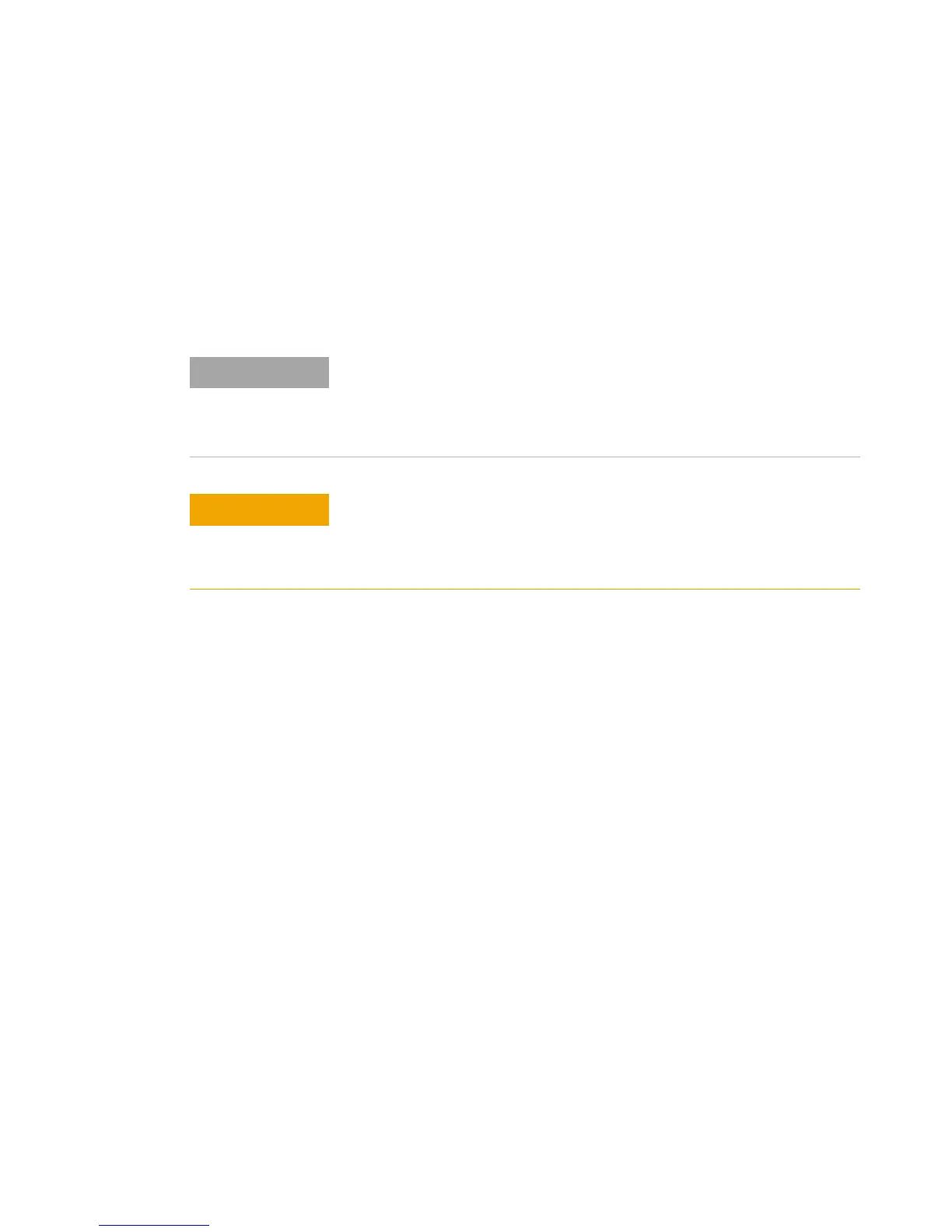2 Digital Multimeter Operation
Making Measurements
24 U3606A User’s and Service Guide
Making Measurements
The following pages introduce the many types of measurements that you
can make with the U3606A, and how to make the connections for each
measurement.
• Most basic measurements can be made using the instrument factory
default settings.
• For remote operation, refer to the
MEASure, CONFigure, and
CALCulate subsystem in the U3606A Programmer’s Reference.
Ensure that terminal connections are correct for that particular
measurement before making any measurement. For each
measurement, connect the test leads as shown. To avoid damaging the
device, do not exceed the rated input limit.
