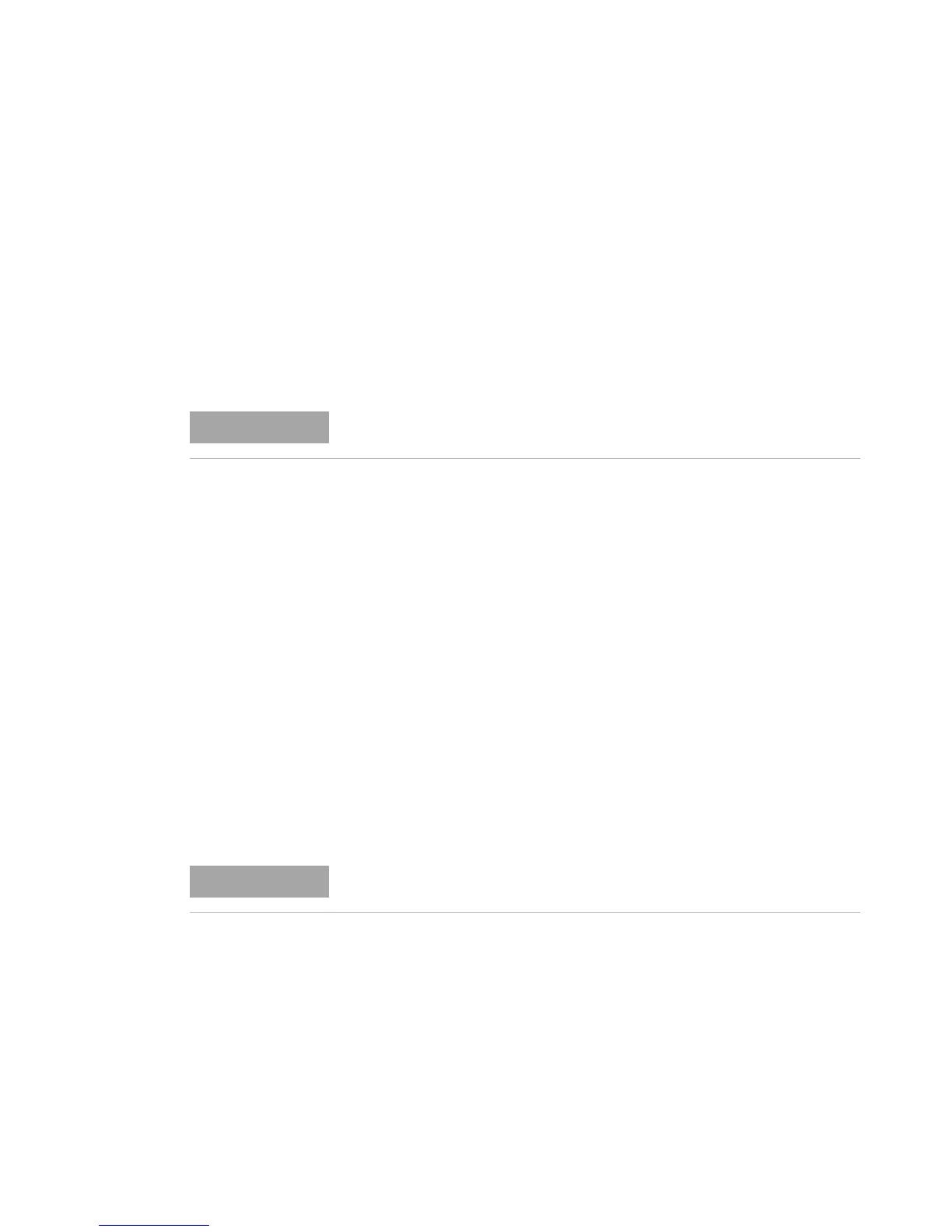Digital Multimeter Operation 2
Triggering the Multimeter
U3606A User’s and Service Guide 71
Remote interface triggering
Immediate triggering
In the immediate trigger mode, the trigger signal is always present. When
you place the multimeter in the wait- for- trigger state, the trigger is issued
immediately. This is the default trigger source for the U3606A
Multimeter|DC Power Supply.
Remote interface operation:
• The TRIGger:SOURce IMMediate command selects the immediate
trigger source:
• After selecting the trigger source, you must place the instrument in the
“wait- for- trigger” state using the INITiate[:IMMediate] or READ?
command. A trigger will not be accepted from the selected trigger
source until the instrument is in the “wait- for- trigger” state.
Refer to the U3606A Programmer’s Reference for the syntax and complete
descriptions for these commands.
Software (bus) triggering
The bus trigger mode corresponds in function as the Single triggering
mode, except the trigger is initiated by sending a bus trigger command,
after selecting BUS as the trigger source.
The immediate trigger mode is available from the remote interface only.
The bus trigger mode is available from the remote interface only.
