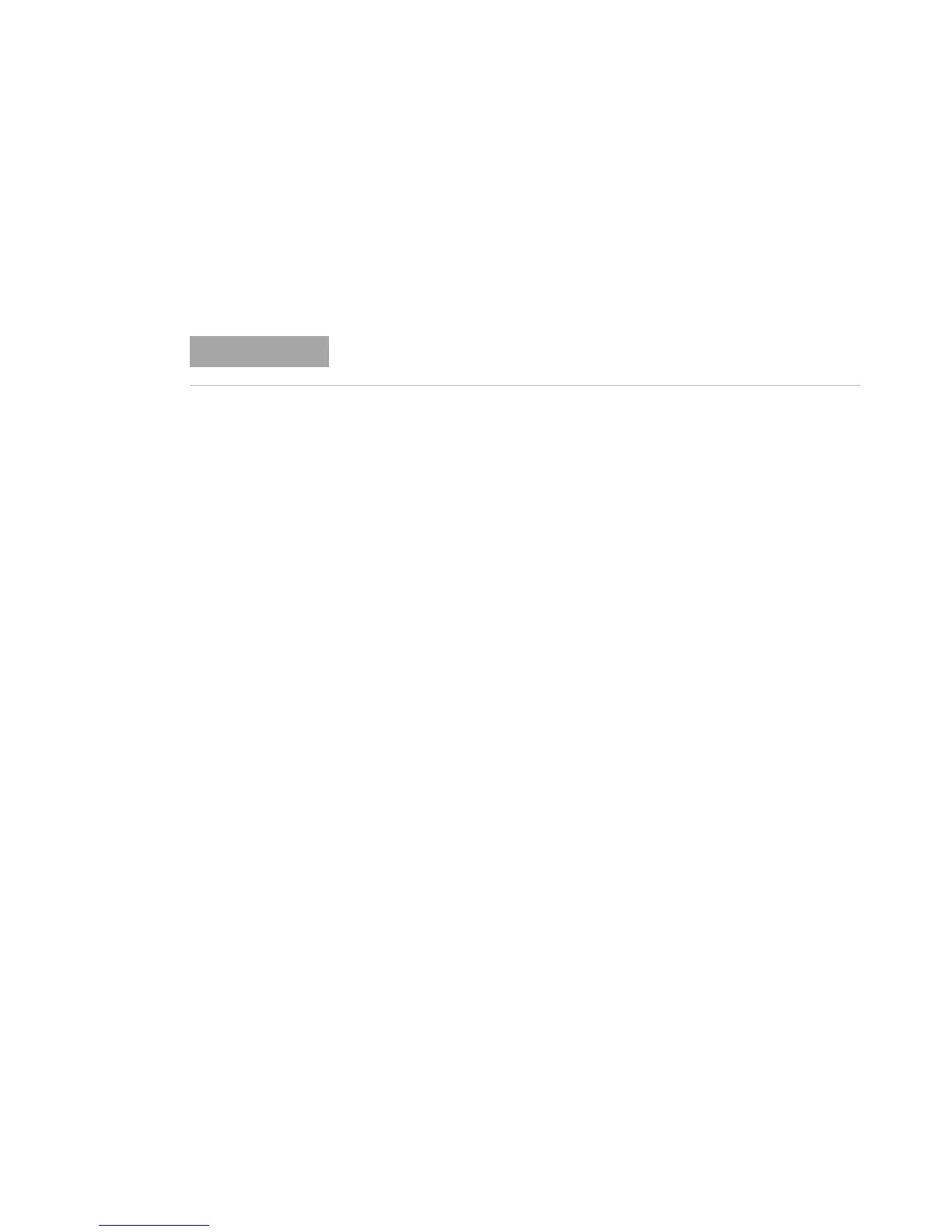6 Calibration Procedures
Calibration Overview
172 U3606A User’s and Service Guide
Calibration Overview
This section contains procedures for verifying the instrument performance,
as well as procedures for making adjustments where necessary.
Closed-case electronic calibration
The instrument features closed- case electronic calibration. No internal
mechanical adjustments are required. The instrument calculates correction
factors based upon the input reference value you set. The new correction
factors are stored in the nonvolatile memory until the next calibration
adjustment is performed. The nonvolatile EEPROM calibration memory
does not change when power has been turned off, after a Factory Reset
(*RST command), or after an Instrument Preset (SYSTem:PRESet
command).
Agilent Technologies calibration services
Agilent Technologies offers calibration services at competitive prices. When
your instrument is due for calibration, contact your local Agilent Service
Center for recalibration. See “Types of Services Available” on page 233 for
information on contacting Agilent.
Ensure that you have read the “Test Considerations” on page 140 before
calibrating the instrument.
