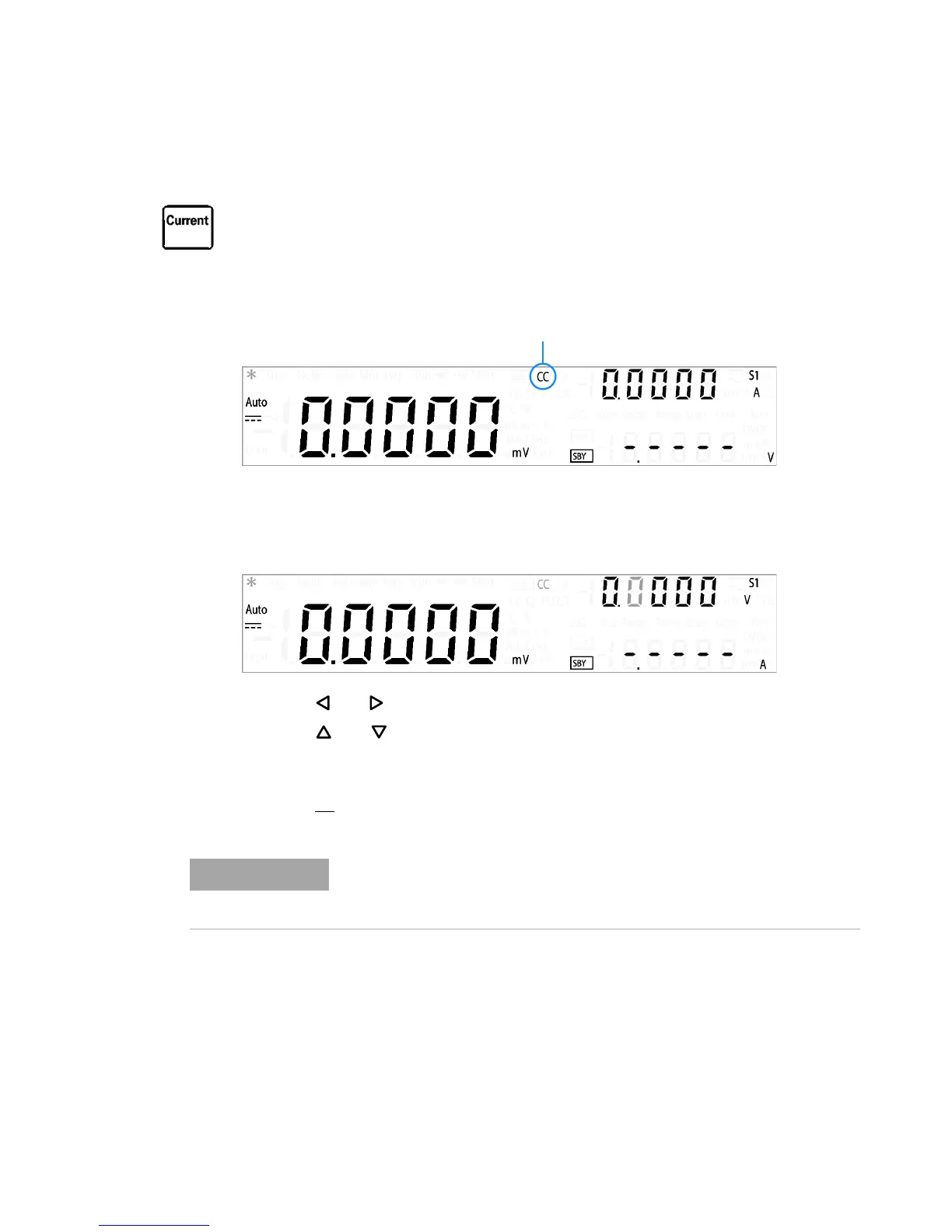DC Power Supply Operation 3
Basic Operation
U3606A User’s and Service Guide 77
Supplying constant current
1 Press Current to select the constant current mode. When the U3606A is
operating in constant current mode, the CC annunciator on the front
panel is illuminated.
2 The output current can be programmed when the output is enabled
(OUT) or disabled (SBY). Ensure that the CC annunciator is flashing.
(Press Current again if it is not.)
3 Press or to select which digit position to be changed.
4 Press or to increase or decrease the value.
5 Press Current again, Shift > Save, or Shift > Exit to save the changes and
exit the edit mode.
6 Press to regulate the output current.
The output current is limited by the range selected. Press Shift > Range to
select an appropriate range. You can only select a range when the output
is disabled (the SBY annunciator is illuminated).
