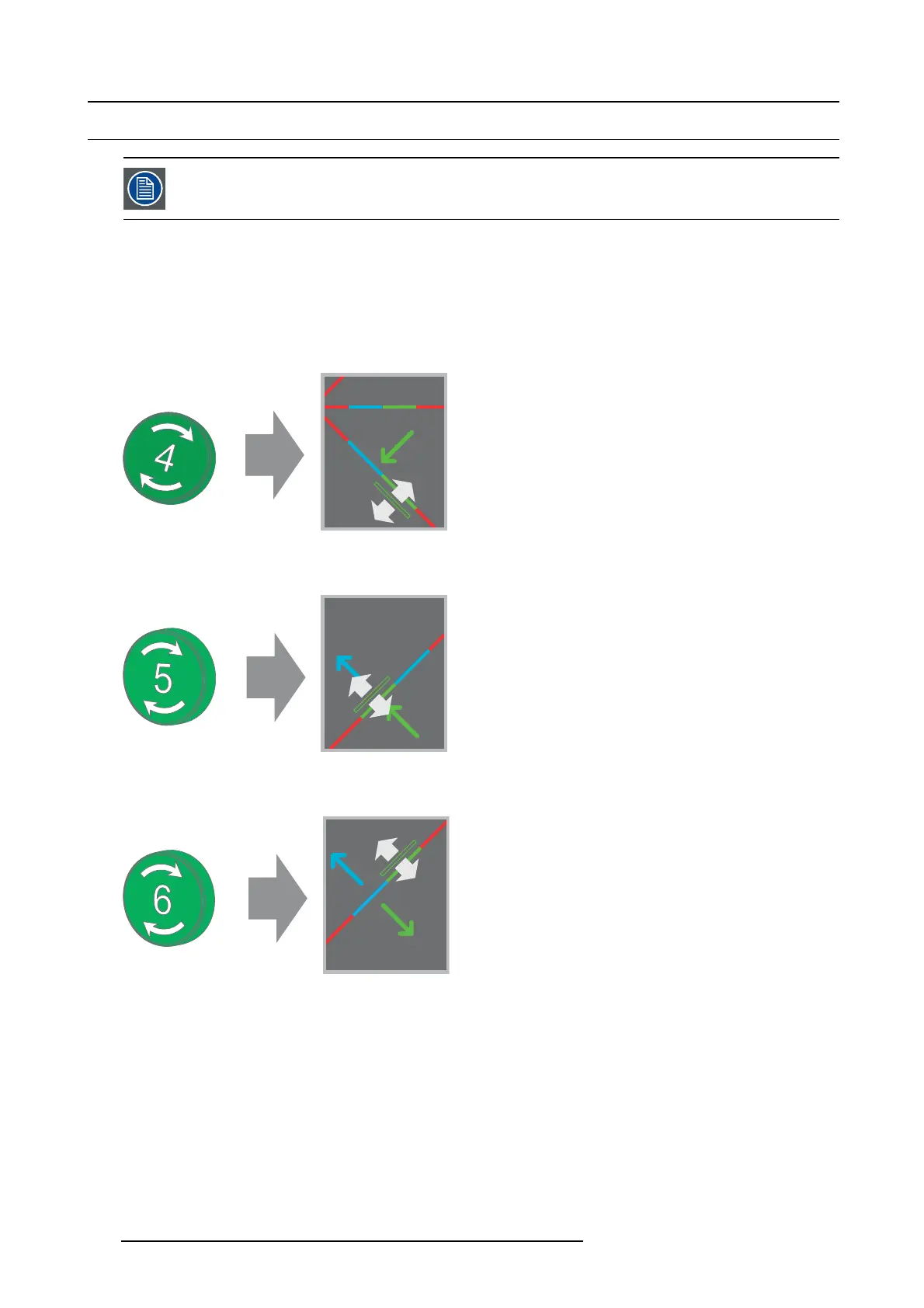11. Convergence
11.4 Co nverging the green pattern ont o the red p attern
This adjustment procedure assum es that the projector is prepared for co nverg ence adjustment.
Necessary tools
No tools.
How to converge the green pattern onto the red pattern?
1. Slightly turn the gr een colored control knob number 4 until the green pattern in the center of the projected image converges with
the red pattern. Note that a turn of a few degrees corresponds with one full pixel. The direction on the control knob corresponds
to the direction of the arrow of the test pa ttern.
4
Image 11-8
2. Slightly turn the green c olored c ontrol k nob number 5 until the gre en pattern in the lower left of the projected image converges
with the red pattern.
2
5
Image 11-9
3. Slightly turn the green colored control knob number 6 un til the green pattern in the upper right of the projected image converges
with the red pattern.
3
6
Image 11-10
4. Repeat step 2 and 3 until c oincidence is obtained of the green pattern in the lower left and upper right of the projected image.
5. Repeat from step 1 until full coincidence is obtained of the green pattern in the center, lower left and upper right of the
projected im age.
6. Switch off the projector.
7. Continue with the procedure
Closing off the Light Processor compartmen t.
110
R5906847 DP2K SLP SERIES 02/06/2017