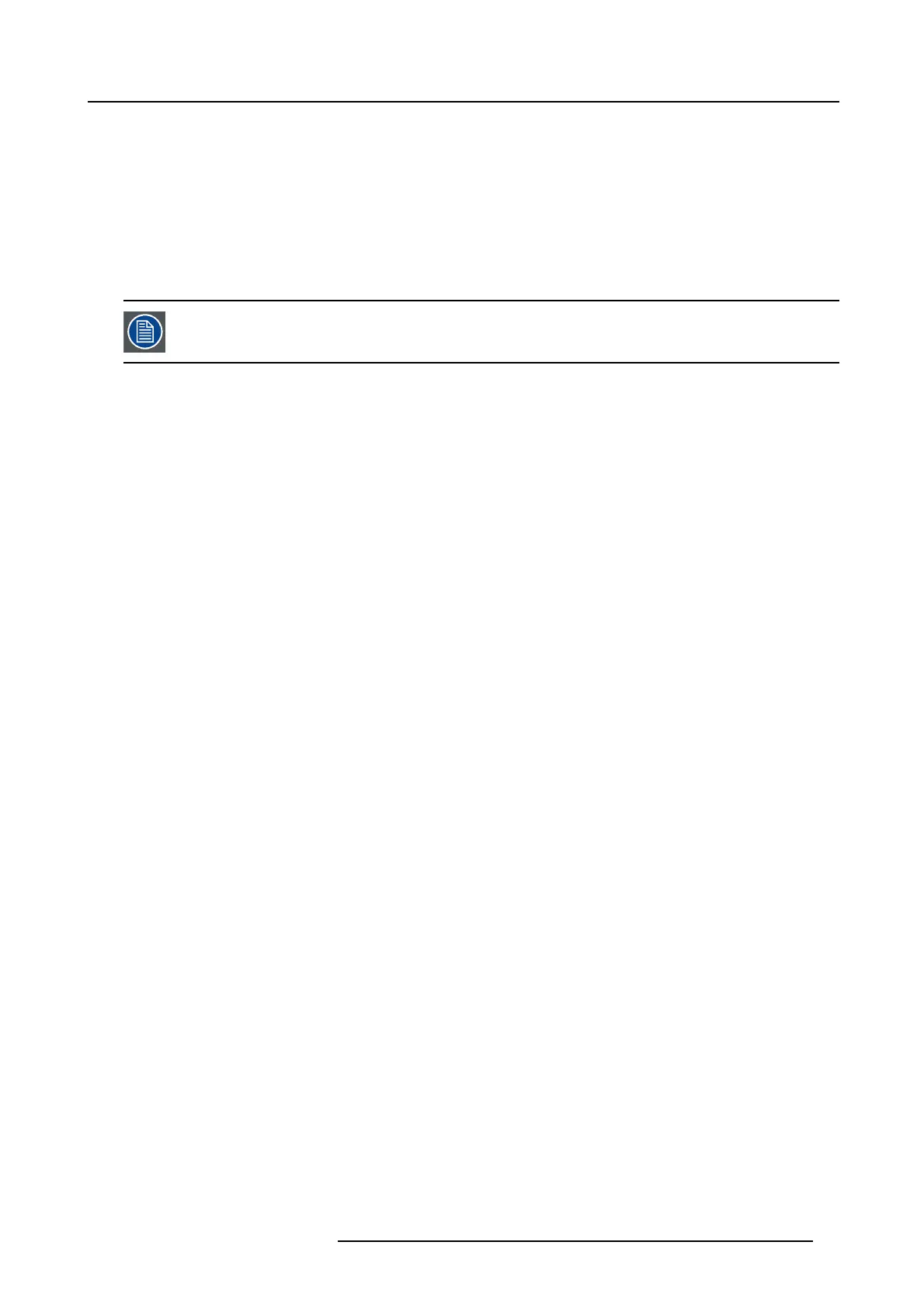2. Getting started
2. GETTING STARTED
About this chapter
Read this chapter before installing your DP2K SLP-series projector. It contains important inform ation concerning installation re-
quirements for the DP2K SLP -series projector, suc h as minimum and max imum allowed ambient temperature, humidity conditions,
required safety area around the installed projector, required power net, etc.
Furthermore, careful consideration of things s uch as image size, ambient light level, projec tor placement and type of screen to use
are critical to the optimum use of the projection system.
Barco provides a guarantee relating to perfect manufacturing as part of the legally stipulated terms of guar-
antee. Obse rving the s pecification m entioned in this chapter is critical for projector performance. Neglecting
this can result in loss o f warran ty.
Overview
• Installation requirements
• Unpacking the projector
• Initial inspection
• Communicator P C version
• Commander & Web Commander
R5906847 DP2K SLP SERIES 02/06/2017
15