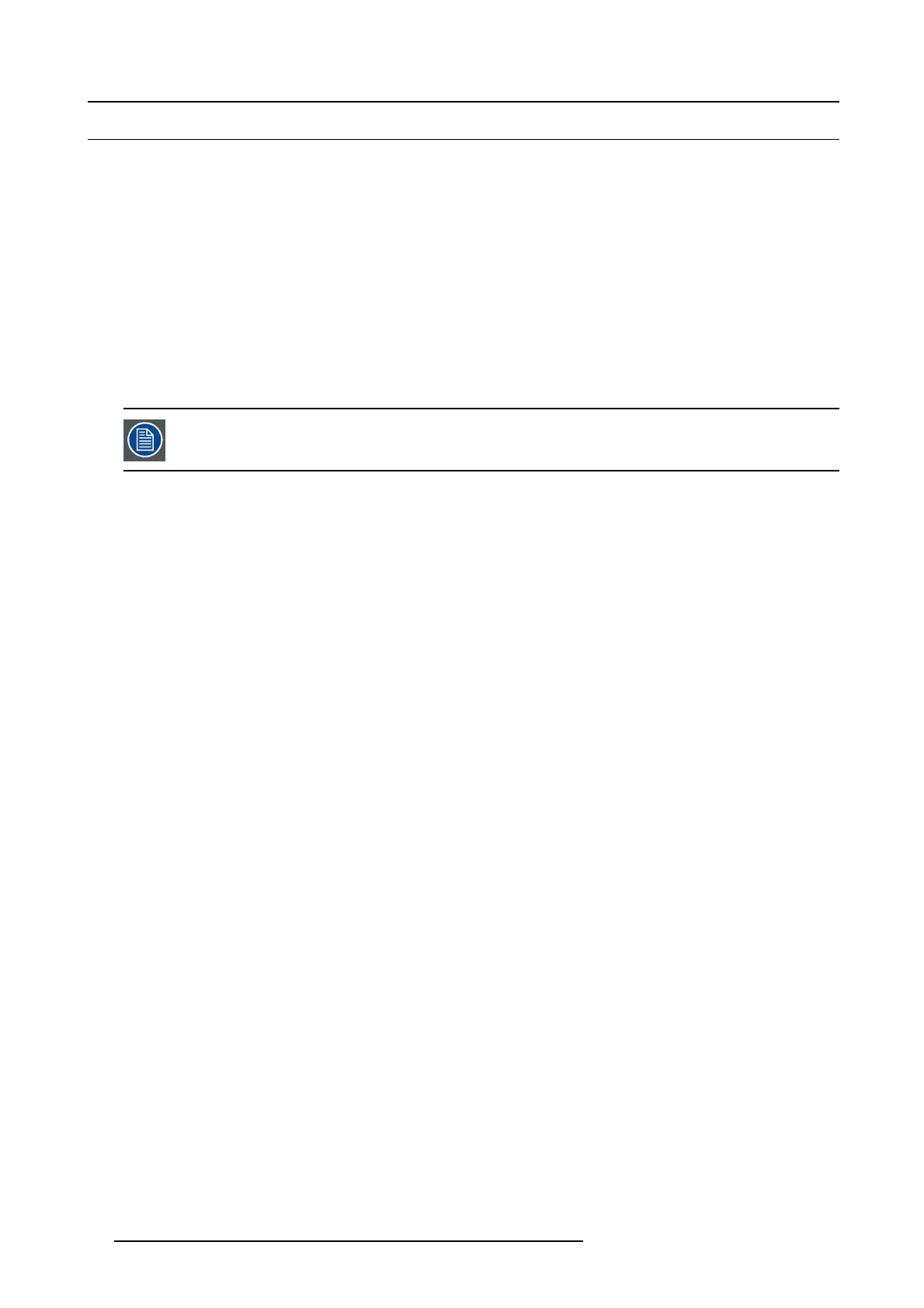7. ICMP
7.12 ICMP configuration via Communicator
About ICMP configuration
Following parameters are available to configure the ICMP:
• Global settings: allows defining name of the ICMP, host name (network identifier) and IP address whic h can be used for com-
munication with external content devices.
• User settings: definition of all users allowed on the ICMP.
• Server settings: definition of access to servers and storage libraries of content (movies, KD M, etc.).
• Player settings: Audio delay and audio output frequency.
• Audio channel: allows defining the m apping of audio channe ls (content) on each audio output (AES outputs of the ICMP).
• Scheduler setting: Enable/Disable scheduler at startup, delays allowed in s cheduler m ode and length of sc hedule history.
• Devices: allows defining commun ication ports settings, to access external devices c ontrolled by the automation.
• Automation Cues: event cues that are triggered from different sources and to which can be as signed actions to be ex ecuted
by the automation eng ine.
• Verify internal clock of the ICMP.
All installation and maintenance operations on the ICMP are performed via Communicator, the Barco config-
uration software. Please refer to the Com mu nicator user guide for further information.
About Default settings
The restore of factory setting is a feature that allows removing all settings performed on the ICMP and replaces them with the default
values set at the factory. P lease refer to the Communicator user guide for further information.
About the ICMP internal clock
The crystal on the ICMP board that manages the cloc k shows a certain drift (all crystals do). With the Com m unicator the internal
clock can be adjusted. This maintenance action should be repea ted every 3 months. When neg lected the system will locks up.
From ICM P software version 1.2.1 onwards it is possible to enable NTP (N etwork Time P rotocol). You have to con figure (at instal-
lation) an IP address w here the ICMP can find a sync signal. From then on, and as long as the connection is active, the ICMP will
automatically keep its clock c orrect. For detailed instructions s ee user guide of the Com munic ator.
76
R5906847 DP2K SLP SERIES 02/06/2017