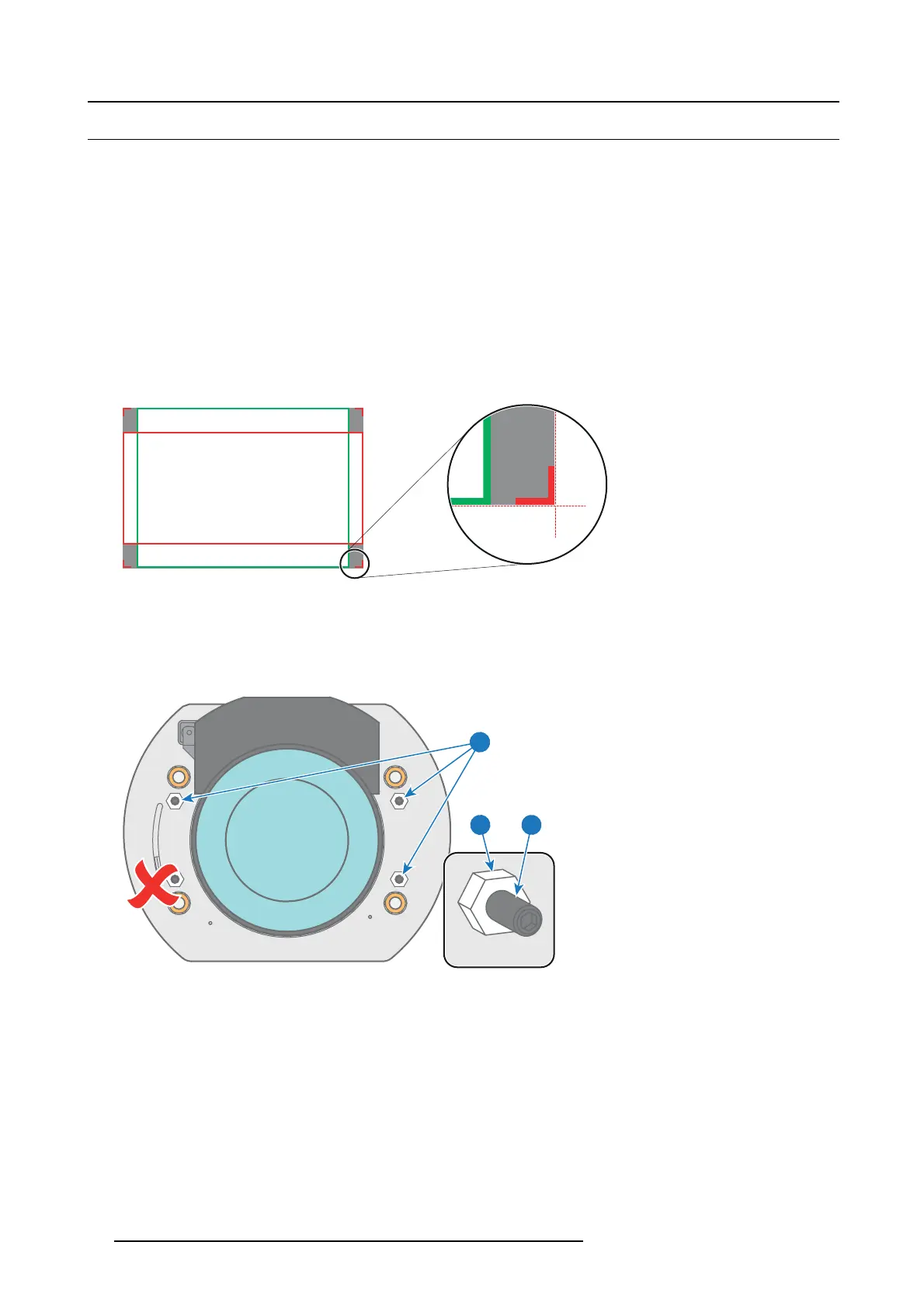10. Scheimpflug
10.3 Fixation of the Lens Holder front plate
When fixing the Le n s Holder front plate
After performing the procedure for S cheim pflug adjustment or B ack Focal Length adjustment the Lens Holder front plate must be
secured in such a way that it doesn’t disturb the result of the adjustment.
Necessary tools
• 10mm nut driver.
• 3mm Allen wrench.
• 13mm nut driver.
How to fix the Le ns Holder front plate?
Start the fixation as follows (steps mu st be followed strictly) :
1. Project the framing test pattern for FLAT & SCO PE .
2. Zoom the projected image until the edges of the projected test pattern matches with the edges of the projection sc
reen.
FLAT
SCOPE
Image 10-10
3. Turn in the three set screws indicated with reference 11 image 1 0-11 w ithout disturbing the projected image. Tighten lightly . Do
not turn in the set screw at the lower left of the Lens Holder!
Note: Ensure that the edges of the projected test pattern remain in place on the sc reen. Any movem ent of the image will affect
the Scheim pflug adjustment.
4. Fasten the lock nut (reference 21 image 10-11) of the three set screws. Use a 10m m nut driver. Ensure t he image doesn’t move.
11
1121
Image 10-11
5. Gently turn (by hand ) the Scheim p flug adjustment nut at the lower left of the Lens Holder (reference 4 image 1 0-12) against the
Lens Holder front plate without disturbing the projected image.
6. Turn in the set screw at the lower left
of the Lens Holder (reference 14 image 10-12) without disturbing the projected image . Us e
a 3mm Allen wrench.
Note: Ensure that the edges of the projected test pattern remain in place on the sc reen. Any movem ent of the image will affect
the Scheim pflug adjustment.
Tip: Fasten the set screw and the Scheimpflug nut alternately, without disturbing the projected image, until the Scheimpflug
nut and set screw are completely tightened.
98
R5906847 DP2K SLP SERIES 02/06/2017