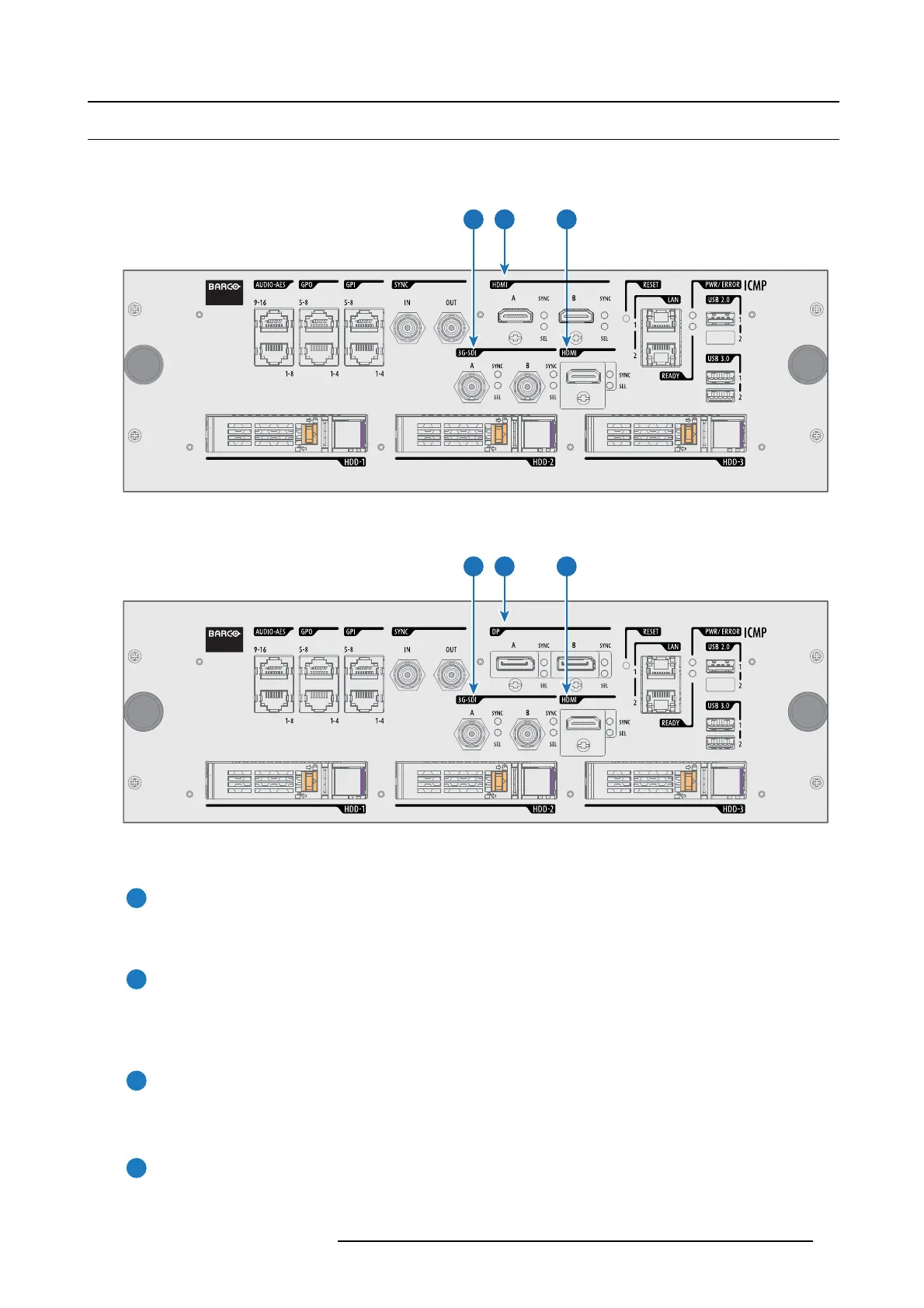7. ICMP
7.4 ICMP source input p orts
Location of the s ource input ports
The last produced m odel is equipped with two HDMI 2.0 (Reference 8 image 7-8) as v ideo source.
89 10
Image 7-8
ICMP (with HDMI 2.0).
Some models with DisplayPorts (Reference 11 image 7-9) are s till present on the field.
119 10
Image 7-9
ICMP (with DisplayPort).
Functionality
8
HDMI A (B)
HDMI 2.0 connector to connect a video source.
NOTE: It is recommended to use the HDM I 2.0 ports for faster transfer of video and audio data.
9
3G-SDI A (B)
SDI connector to co nnect a v id
eo source.
10
HDMI
HDMI 1.4 connector to connect a video source.
11
DisplayPort A (B)
DisplayPort connector to connect a video source.
R5906847 DP2K SLP SERIES 02/06/2017
59