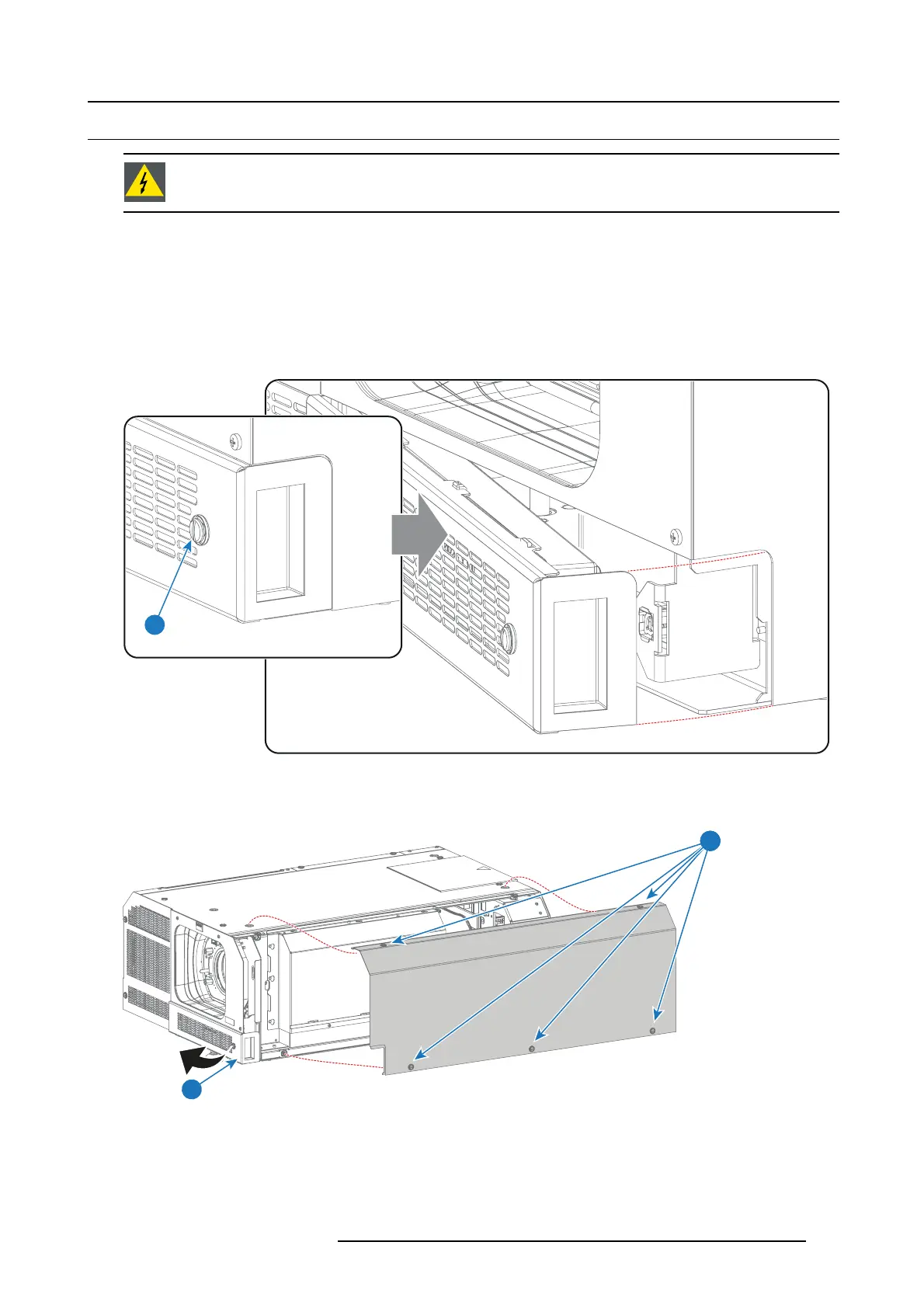15. Removal and installation of the projector covers
15.4 Removal of the left side cover
WARNING: Switch off the projector prior to starting with this procedure, unless otherwise specified in the
procedure.
Necessary tools
Flat screwdriver 7 mm
How to r emove t he left side cover?
1. Release the small dus t filter assembly from the front side of the projector. Use 7 mm flat screw driver to loosen the captive screw
(reference 1 image 15-4) of the sm all dust filter assembly.
Note: The left side cover is partial captured by the sheet metal of the small filter as sem bly. For that, this fi lter has to be (partially)
removed first.
1
Image 15-4
2. Loosen the five c aptive screws (reference 2 image 15-5) of the left side cover using a 7 mm flat screwdriver.
3. Remove the left side cover from the projector.
1
2
Image 15-5
R5906847 DP2K SLP SERIES 02/06/2017 135