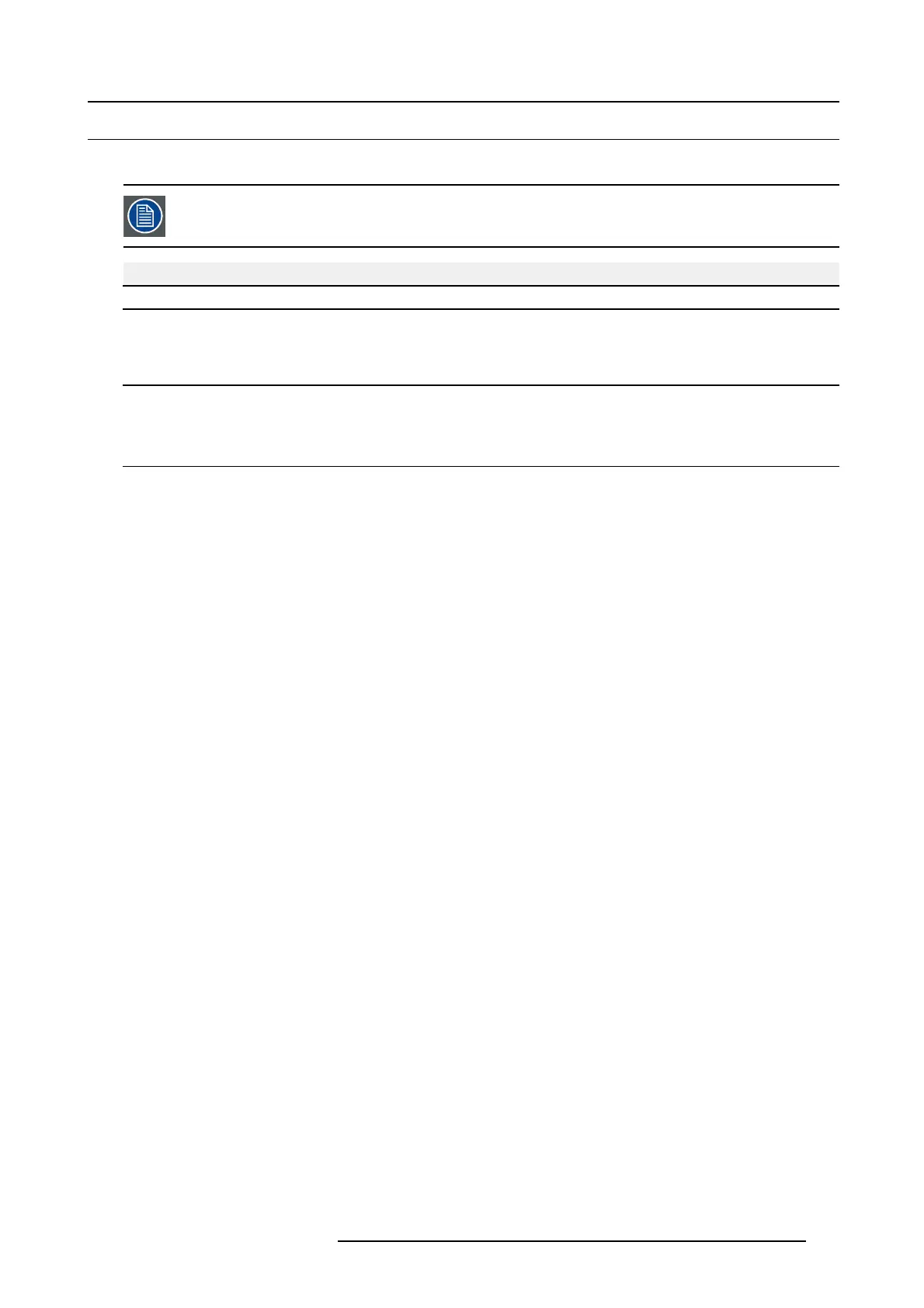13. Preventative maintenance actions
13.2 3 month maintenance actions
MAINTENANCE TYPE B (perform every three months)
The 3 month maintenance actions, listed below, m ay be p erformed by a trained projectionist who is familiar
with potential hazards associated with the product.
No. Maintenance action Remarks
1
Clean the back/side air inlet vents of the Light Source.
Use a vacuum cleaner.
2
Clean the housing of your projector.
Removal overall dust acc umulation
on projector covers. Se e cleaning
instructions in this manual.
3
Verify the internal c lock of the ICMP with real time clock. Correct if need ed. ICM P version 1.2.1 is required.
Comm unicator version 5.0 is r equired.
See user guide of C omm unicator for
detailed instructions.
R5906847 DP2K SLP SERIES 02/06/2017 119