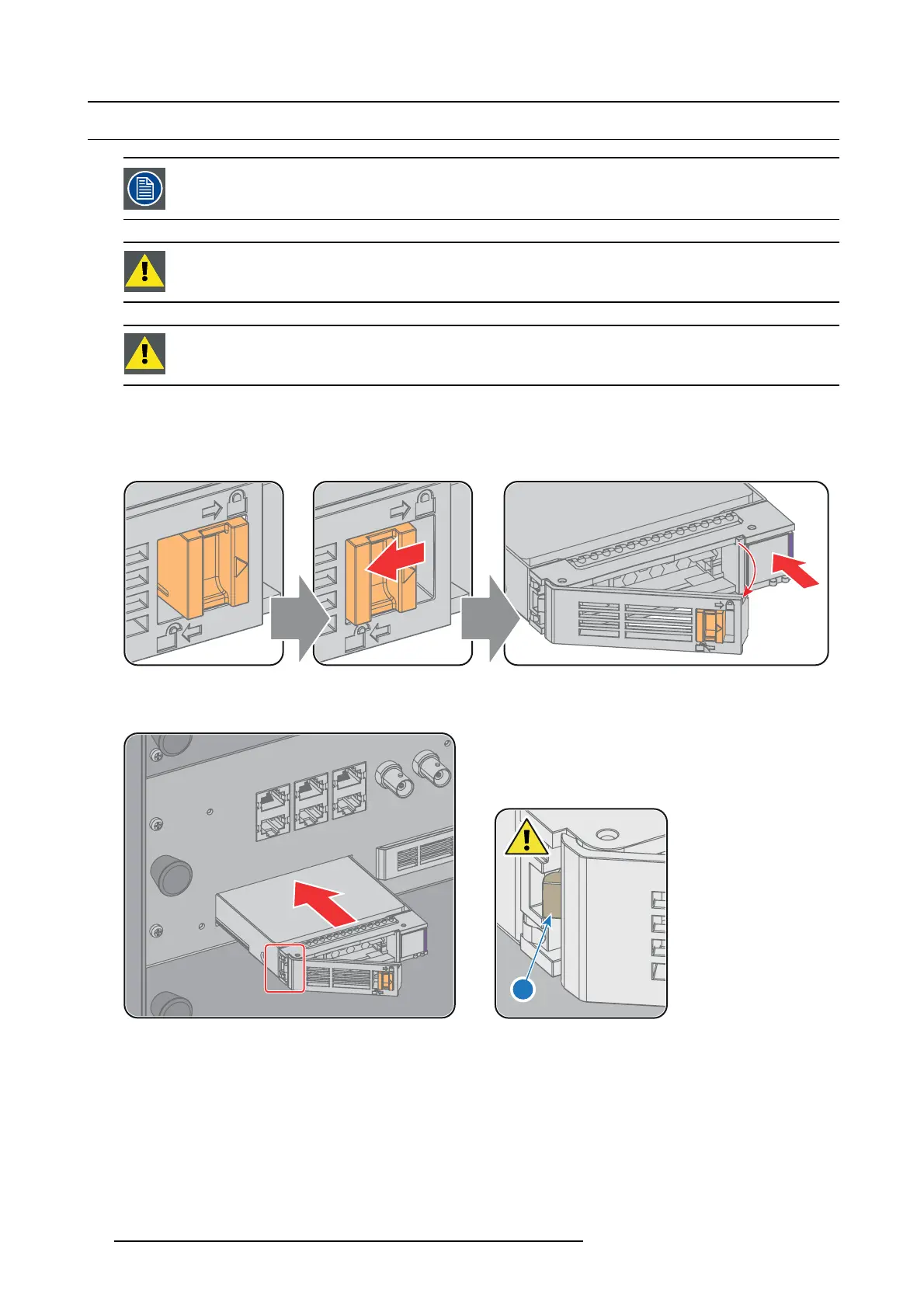7. ICMP
7.16 Installing a H DD into the ICMP
This procedure assumes t hat the HDD slot of the ICMP is empty. If not, s ee procedure "Remo ving a HDD from
the ICMP", pag e 79.
CAUTION: Always use a new empty spare part HDD from Barco to replace a malfunction HDD. Do not use a
HDD from another ICMP HDD set.
CAUTION: Always make sure that all HDDs in the ICMP HDD set have the same storage capacity. See label
on top of the HDD to know the storage cap acity.
How to install a HDD ?
1. Ensure that the projector is switched off.
2. Prepare the HD D for insertion by moving the latch towards the left and push the unlock bu tton to op en the handle.
Image 7-18
3. Insert the HDD into the HDD slot. Ensure that the handle is sufficiently open so that the hook (reference 1) of the han dle c an
pass the front plate of the ICMP.
1
Image 7-19
4. Push the HDD c ompletely and firm ly inside its slot, c lose the handle, and mov e the latch towards the right.
80
R5906847 DP2K SLP SERIES 02/06/2017