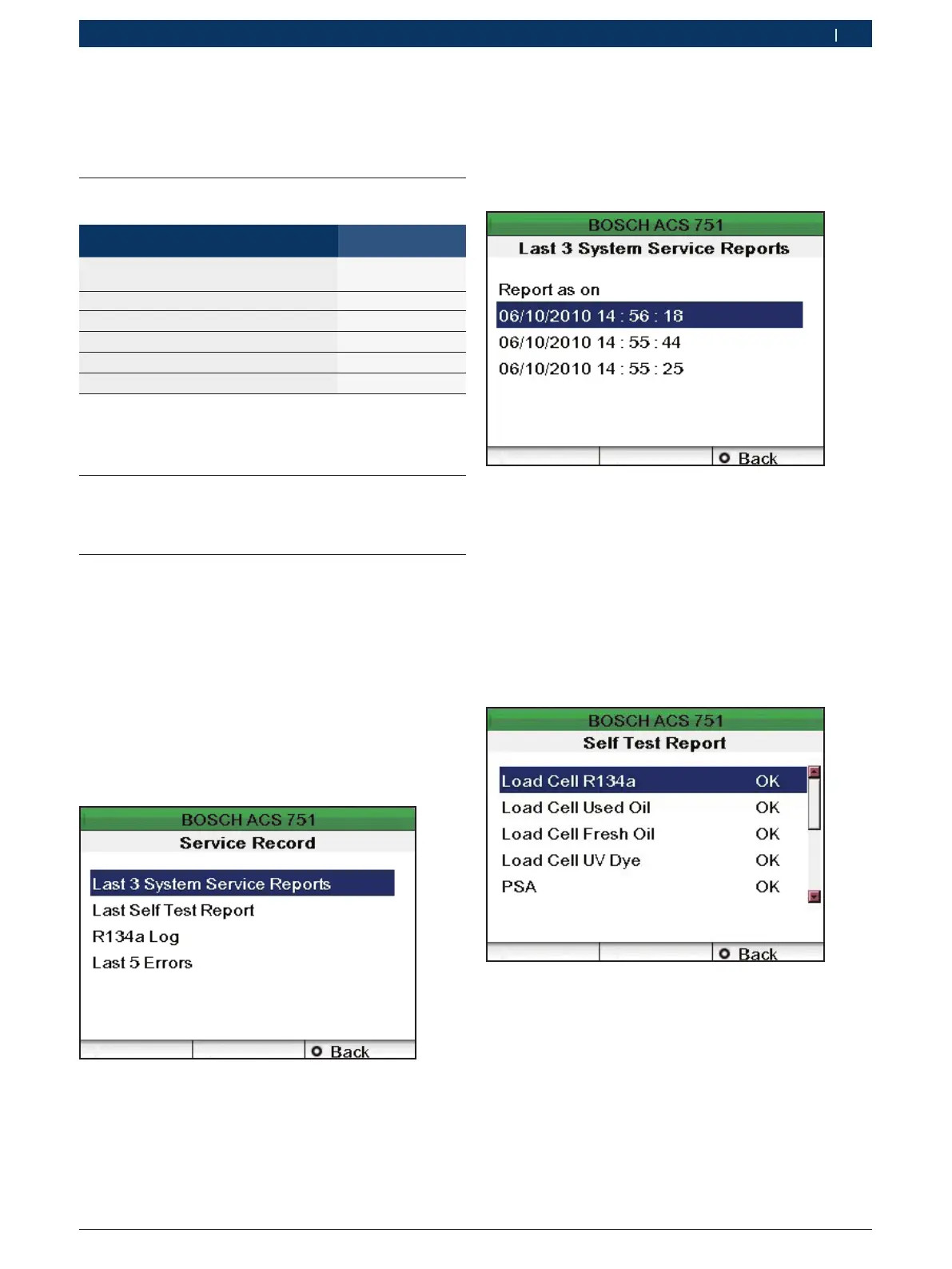1 689 988 238 2012-11-06| Robert Bosch GmbH
Maintenance | ACS 651/751 | 115
en
.7.3.1 Last 3 system service reports
Use this option to view the last three vehicle A/C ser-
vice reports.
1. Select "Last 3 System Service Reports" in the Service
Record menu and press E.
The following screen is displayed.
2. To view one of the service reports, select the re-
quired date of report and press E.
"The vehicle A/C service report for the selected date
is displayed.
7.3.2 Last self test report
Use this option to view the last self test report.
1. To view the last self test report, select "Last Self
Test Report" in the Service Record menu and press
E.
2. Press the o to u to view the self -test report for each
of the parameters checked during the self test.
i To return to the Service Record menu, press c.
To return to the main menu, press c twice.
7. Maintenance
! Do not carry out any maintenance work that is not
specifically recommended in this section.
7.1 Spare and wearing parts
Description Order number
Filter dryer with set of
inline filter elements
F 002 DG1 534
Vacuum pump oil F 002 DG6 401
Expert bottle - Fresh oil (PAG 46) F 002 DG1 459
Expert bottle - UV dye F 002 DG1 462
Paper reel for printer F 002 DG1 450
Set of inline filter elements F 002 DG1 544
i Contact your local Bosch dealer for ordering spare
and wearing parts.
7.2 Refilling the refrigerant cylinder
See chapter 4.10 for the procedure to fill the internal re-
frigerant tank.
7.3 Service record
Use the "Service Record" option to view the following
data:
R Report of the last 3 vehicle A/C system services
R Report of the last self test
R R134a log
R List of the last 5 errors that occurred during vehicle
A/C service
1. In the main menu, select "ACS Maintenance".
2. Select "Service Record".
"The Service Record menu is displayed.