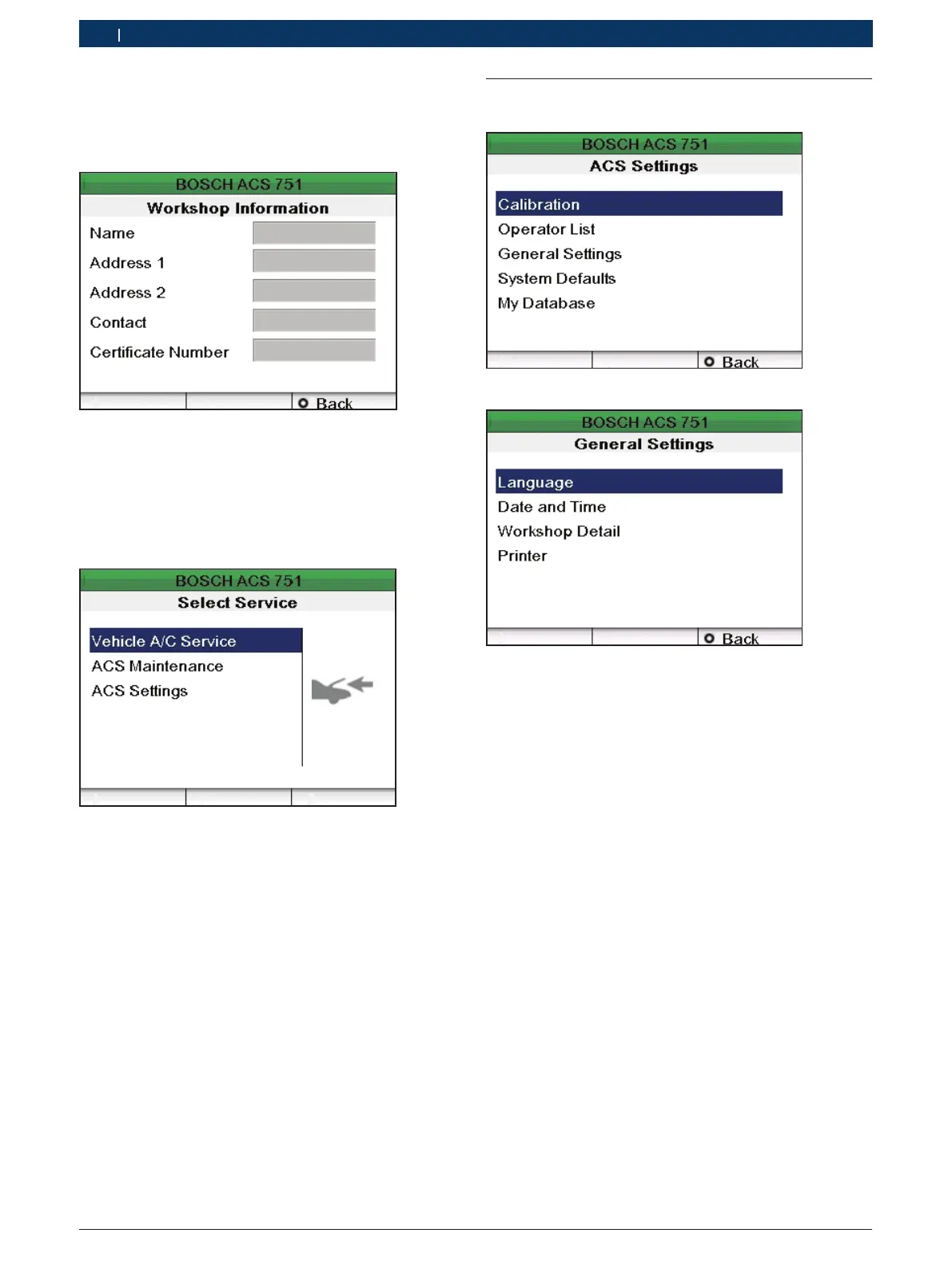1 689 988 238 2012-11-06| Robert Bosch GmbH
84 | ACS 651/751 | Commissioningen
4.4 General settings
1. In the main menu, select "ACS Settings" and press E.
2. In the menu ACS Settings, select "General Settings".
8. Select your language with o or u
(e.g. for Germany "German").
9. Press E to confirm the language selected.
The following screen is displayed.
10. Enter your workshop data. Press o or u to switch
between fields.
i A maximum of 27 characters can be entered.
11. Press E.
"The main menu is displayed.