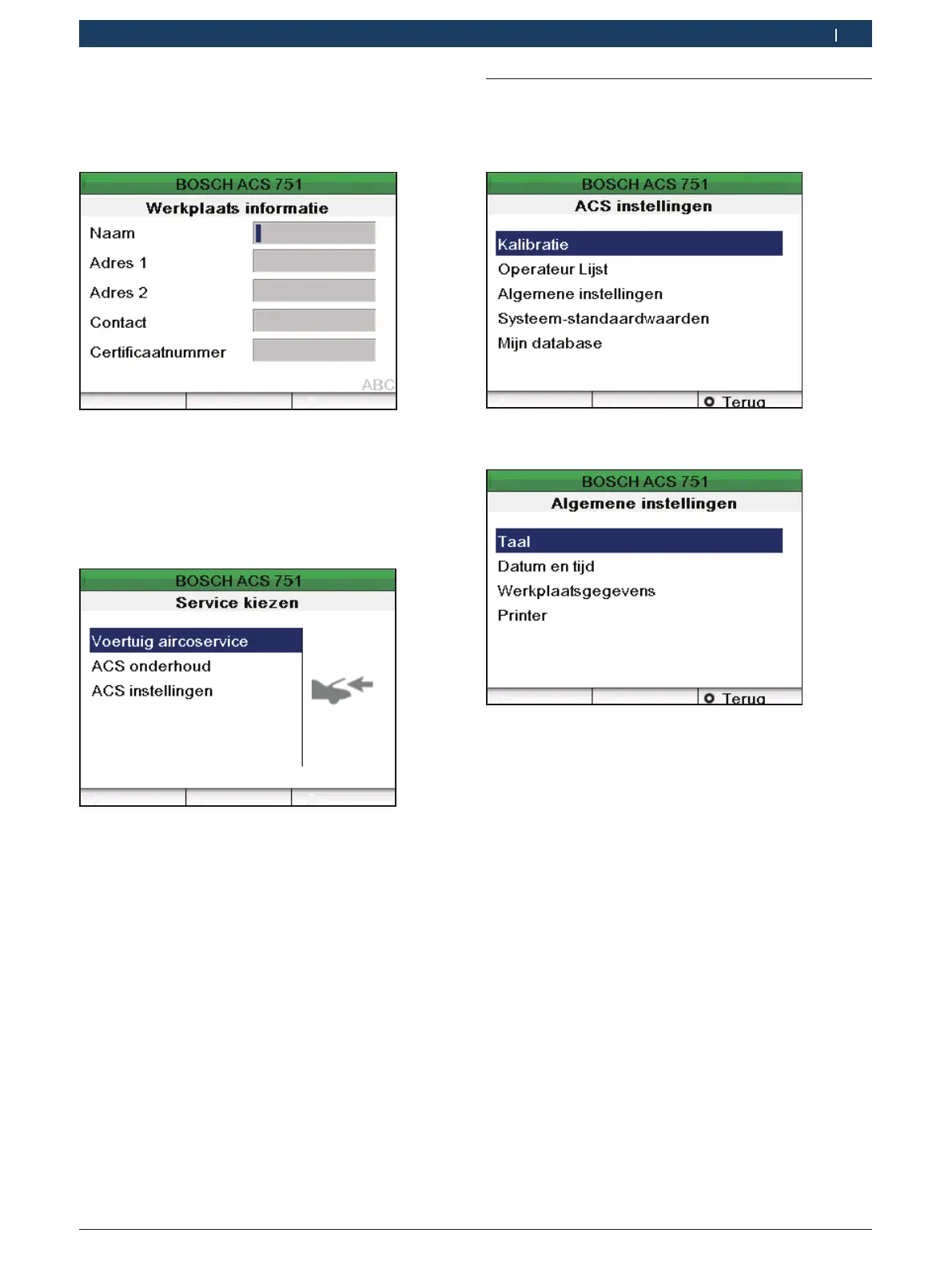Opdracht | ACS 651/751 | 399
1 689 988 238 2012-11-07| Robert Bosch GmbH
nl
4.4 Algemene instellingen
1. In het hoofdmenu selecteert u "ACS instellingen" en
drukt u op E.
Het menu ACS instellingen verschijnt.
2. In het menu ACS instellingen kiest u "Algemene
instellingen".
8. Kies u taal met o of u
(bijv. voor Duits "German").
9. Druk op E om de geselecteerde taal te bevestigen.
Het volgende scherm wordt weergegeven.
10. Voer de gegevens van uw werkplaats in. Druk op o
of u om tussen velden te wisselen.
i Er kunnen maximaal 27 tekens worden ingevoerd.
11. Druk op E.
"Het hoofdmenu wordt getoond.