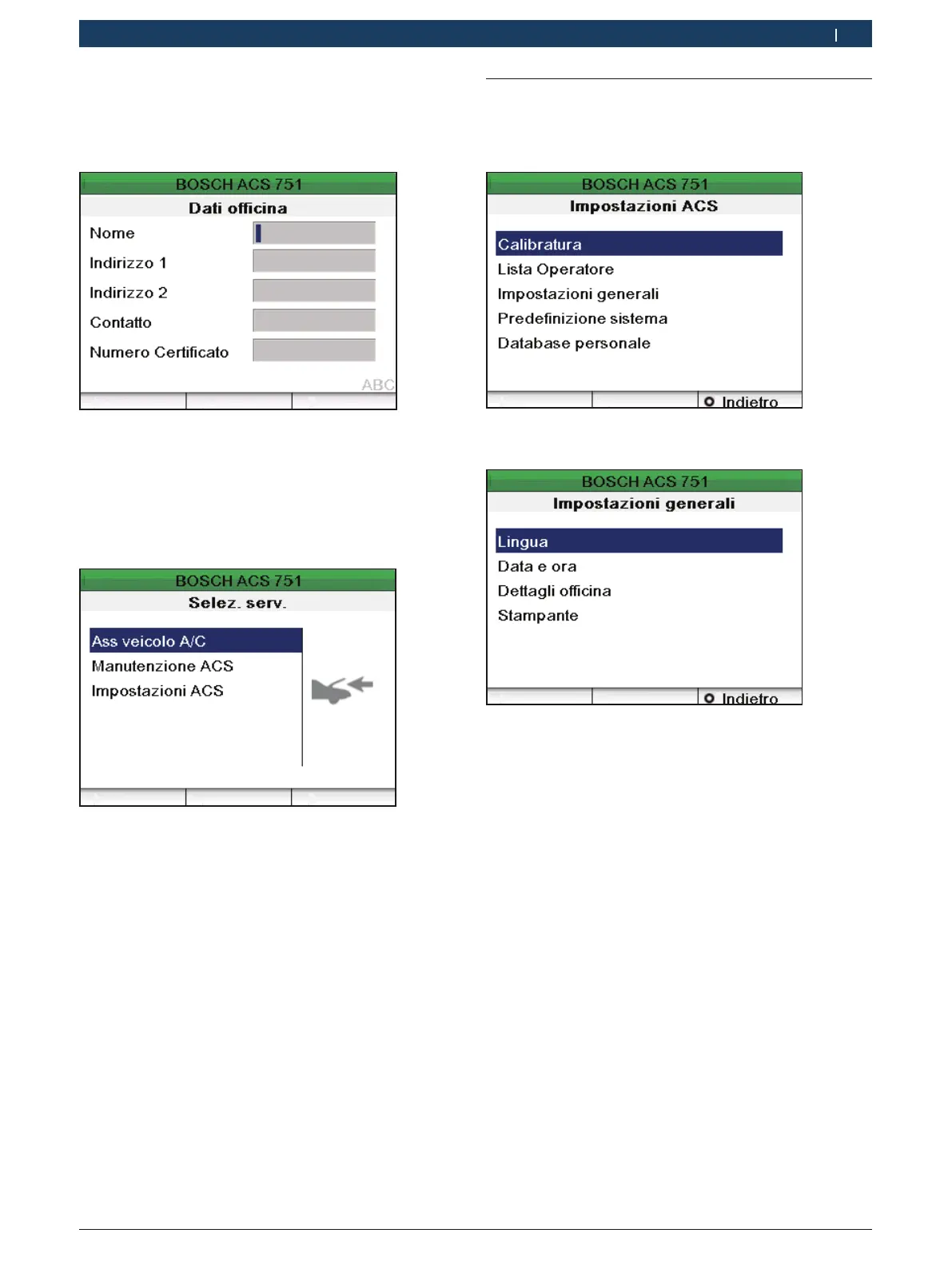Messa in funzione | ACS 651/751 | 273
1 689 988 238 2012-11-06| Robert Bosch GmbH
it
8. Selezionare la lingua con o o u
(per es. per la Germania "Tedesco").
9. Premere E per confermare la lingua selezionata.
Viene visualizzata la seguente schermata.
10. Inserire i dati dell'officina. Premere o o u per pas-
sare da un campo all'altro.
i Si possono inserire al massimo 27 caratteri.
11. Premere E.
"Viene visualizzato il menu principale.
4.4 Impostazioni generali
1. Nel menu principale selezionare "Impostazioni ACS" e
premere E.
Viene visualizzato il menu Impostazioni ACS.
2. Nel menu Impostazioni ACS, selezionare "Imposta-
zioni generali".