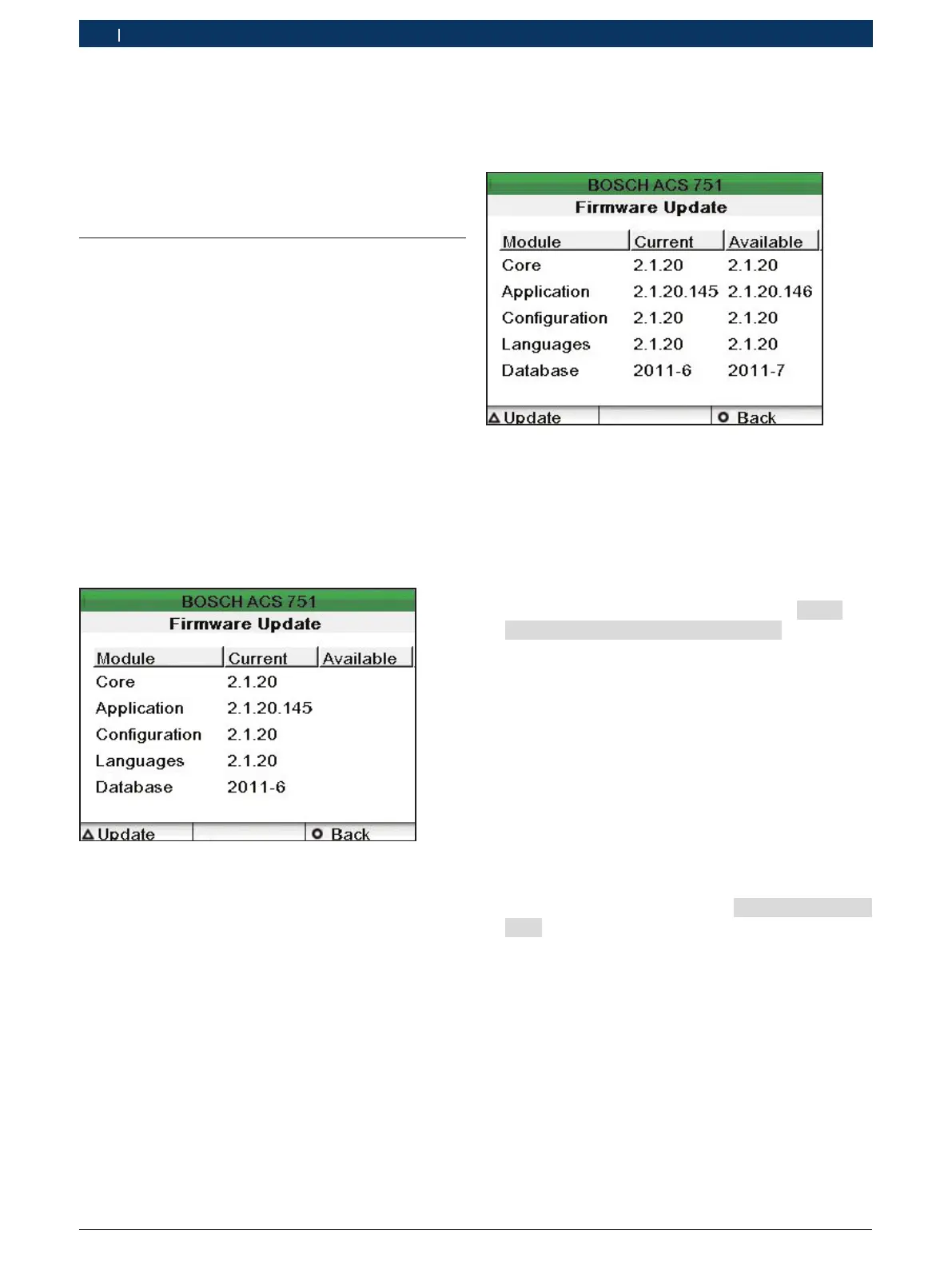1 689 988 238 2012-11-06| Robert Bosch GmbH
126 | ACS 651/751 | Maintenanceen
12. Switch on the mains supply.
13. In the main menu select "ACS Settings" and press E.
14. Select "System Defaults" and press E.
15. Select "Select Hose Length" and press E.
16. Select "6 m" and press E.
"You have successfully replaced the 3m hoses with the
6m hoses.
7.10 Software update
The system software, firmware, languages and the ve-
hicle database can be updated, all at once, or individu-
ally. The software update does not affect the custom
database.
Bosch supplies USB disks for vehicle database updates.
Contact your local Bosch dealer or customer service for
further information.
1. Connect the power cable to the mains supply.
2. Turn on the master switch.
3. In the main menu, select "ACS Maintenance" and
press E.
4. Select "Firmware Update" and press E.
The version information of the modules in the
ACS 651/751 software is displayed in the "Current"
column.
5. Plug in the USB disk to the USB port on the HMI
module.
The modules for which the update is available is
displayed under the "Available" column.
i If you do not want to update, exit only by pressing
the O key
6. Press .
! Do not unplug the USB disk from the USB port.
i If you update the software, the message, "9000
Firmware Update Restart System
" is dis-
played.
7. Restart the ACS 651/751.
i When the ACS 651/751 restarts, the module avail-
able for update is highlighted in the "Version" col-
umn.
8. Press .
Once the software update is complete, the
"Status" column for updated modules displays
"OK".
i The message "Update Complete. Power Down Sys-
tem"
is displayed.
9. Remove USB disk.
10. Switch off and restart the ACS 651/751.
"The software is updated.