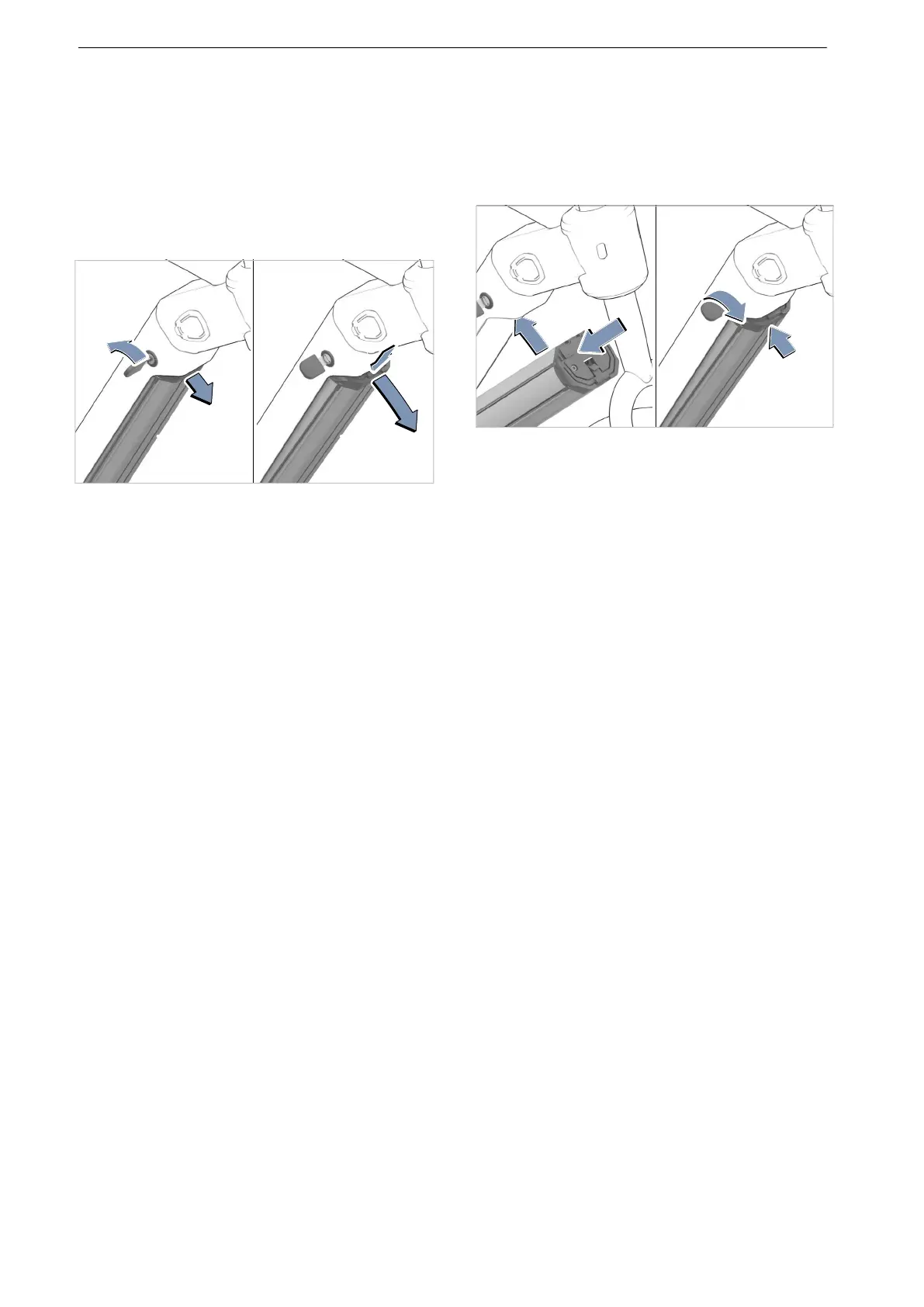MY23P0a -52_1.0_11.10.2022
186
Operation
6.17 Using the battery
Switch off the battery and the drive system before
removing or inserting the battery.
6.17.1 Integrated battery
6.17.1.1 Removing the battery
Figure 170: Removing the integrated battery
1 Open battery lock with battery key (1).
The battery is released and falls into the
retainer guard (2).
2 Hold the battery in your hand from below. Use
the other hand to push on the retainer guard
from above (3).
The battery is released and falls into the
hand (4).
3 Remove the battery from the frame.
4 Remove the battery key from the battery lock.
6.17.1.2 Inserting the battery
The key is inserted in the lock.
The lock is unlocked.
Figure 171: Inserting the integrated battery
1 Place the battery into the lower mount with the
contacts facing the front (1).
2 Flip the battery upwards so that the battery is
held by the retainer guard (2).
3 Keep the lock open with the key.
4 Push the battery upwards (3).
The battery can be heard locking into place.
5 Check battery to ensure it is firmly in place on
all sides.
6 Lock the battery with the battery key;
otherwise, the battery may fall out of the mount
when you open the see (4).
7 Remove the battery key from the battery lock.
8 Check the battery to ensure it is firmly in place
before each ride.
