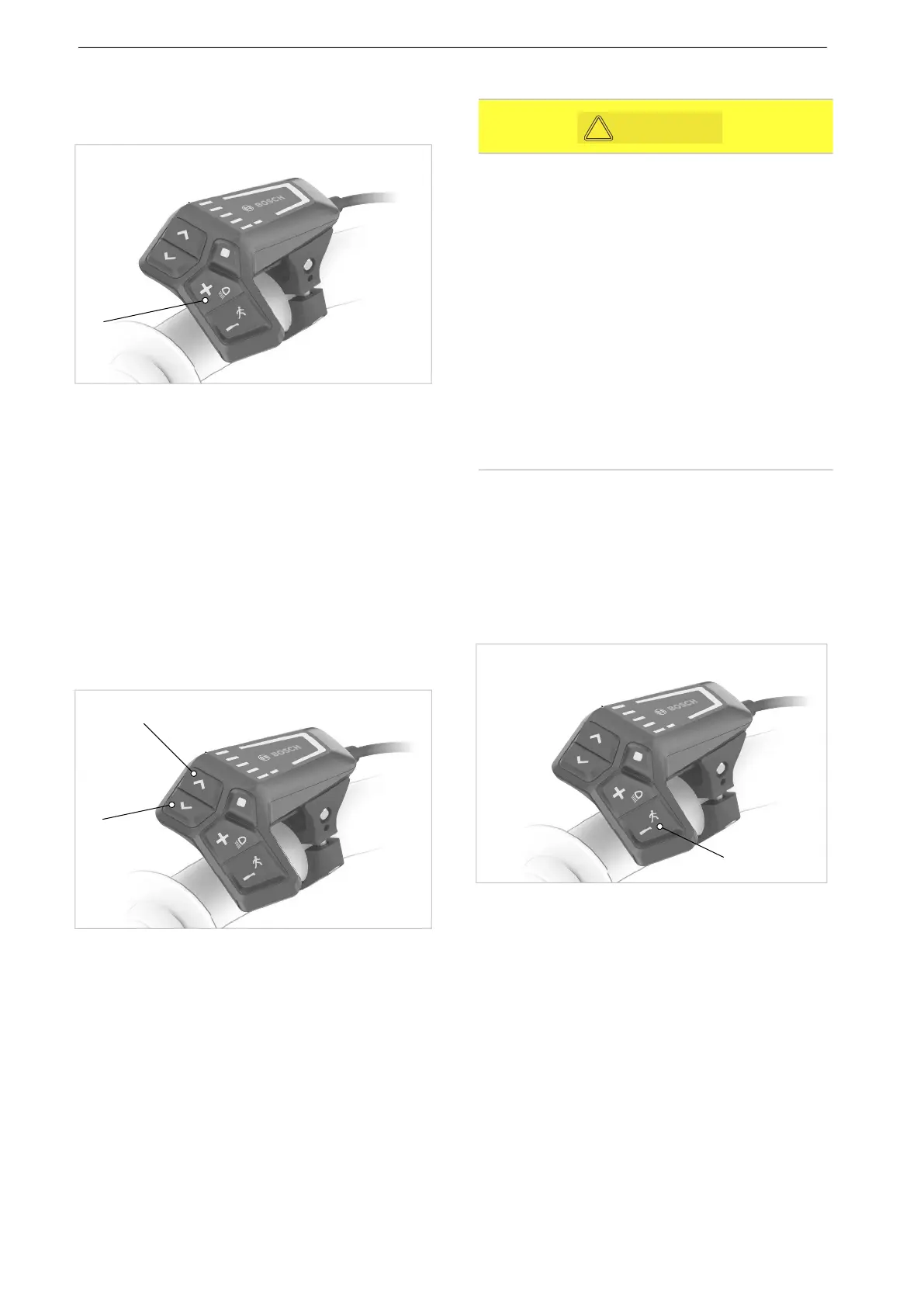MY23P0a -52_1.0_11.10.2022
191
Operation
6.19.3 Using the riding light
The drive system needs to be already switched
on to turn on the riding light.
Figure 176: Position of riding light button (1)
Press the light button for more than 1 second.
The front light and rear light are both switched
on (riding light symbol is displayed) and
switched off (Riding light symbol is switched
off) at the same time.
6.19.4 Setting the brightness of indicators
The ambient light sensor regulates the indicator
brightness.
The ambient light sensor must be clean and must
not be covered.
Figure 177: Position of increase brightness button (2) and
decrease brightness button (1)
Press the increase brightness button and
decrease brightness button to set the
brightness of the indicator LEDs.
6.19.5 Using the push assist system
The push assist helps move the pedelec. The
push assist system speed depends on the
selected gear. The lower the selected gear is, the
lower the speed in the push assist function is (at
full power). The maximum speed is 6 km/h.
We recommend using first gear for cycling uphill
to protect the drive.
Figure 178: Position of push assist button (1)
Injury from pedals or wheels
The pedals and the drive wheel turn when the
push assist system is used. There is a risk of
injury if the pedelec wheels are not in contact with
the ground when the push assist system is used
(e.g. when carrying the pedelec up stairs or when
placing it on a bicycle rack).
Only use the push assist mode when pushing
the pedelec.
You must steer the pedelec securely with both
hands when using push assist.
Allow for enough freedom of movement for the
pedals.
