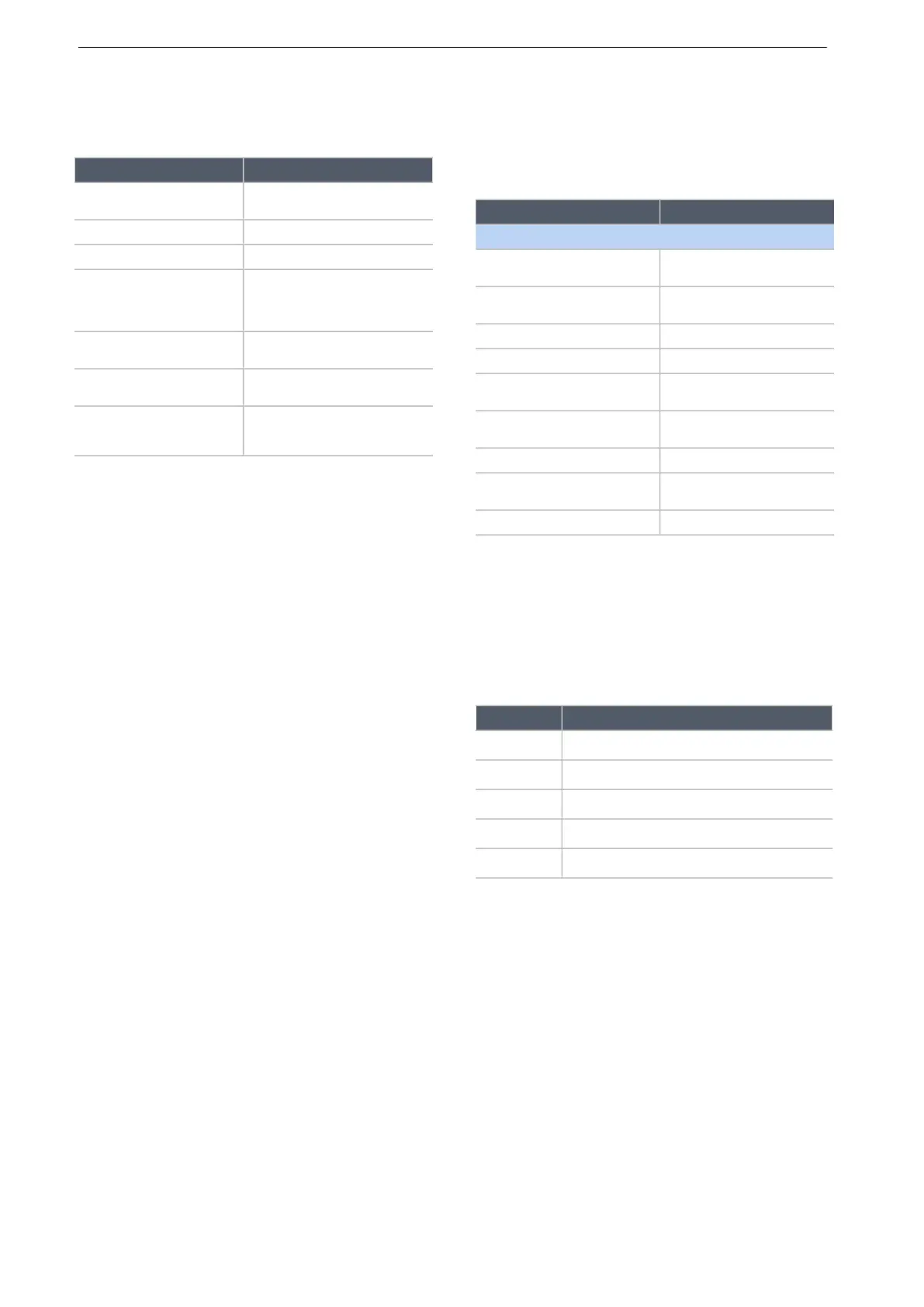MY23P0a -52_1.0_11.10.2022
76
Description
6 Values indicator
The following functions can be selected on the
Values screen:
7 Guidance bar
8 Text display/shift recommendation
The title screen indicates the page name and the
displayed function.
The shift recommendation is also displayed here.
9 Unit of speed
The unit of speed is displayed either in km/h or
mph.
3.4.3.1 Settings
The following system relevant values can be
changed in the settings by the LED Remote. The
settings menu structure is customised and may
change when components or services are added.
The settings menu is only shown when stationary.
The following system and service-relevant values
can be read and changed in the eBike Flow app.
The settings menu structure is customised and
may change when components or services are
added.
Function Explanation
DISTANCE Distance travelled since the last
reset
RIDING TIME Riding time since the last reset
TIME Current time
RANGE Expected range of the available
battery charge (under constant
conditions such as level of
assistance, route profile, etc.)
AVG. SPEED Average speed reached since
the last reset
MAX. SPEED Maximum speed reached since
the last reset
TOTAL DISTANCE Displays the total distance
travelled with the pedelec
(cannot be reset)
Table 25: Overview of selectable functions
Submenu Explanation
Change/exit basic settings
<Language> Sets preferred display
language
<Units> Sets speed and distance to
kilometres or miles
<Time> Adjusts the clock
<Time format> Sets to 12- or 24-hour format
<Shift recommendation> Switches shift
recommendations on or off
<Backlight> Sets duration of backlight
activation
<Brightness> Adjusts the display brightness
<Settings reset> Reset all settings to their
factory settings
<Certifications>
Table 26: Basic menu structure for Intuvia 100
Menu Submenu
→ <Wheel circum.>
→ <Range reset>
→ <Auto trip reset>
→ <Hours of operation>
→ <BOSCH components used>
Table 27: Adjustable and viewable values for the Intuvia 100
display in the eBike Flow app
