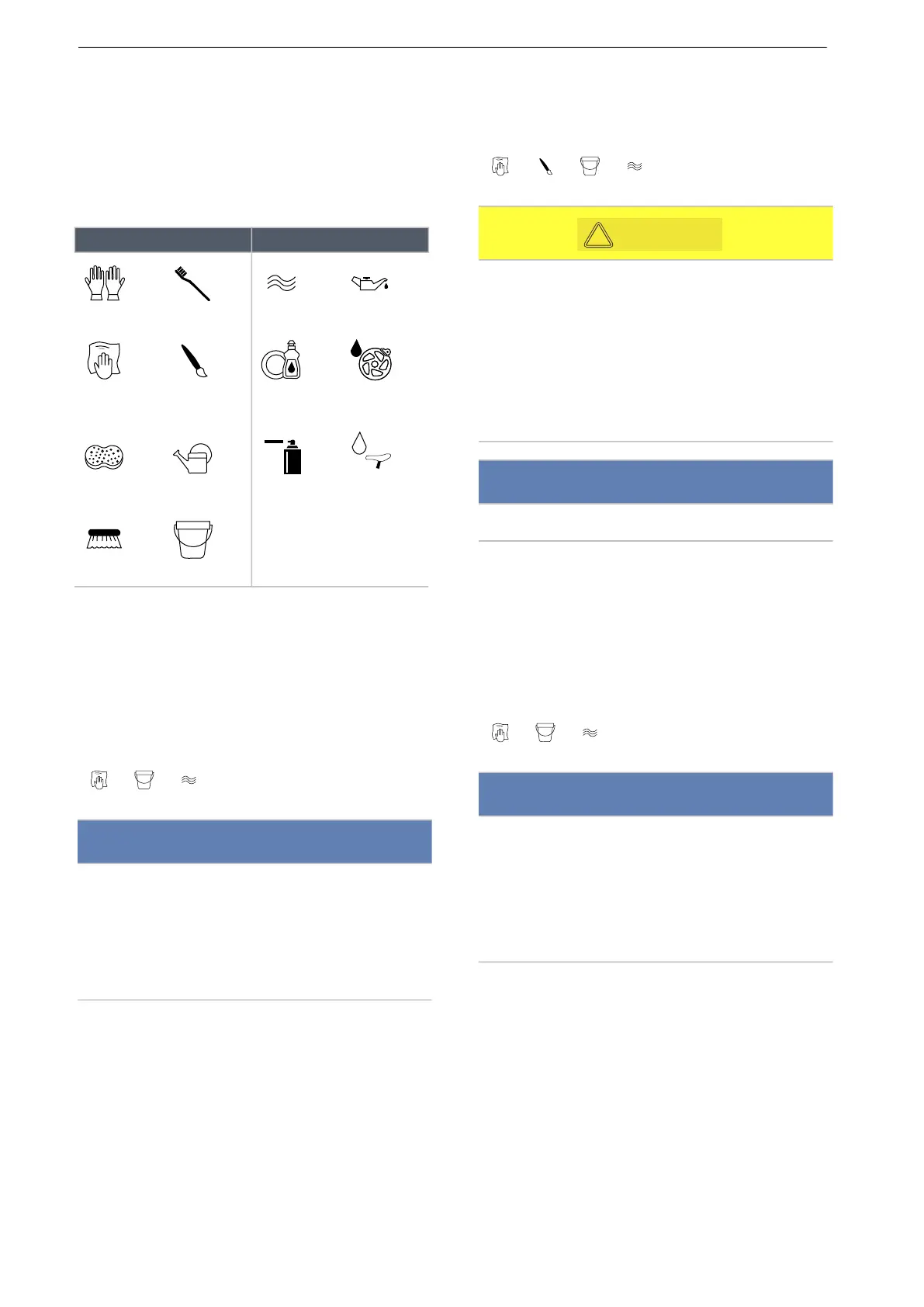MY23P0a -52_1.0_11.10.2022
208
Cleaning, maintenance and inspection
7.3 Basic cleaning
Complying with these basic cleaning instructions
is the only way to reduce wear on components,
increase the operating hours and guarantee
safety.
The following are required for basic cleaning:
Remove battery and on-board computer before
thorough cleaning.
7.3.1 Clean on-board computer and
control panel
Carefully clean the on-board computer and
control panel with a soft, damp cloth.
7.3.2 Cleaning the battery
1 Clean the battery electrical connections with a
dry cloth or paintbrush only.
2 Wipe off the decorative sides with a damp
cloth.
7.3.3 Cleaning the motor
Carefully clean the motor on the outside with a
soft, damp cloth.
Tool Cleaning agent
Gloves Toothbrush Water Lubricant
Cloth Paintbrush Dish-washing
liquid
Brake cleaner
Sponge Watering can Degreaser
Leather
cleaner
Brushes Bucket
Table 73: Required tools and cleaning agents for basic
cleaning
Notice
If water enters the on-board computer, it will be
permanently damaged.
Never immerse the on-board computer in
water.
Never use a cleaning agent.
Risk of fire and explosion due to penetration by
water
The battery is only protected from simple spray
water. Penetration by water can cause a short
circuit. The battery may self-ignite and explode.
Keep contacts dry and clean.
Never immerse the battery in water.
Notice
Never use a cleaning agent.
Notice
If water enters the motor, it will be permanently
damaged.
Never open the motor.
Never immerse the motor in water.
Never use cleaning agents.
