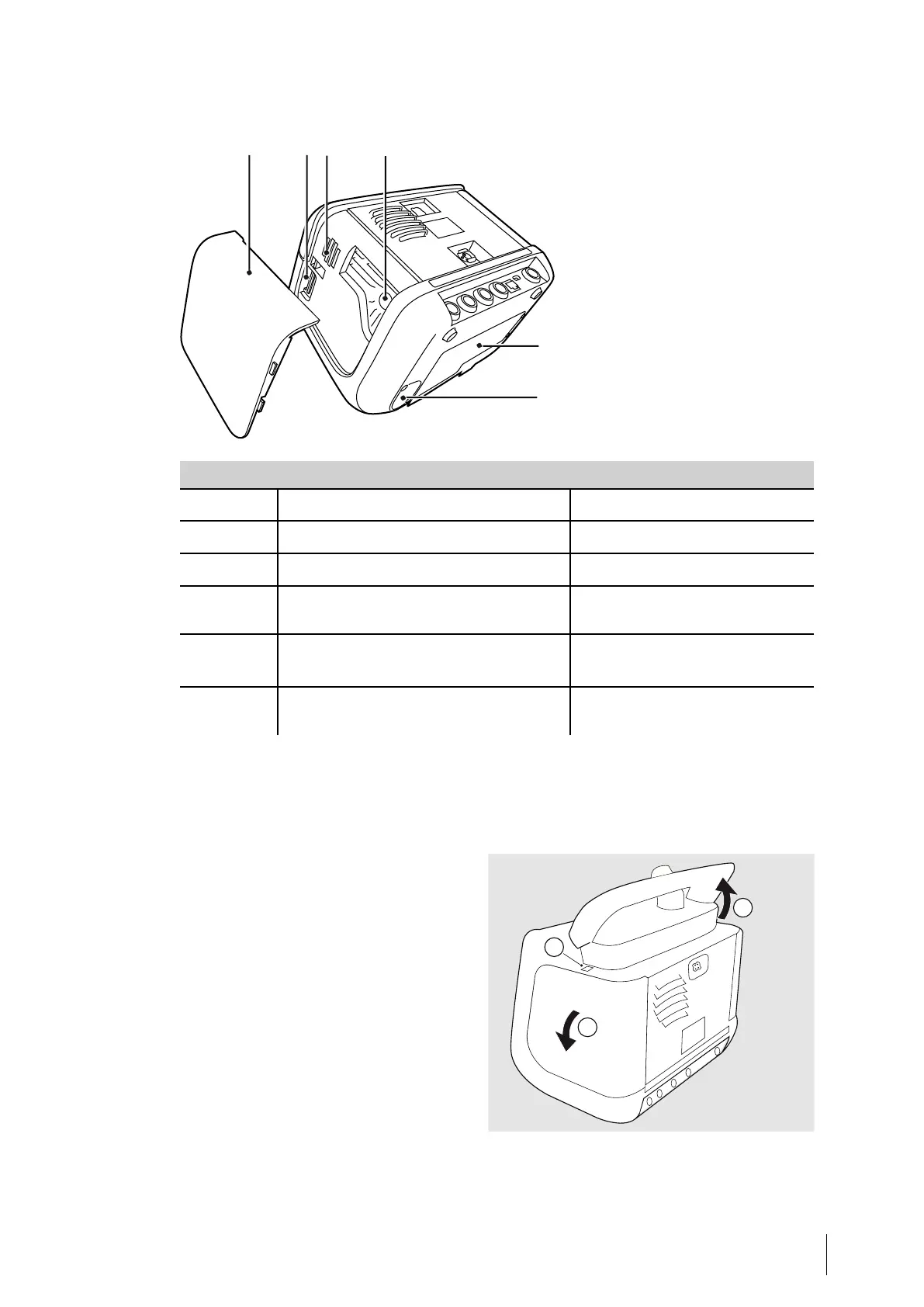Filter Side
No Item Function
1
Side panel
Cover
2
Memory card slot (SD card) Memory download
3
Alarm beeper Alarm Sounds Output
4
Patient air inlet Air bypass unit in, replaceable
filters
5
Internal battery Compartment for the internal
battery
6 FiO
2
sensor hatch Compartment for the optional
FiO
2
sensor
3.3.1 Detaching and Reattaching the Side Panels
Detaching the Filter Side Panel
1 Lift the handle to access the release
button (A).
2 Looking from behind, to dismount
the filter side panel press the
button above the panel (B). The
panel is released.
3 Remove the panel. (C)
Product Description 33
Doc. 006149 D-3
Vivo 45 User manual
