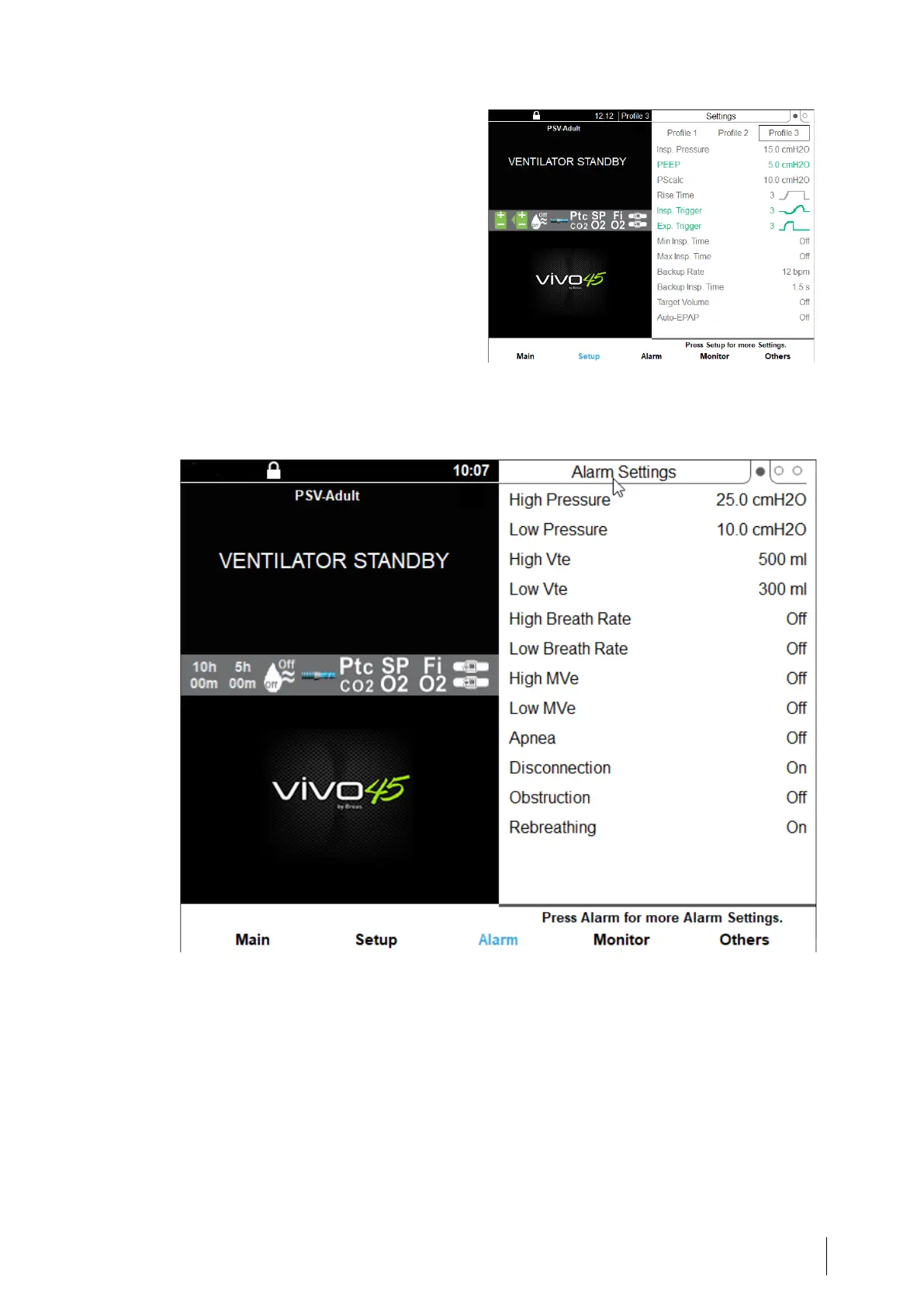3 Press the Right or Left arrow to
select a profile. The treatment
settings for the profile are displayed
below the profile selection.
4 Confirm the change of Profile by pressing the Yes button.
5.2.7 The Alarm Section
The Alarms section contains 3 pages: The two first are for viewing alarm settings and
the third is for viewing the alarm and message history. Shift between the pages by press-
ing the Alarm button.
How to Use the Vivo 45 55
Doc. 006149 D-3
Vivo 45 User manual
