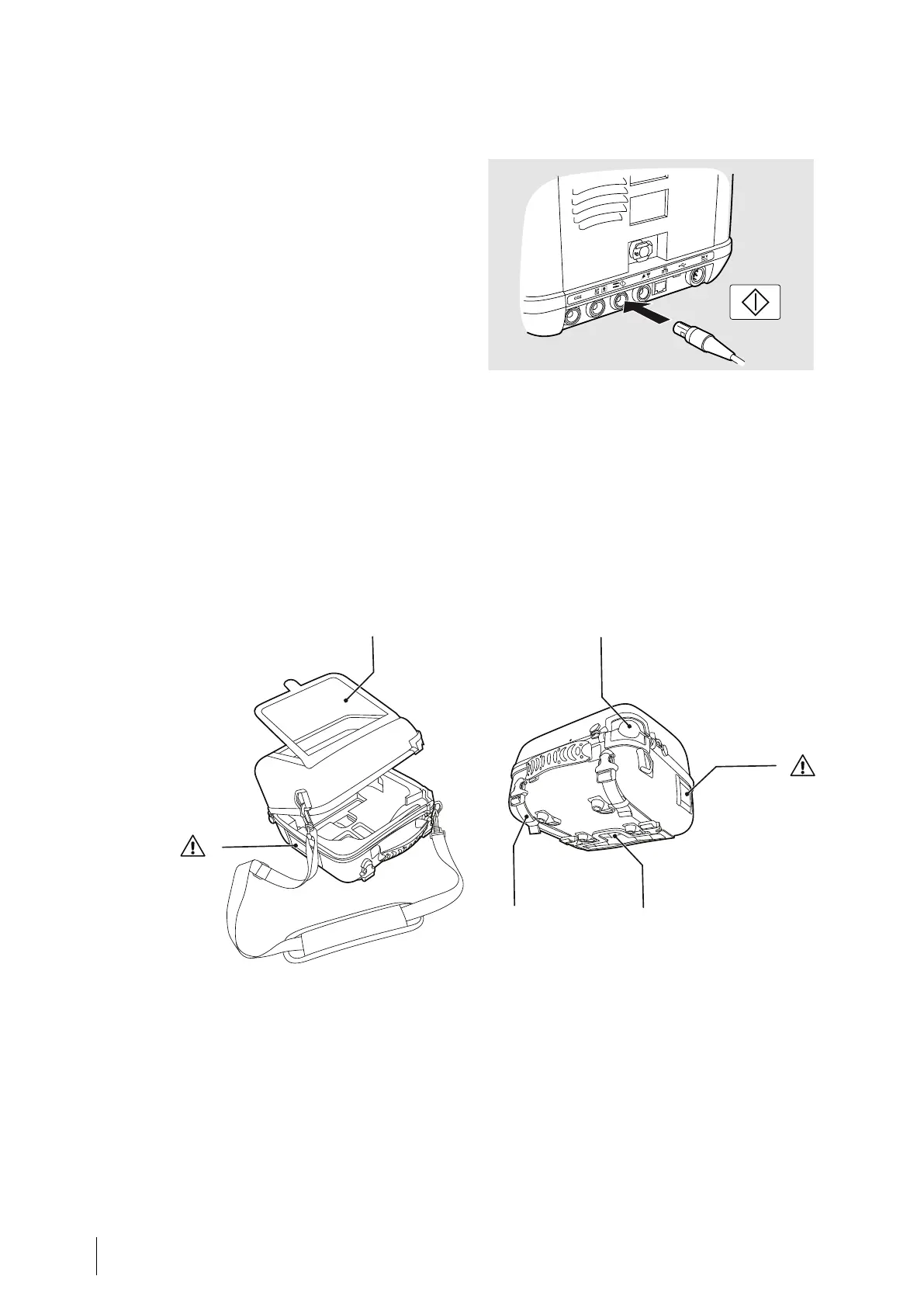5.7.9.1 Connecting the Remote Start/Stop
1 Connect the Remote Start/Stop
cable to the ventilator.
Information about safety, warnings,
product description, installation,
usage, cleaning, maintenance and
technical specifications can be
found in the user instruction for
Remote Start/Stop.
5.7.10 Using the ventilator with the Protective Cover
The protective cover is intended for additional protection of the ventilator during trans-
portation, and in hospital, institutional and home care environments. It can be used
while the ventilator is operating, for example mounted on a wheelchair, in a personal
vehicle, or carried by hand.
The protective cover protects the ventilator from environmental impact such as shock,
water spill, sunlight, dust and dirt, under normal handling.
The protective cover has the following functions:
1. Transparent window, for accessing front panel and buttons
2. Port for patient circuit
3. Cooling air inlet
4. Port for cables and O
2
inlet
5. Mounting straps
6. Patient air inlet
90 How to Use the Vivo 45
Vivo 45 User manual
Doc. 006149 D-3
