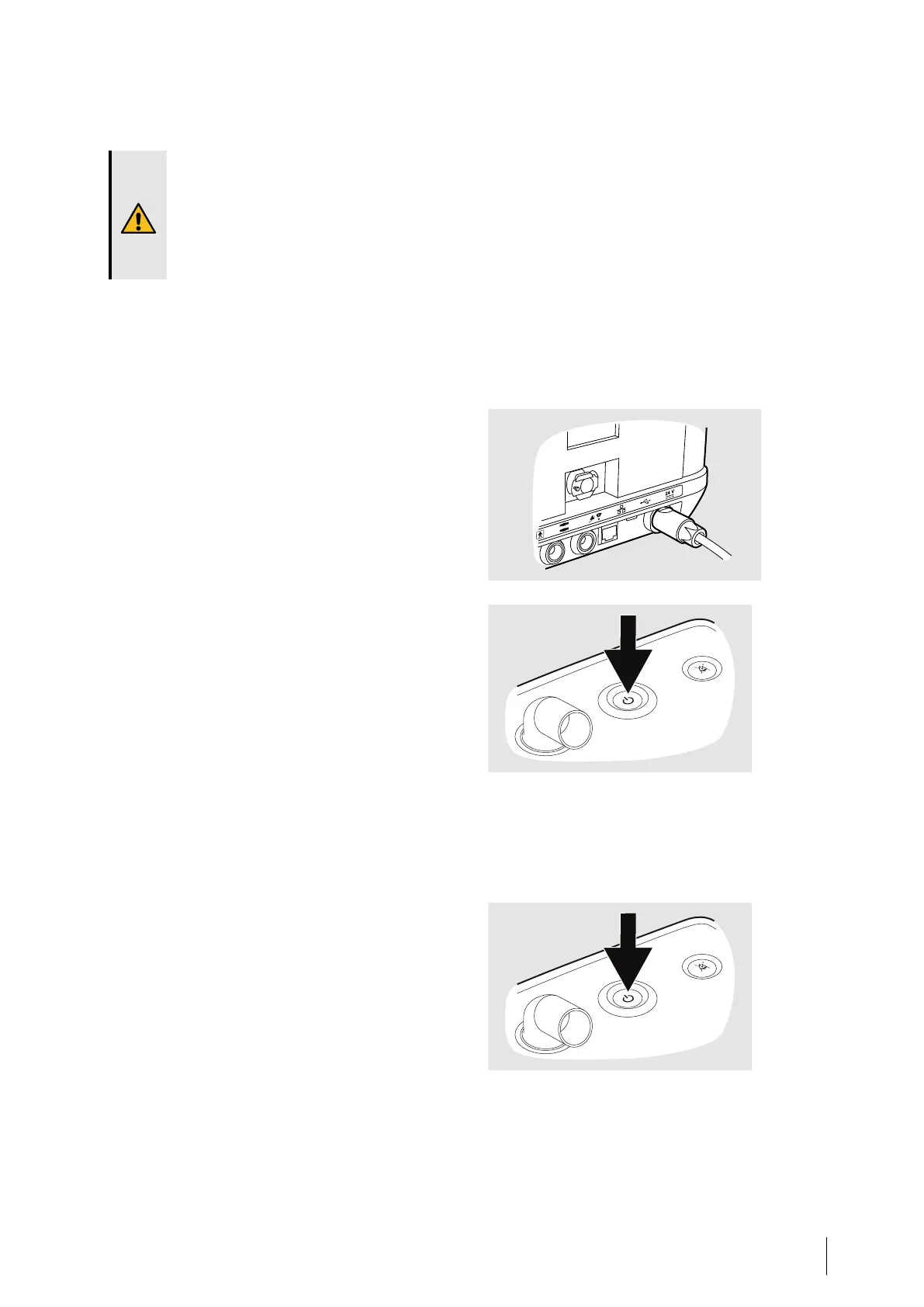5 How to Use the Vivo 45
WARNING!
Read 2 Safety Information, page 16 before using the ventilator.
When the ventilator is handed over to the patient, the physician in charge or hospital
staff must instruct the patient in how the unit works.
5.1 Switch the Vivo 45 On and Off
Switch On and Enter Standby Mode
1 If having access to mains power,
connect the mains power supply.
⇒The Vivo 45 now starts up and
enters standby mode.
2 If running the Vivo 45 on the
internal battery or the click-in
battery, press the Start/Stop button.
⇒The Vivo 45 now starts up and
enters standby mode.
3 Select Yes/No when asked to “Perform Pre-use Test”. (The Vivo 45 may be
configured to not ask for pre-use test at start up. See 5.2.9 The Others Section , page 56.
Start the Treatment
1 Press and hold the Start/Stop
button on the Vivo 45.
2 Release the Start/Stop button when the progress bar is filled.
Tip: You can also press the start button shortly and then press the “Yes” button
when asked to start the treatment.
How to Use the Vivo 45 45
Doc. 006149 D-3
Vivo 45 User manual
