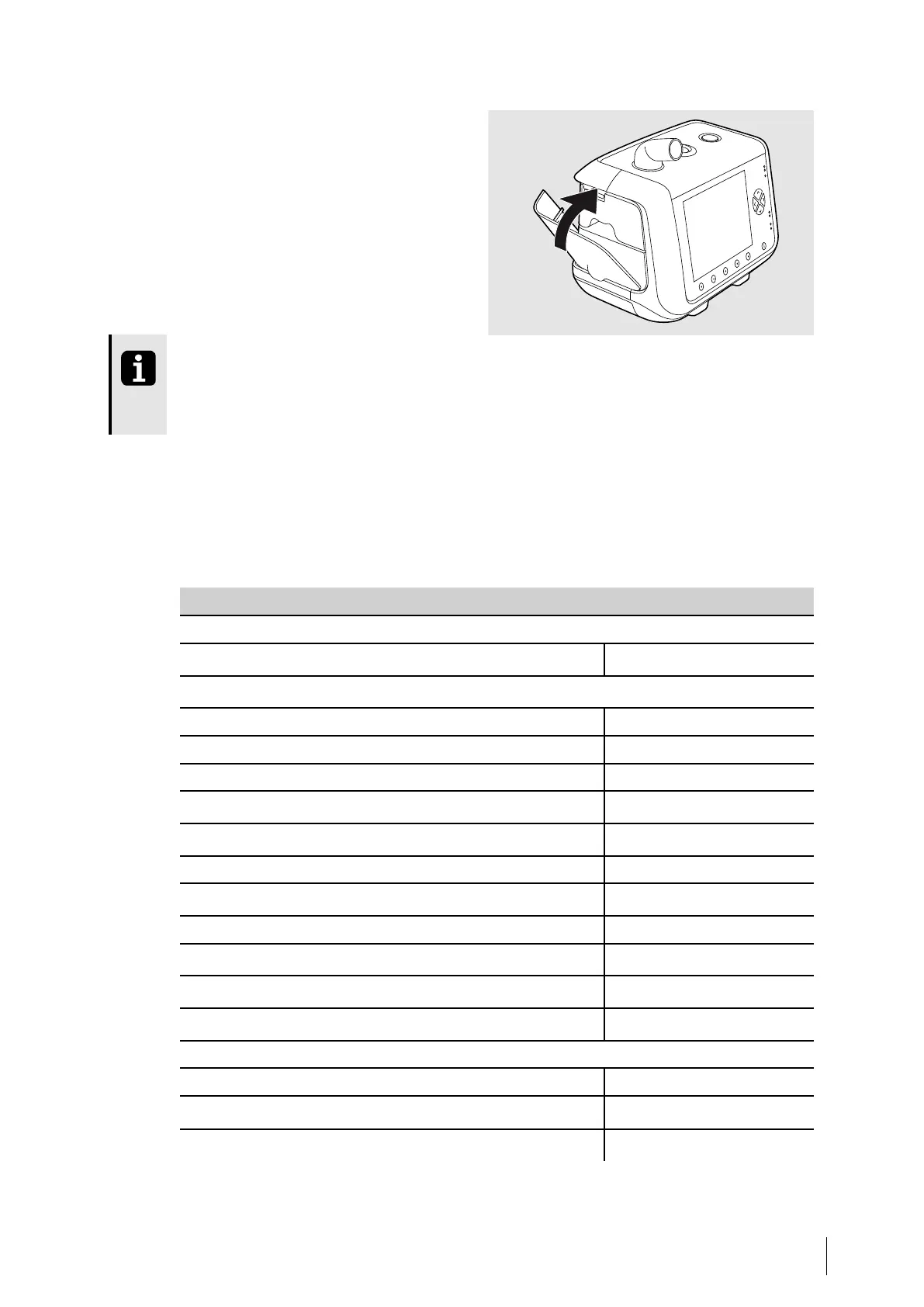4 Close the side panel. Make sure
there is a clicking sound to secure
the side panel.
When removing the battery, press down the latch at the bottom of the battery com-
partment and tilt the ventilator sideways. Make sure to close the side panel after
removing the click-in battery.
5.6.7 Battery Operating Time (Internal and Click-in)
The operation time is dependent on the battery condition, its capacity, the ambient air
temperature and the ventilator pressure setting. These data are based on new and fully
charged batteries.
Condition Value
Environmental Conditions
Ambient temperature
20°C (68°F)
Ventilator settings
Mode
PCV
Pressure* 20 cmH
2
O
PEEP 4 cmH
2
O
Breath Rate* 20 bpm
Insp. Time*
1.0 s
I:E 1:2
Insp. Trigger Off
Rise Time
1
Target Volume Off
Display Light* Off
Light Intensity*
-
Other
Tidal Volume 800 ml
Resistance
5 hPa (l/s)
-1
Compliance 50 ml (hPa)
-1
How to Use the Vivo 45 77
Doc. 006149 D-3
Vivo 45 User manual
