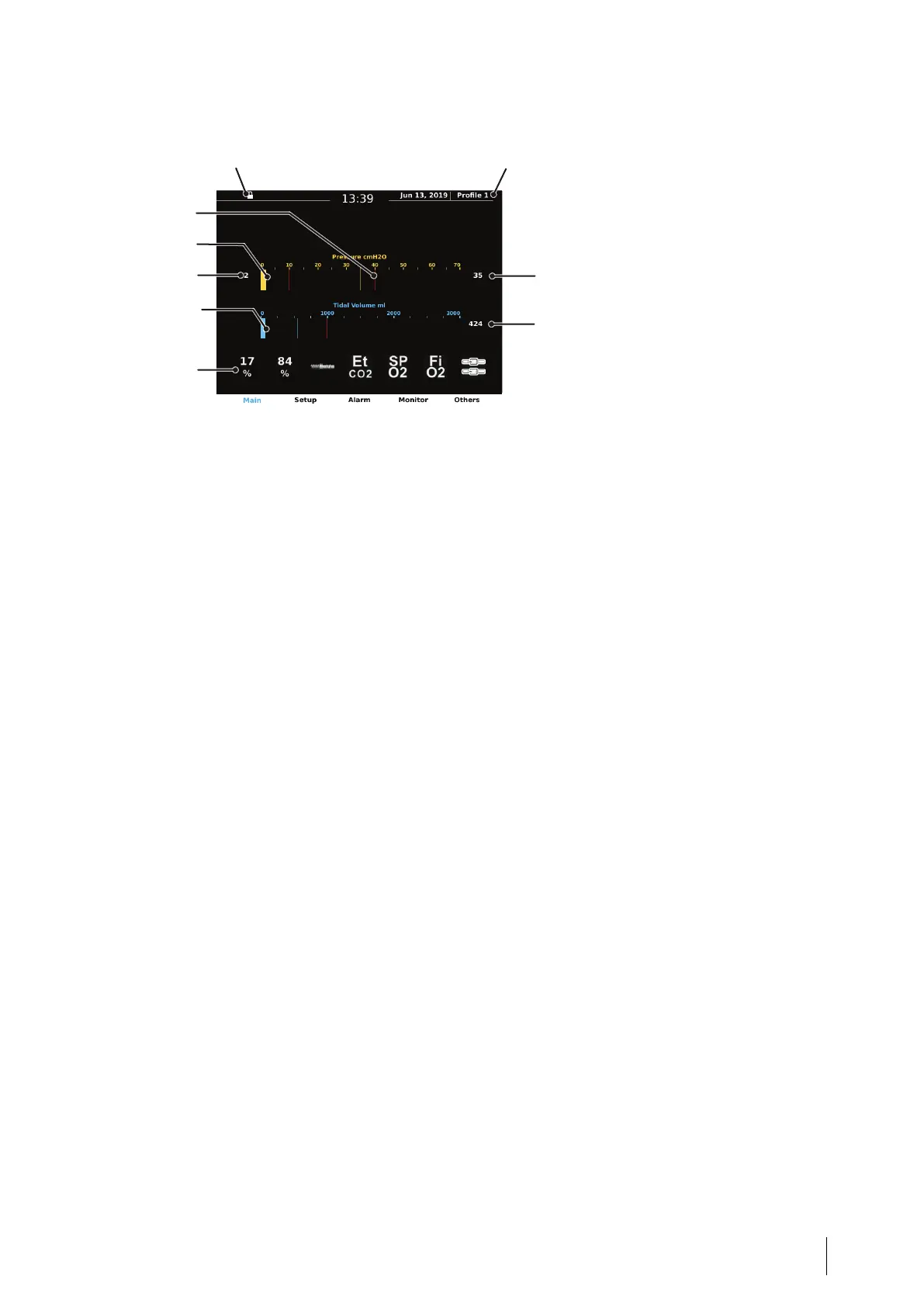5.2.5 The Main Display, Home Mode
1. Indication of home mode lock status. See 5.2.2 Symbols Used in the Menu, page 49 for
information about each icon.
2. When more than 1 profile is used, the active profile is displayed.
3. Ppeak (max pressure during last breath)
4. Tidal volume during last breath
5. Indication of battery status and connected sensors. See 5.2.2 Symbols Used in the Menu,
page 49 for information about each icon.
6. Bar graph representing the tidal volume
7. PEEP value
8. Bar graph representing the current pressure
9. Red lines in the bar graphs represent alarm limits
How to Use the Vivo 45 53
Doc. 006149 D-3
Vivo 45 User manual
