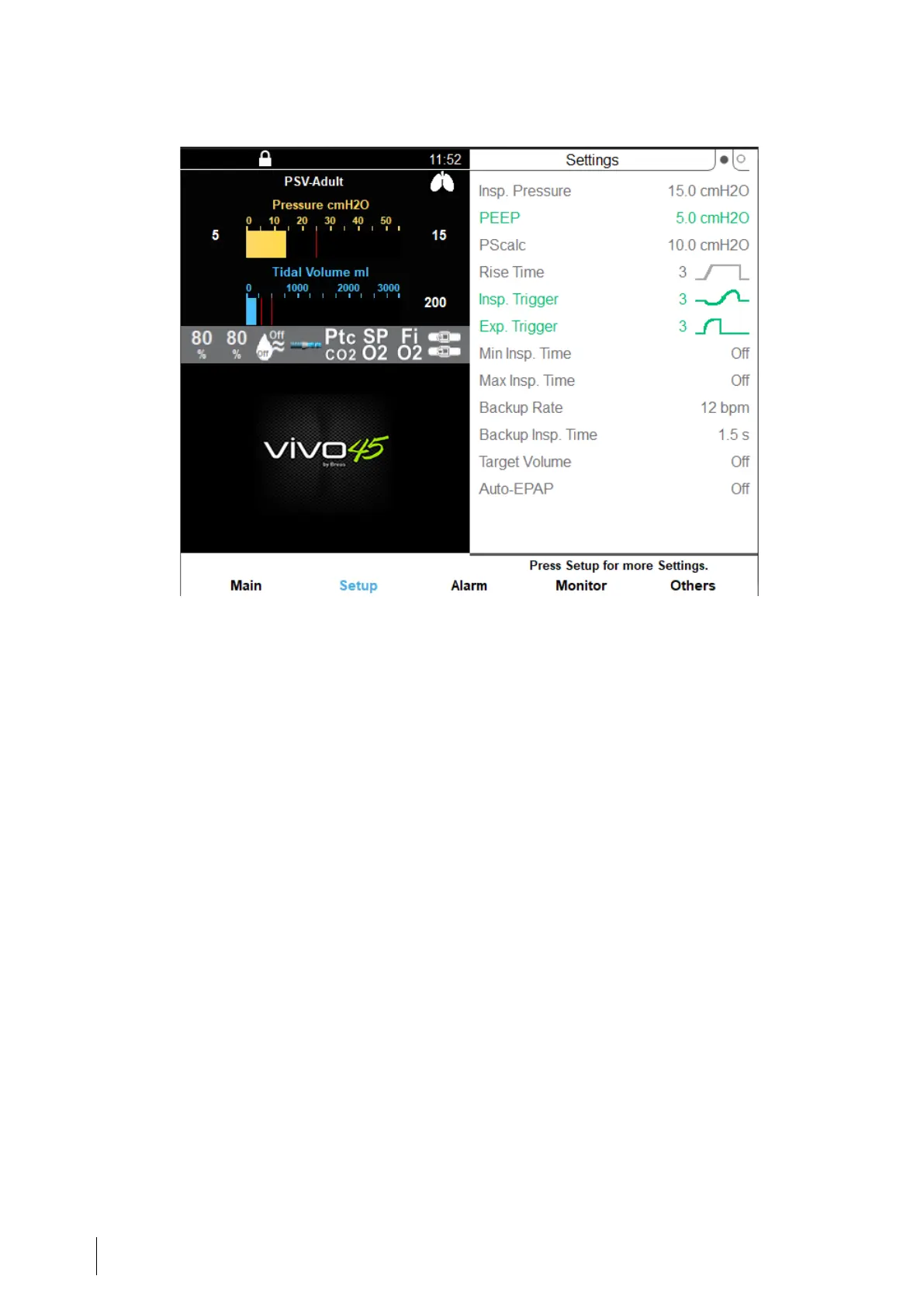5.2.6 The Setup Section, Home Mode
In the Setup section, treatment parameters can be viewed. See 5.5 Functions and Parameters
in the Vivo 45, page 64.
If Home Adjust is activated, some parameters might be adjustable within ranges defined
by the prescribing physician. Adjustable parameters are indicated by green text.
If profiles with preset treatment settings have been created, the profiles are selected
from the Setup section. The currently active profile is indicated by a frame.
Selecting a Profile
This procedure describes how to select between preset treatment profiles in home mode,
if more than one profile has been created by the clinician.
1 Press the Setup button to display the Setup section.
2 Press the Down or Up arrow button to enter the Profile selection.
54 How to Use the Vivo 45
Vivo 45 User manual
Doc. 006149 D-3
