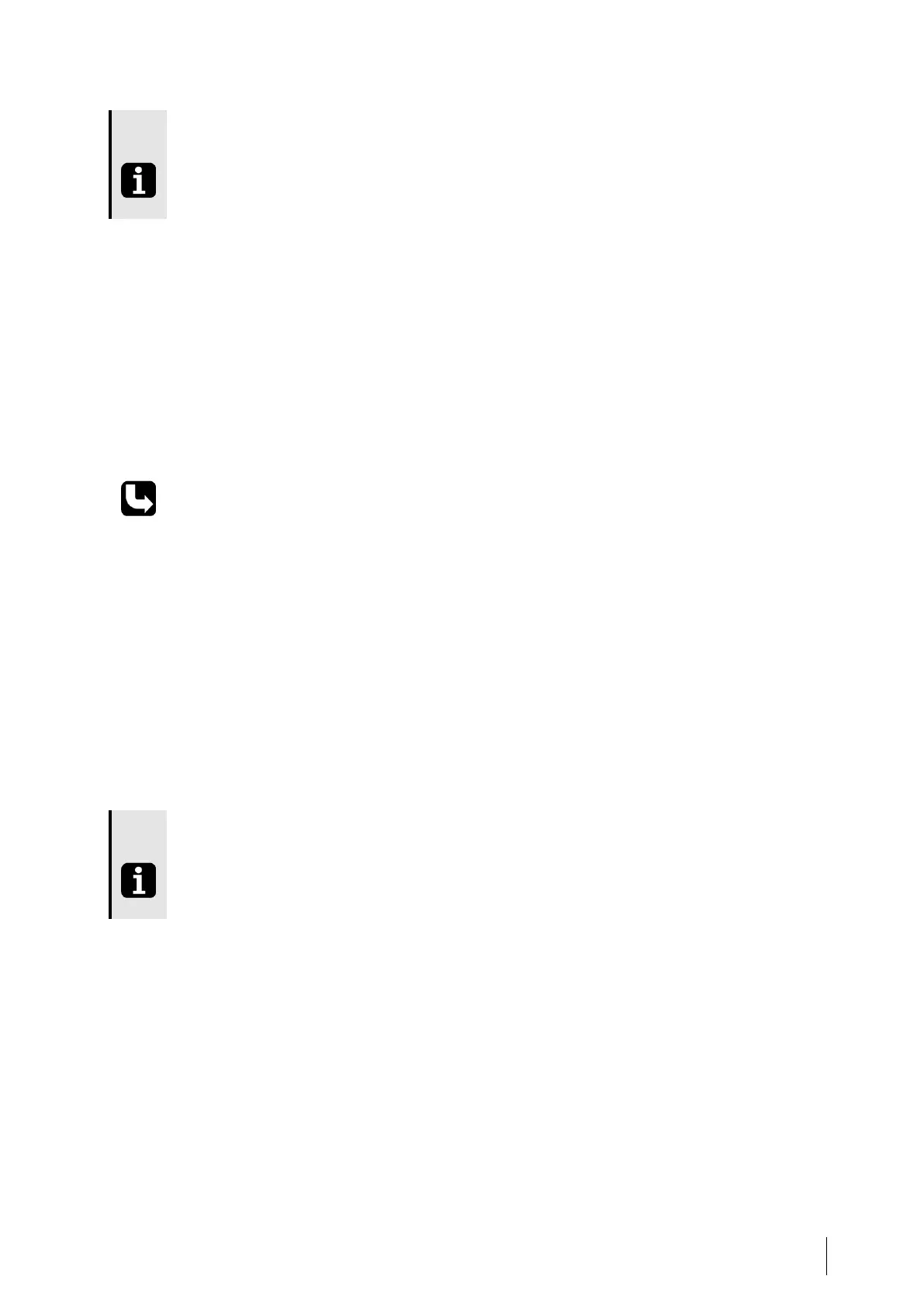NOTE
Both the PtcCO
2
cable and the EtCO
2
sensor connects at the ventilator’s yellow CO
2
port. Only one CO
2
measuring device can be connected at a time.
When connected, the ventilator will:
• Display the monitored values and include them in trend views.
• Store monitored values in the internal memory. The PtcCO
2
values will also be
included in the data that can be downloaded and analysed with Breas PC software.
• Repeat CO
2
alarms from the external PtcCO
2
monitor.
• Automatically detect the sensor, also after powering off/on or after power failure
5.7.7 Using the Ventilator with the SpO
2
module
Information about safety, warnings, product description, installation, usage, cleaning,
maintenance and technical specifications can be found in the user instruction for
SpO
2
module.
The SpO
2
module enables connection to an SpO
2
sensor for measuring of functional
oxygen saturation of arterial haemoglobin (SpO
2
) and pulse rate. The SpO
2
module can
be connected to the Vivo 45 in order to monitor and store SpO
2
measurements.
The SpO
2
measurements will be stored in the data memory which can be downloaded
to a PC and viewed in the Breas PC software.
When installed, the Vivo 45 automatically detects the sensor, also after powering off/on
and after power failure.
5.7.8 Using the Ventilator with the Effort Belts
NOTE
The effort belt communication box and the Remote Start/Stop use the same port on
the ventilator. Only one of the accessories can be connected at a time.
How to Use the Vivo 45 87
Doc. 006149 D-3
Vivo 45 User manual
